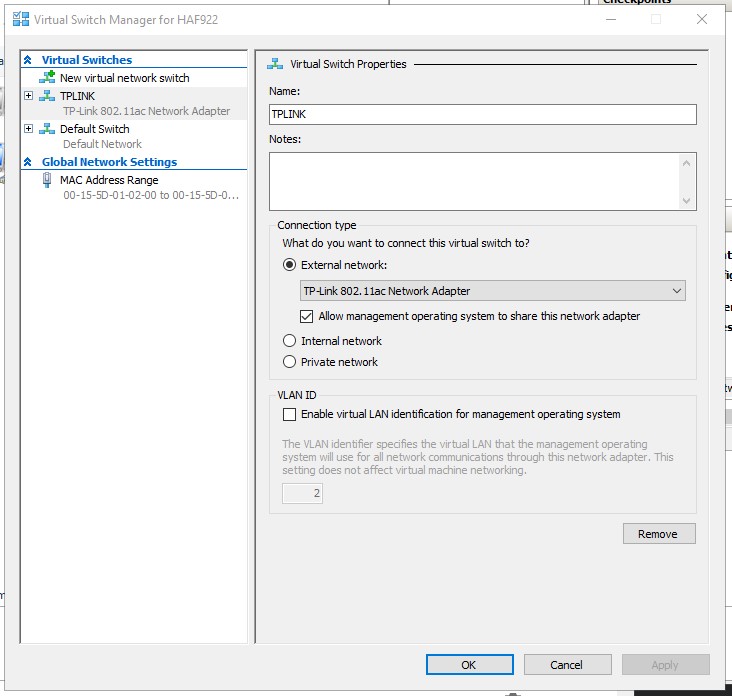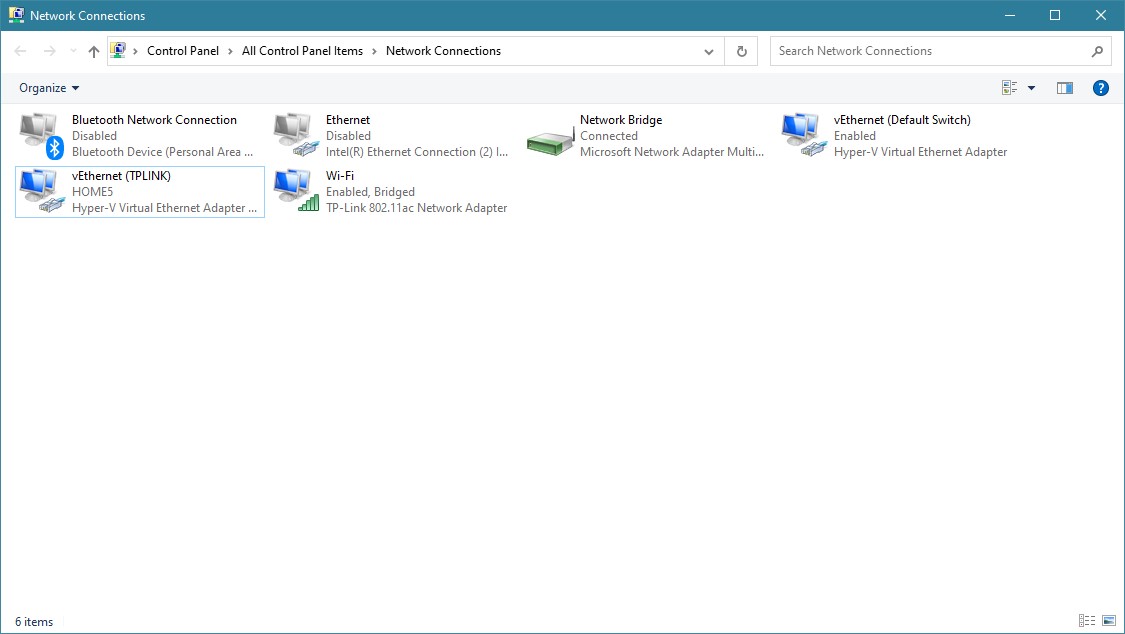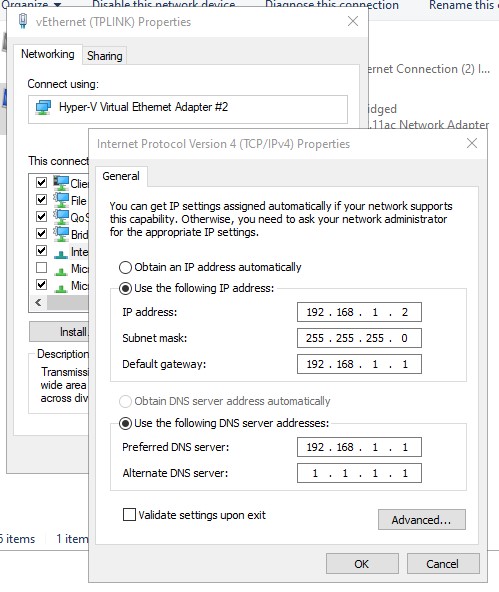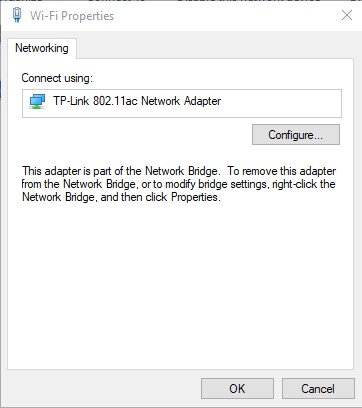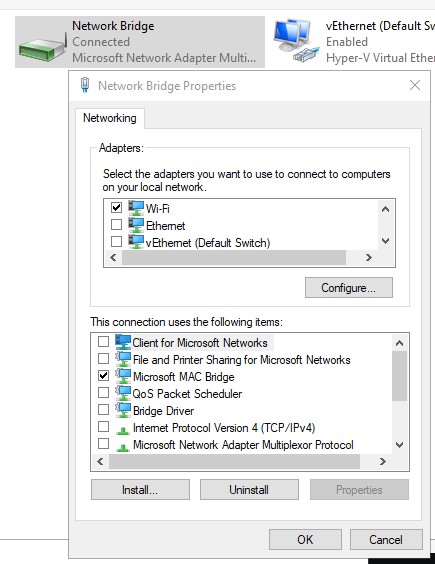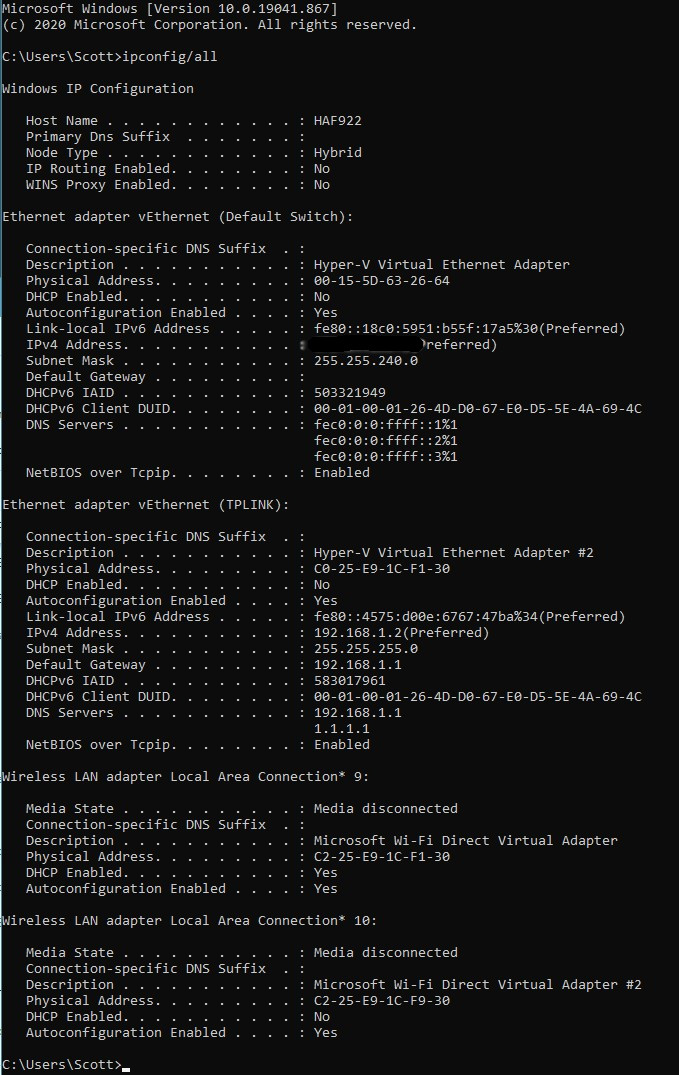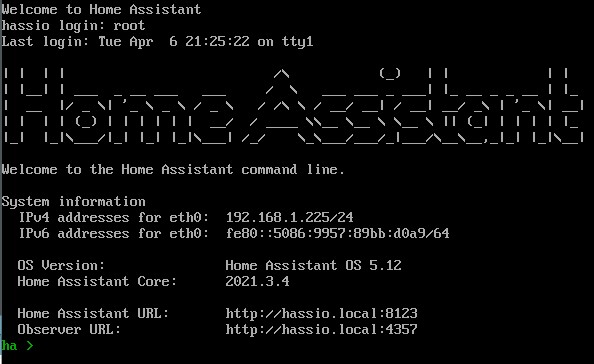Hi,
To avoid any misunderstanding, could you share more details about the problem? For example, what's the environment? SCVMM or pure Hyper-V? If Hyper-V, how did we create the virtual switch? And how did we configure the IP address of the host?
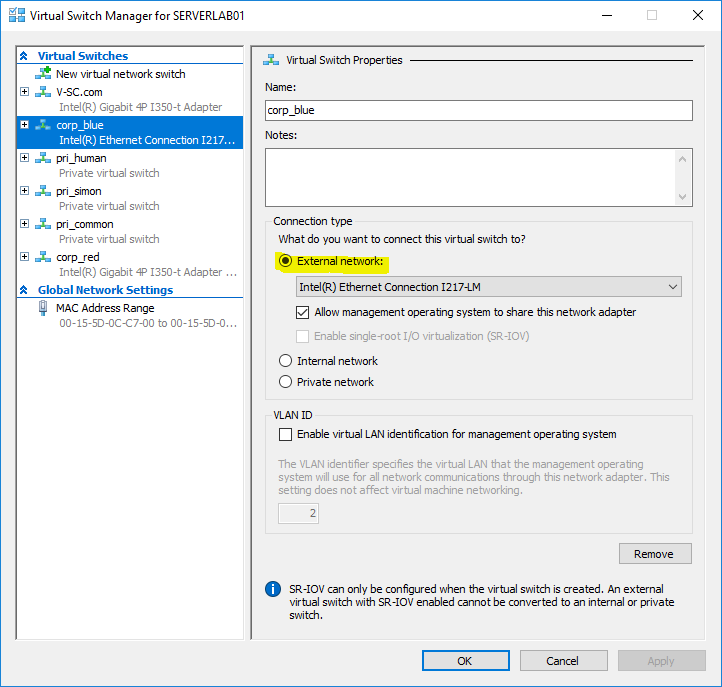
when we convert a physical adapter to a virtual switch, the IP configuration will move to the virtual switch.
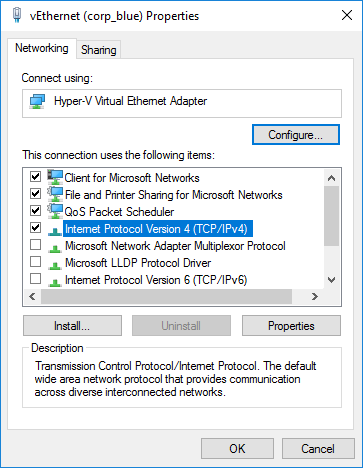
And for the physical adapter, only Hyper-V Extensible Virtual Switch is left.
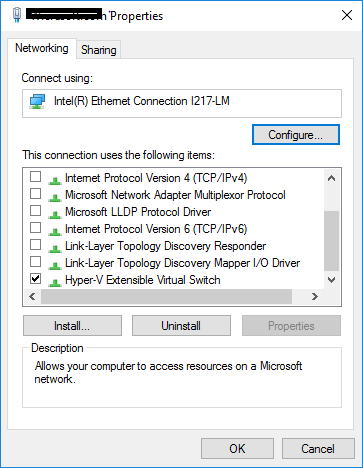
Besides, what is the guest OS? Linux or Windows? And what does it takes host IP mean? The guest OS occupies the host IP and host IP is lost?
Regards,
Alex
If the response is helpful, please click "Accept Answer" and upvote it.