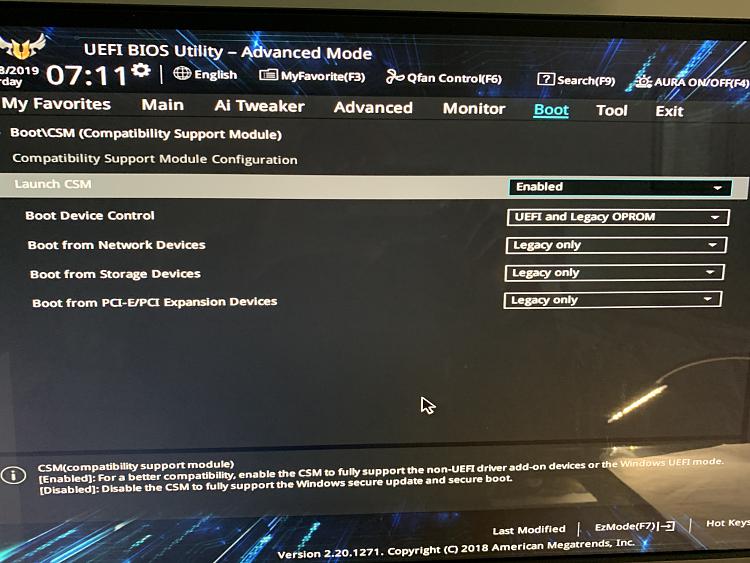@WindowsGeek
Hi,
If you receive the error message, it’s because your PC is booted in UEFI mode, but your hard drive is not configured for UEFI mode.
You’ve got a few options:
1.Reboot the PC in legacy BIOS-compatibility mode. This option lets you keep the existing partition style. For more info, see Boot to UEFI Mode or Legacy BIOS mode.
2.Configure your drive for UEFI by using the GPT partition style. This option lets you use the PC’s UEFI firmware features.
You can preserve your data and convert the drive using the MBR2GPT tool. You can also choose to reformat the drive using the instructions below. Reformatting will erase all the data on the drive.
You may refer to the following steps to troubleshoot the issue:
https://learn.microsoft.com/en-us/windows-hardware/manufacture/desktop/windows-setup-installing-using-the-mbr-or-gpt-partition-style#:~:text=For%20example%2C%20if%20you%20receive,not%20configured%20for%20UEFI%20mode.&text=Configure%20your%20drive%20for%20UEFI%20by%20using%20the%20GPT%20partition%20style.
Hope above information can help you.
============================================
If the Answer is helpful, please click "Accept Answer" and upvote it.
Note: Please follow the steps in our documentation to enable e-mail notifications if you want to receive the related email notification for this thread.