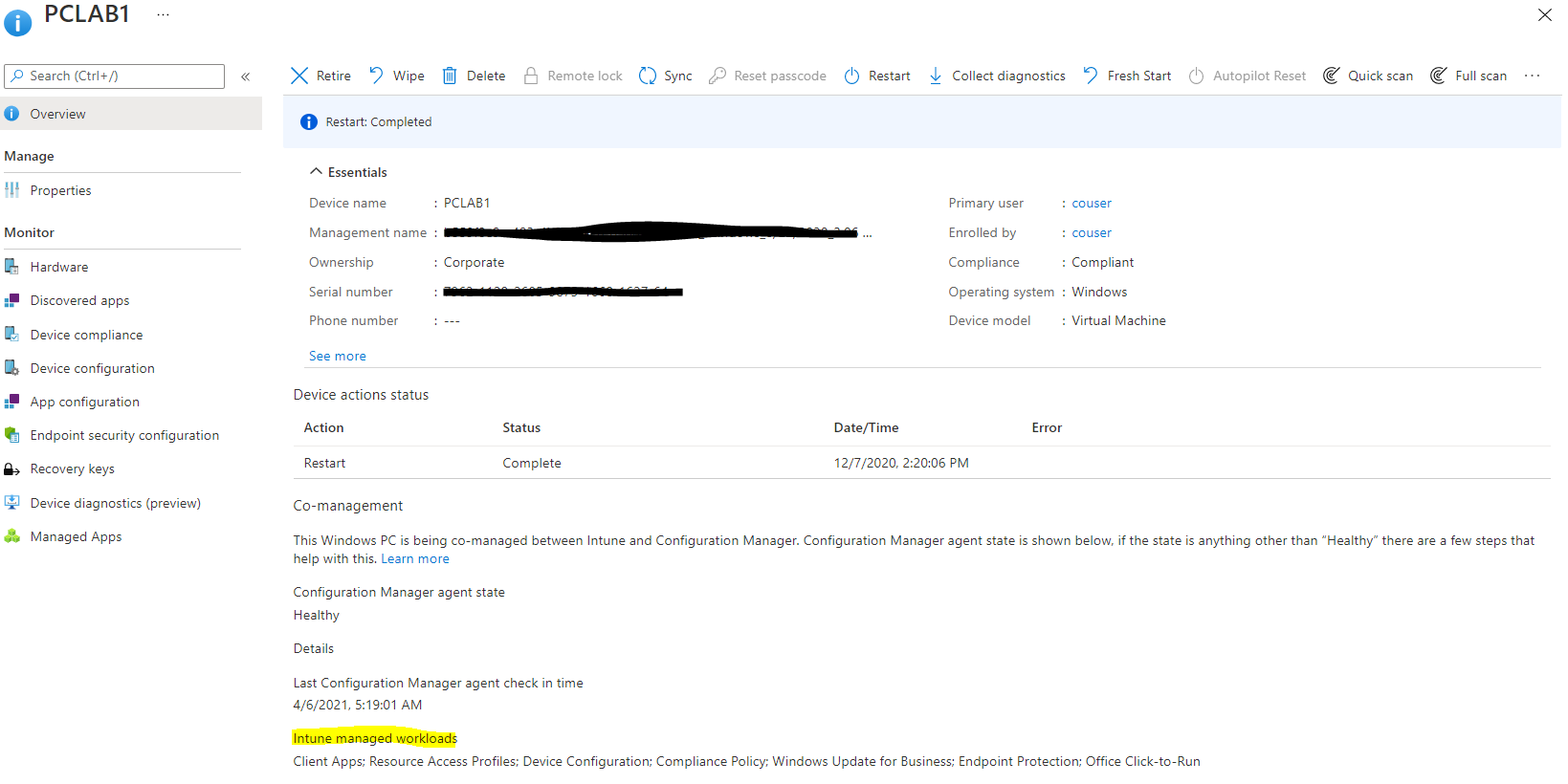Hello all,
We have recently starting AutoPilot testing. When a system is provisioned for AP, after it completes it has all of our apps from Intune, yet some of our Intune configuration profiles don’t seem to be taking effect. Another, if not bigger problem, is after making changes to our profiles we don’t see the changes on the PC even after waiting a day. The profile is assigned to a device group (with our test PC) and is enabled. The signed in users have a valid Intune license. We are not installing the company portal app.
We have on prem Config Manager system and co-managed with Intune. Our AP systems are Azure AD only and not joined to the domain. In Config Mgr, we have workloads set to Intune Pilot and our pcs are in the collections for Compliance Polices, Device Configuration, Endpoint Protection, Resource Access Policies and Windows Update polices.
It seems like once the config mgr client has completed updating, profiles stop being applied or updated from Intune.
Any thoughts or things to check? Greatly appreciate the help as we are still a bit green on this tech.