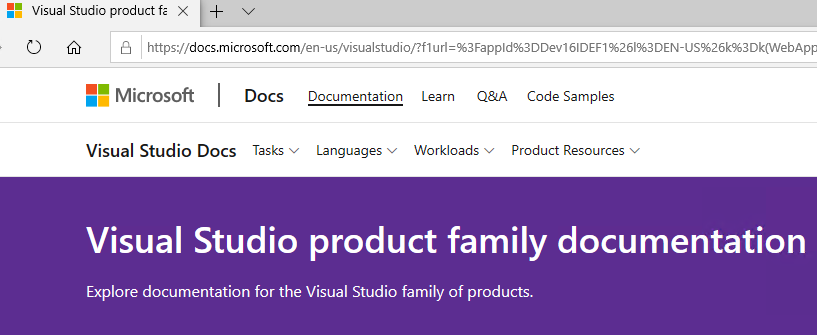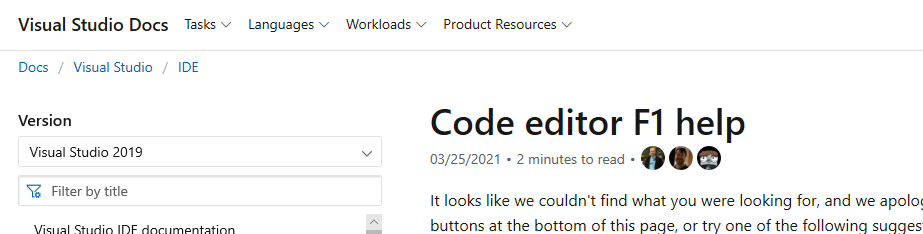Hi Rayaprol,
You can open visual studio installer, then check if the ASP.NET and web development tool has been installed.
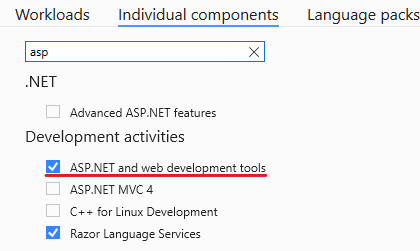
Best Regards, Dylan
If the answer is helpful, please click "Accept Answer" and upvote it.
Note: Please follow the steps in our *
*documentation* to enable e-mail notifications if you want to receive the related email notification for this thread.**