Hello @Shawn Mathew ,
You can use multiple tools to access the data table.
Here are the steps to connect Azure Synapse Analytic using Azure Data Studio:
For Dedicated SQL pool (formerly SQL DWH):
Step1: Go to Azure Portal => Select Dedicated SQL pool => Overview copy server name
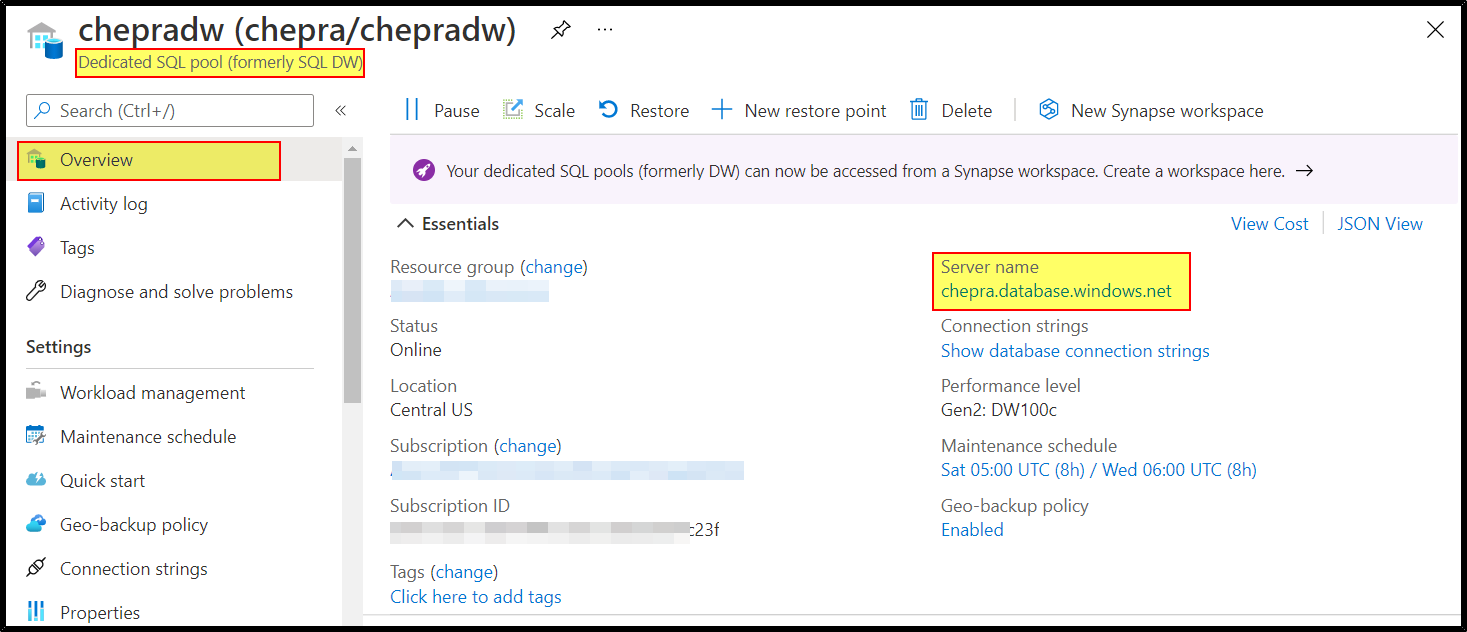
Step2: Open Azure Data Studio => Create a connection => Give the below details as shown below.
Server name: servername.database.windows.net
Authentication: SQL Server Authentication
Login:admin
Password:***********

For more details, refer Quickstart: Connect and query a dedicated SQL pool in Azure Synapse Analytics with SQL Server Management Studio (SSMS).
For Azure Synapse SQL pool:
Step1: Go to Azure Portal => Synapse Workspace => Overview => Copy any SQL endpoint
Dedicated SQL endpoint :synapseworkspacename.sql.azuresynapse.net
Serverless SQL endpoint: cheprasynapse-ondemand.sql.azuresynapse.net
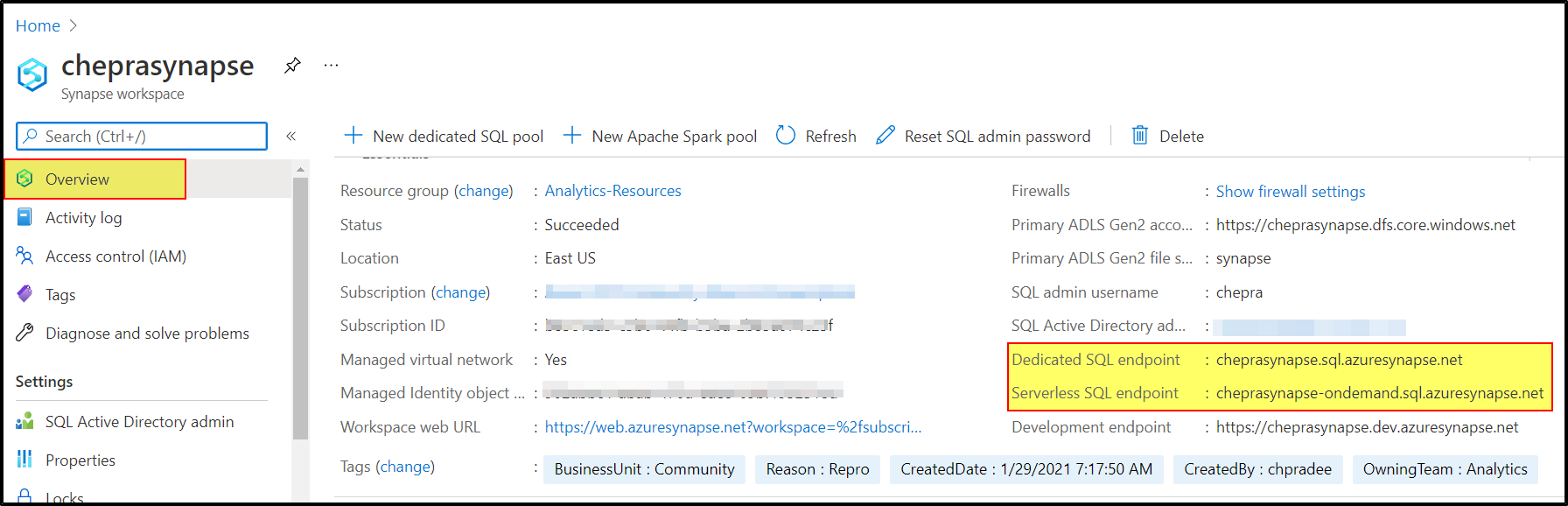
Step2: Open Azure Data Studio => Create a connection => Give the below details as shown below.
Server name: synapseworkspacename.sql.azuresynapse.net
Authentication: SQL Server Authentication
Login:admin
Password:***********
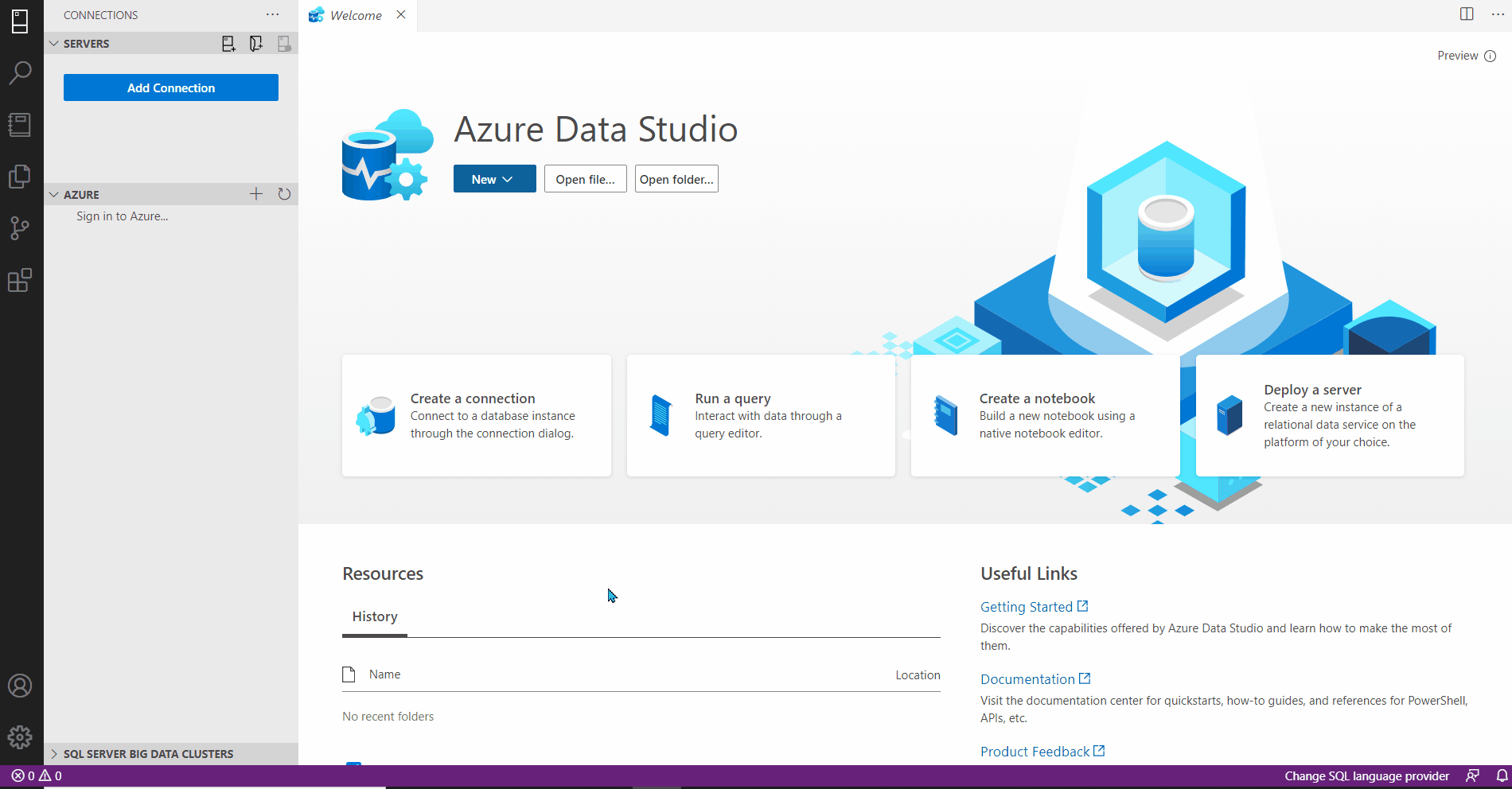
For more details, refer Connect to Synapse SQL.
Hope this helps. Do let us know if you any further queries.
------------
Please don’t forget to Accept Answer and Up-Vote wherever the information provided helps you, this can be beneficial to other community members.

