You could right click on any folder you want and select Pin to Quick access
It normally add folders which you are using most of the time.
Behavior of quick access in Windows 10
Matthew Schwarz
1
Reputation point
A few questions on Quick Access:
- How exactly does Windows decide to put recently used folders in Quick Access? Sometimes it seems like I access a folder many times and it doesn't get added, while other times it seems like I access a folder once and then it does get added? Are there specifications for how Windows decides?
- Does Windows ever decide to remove a folder from Quick Access? There are times where I frequently access a folder during a project, and Windows rightly so will add the folder to Quick Access. When the project is done I'll stop accessing the folder but Windows never decides to remove the folder from Quick Access.
- Are there ways to tweak how Windows behavior for when to add and when to remove? I know I can disable -- but I'd like to enable, but then tweak it to be a little more judicious in adding folders, and less judicious on removing (or rather, actually have it remove).
2 answers
Sort by: Most helpful
-
Reza-Ameri 16,831 Reputation points
2021-04-07T16:15:17.45+00:00 -
Daisy Zhou 18,701 Reputation points Microsoft Vendor
2021-04-08T09:12:23.07+00:00 Hello @Matthew Schwarz ,
Thank you for posting here.
This windows function is developed by the underlying programmers, we don't know much about its working mechanism, such as the frequency of use or the period of use.
We also did not find the relevant settings to "Pin to Quick access" according to our own needs.
I suggest you can feedback your requirement through "Feedback Hub" on Windows 10.
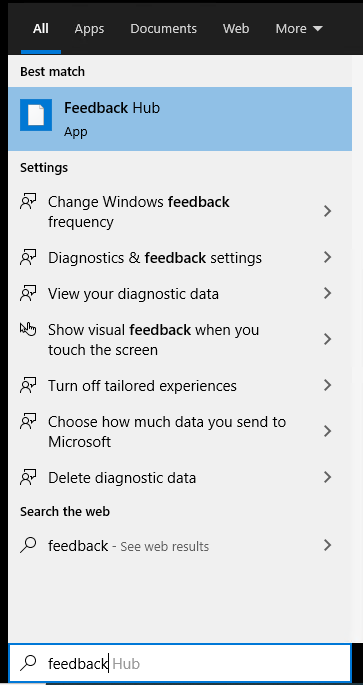
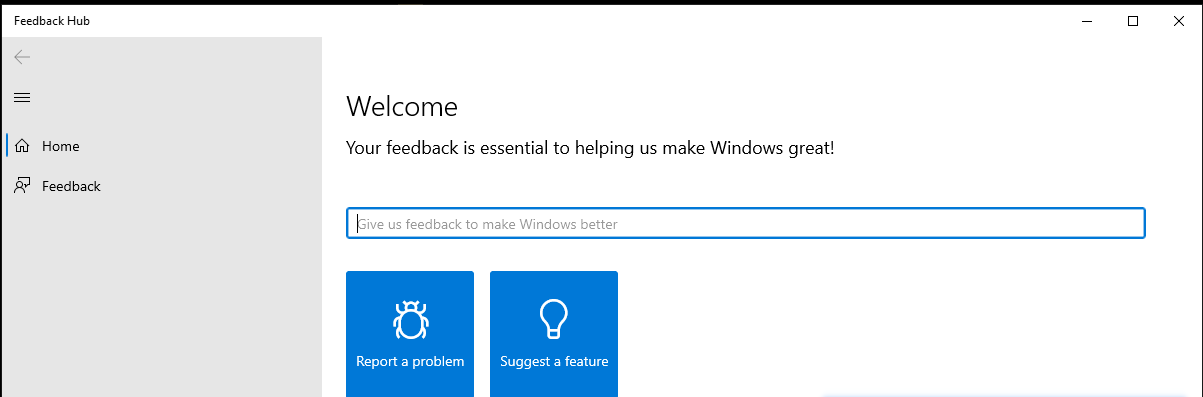
Thank you for your understanding and support.
Best Regards,
Daisy Zhou