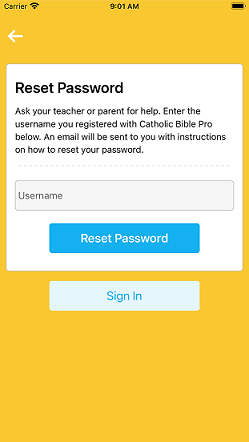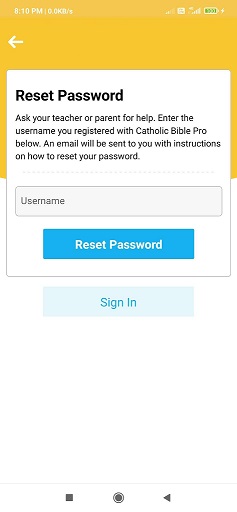Hello,
Welcome to our Microsoft Q&A platform!
My Xamarin.Forms version is 4.8.0.1821. Is there any such defect reported for this version?
Hi, SreejithSree. What platform did you face the problem? There seems to be some issues with Xamarin.Forms 4.8 on iOS.
Here are the related links:
https://github.com/xamarin/Xamarin.Forms/issues/12685
https://github.com/xamarin/Xamarin.Forms/issues/13020
https://github.com/xamarin/Xamarin.Forms/issues/10623
These have been solved in Xamarin.Forms 5.0, please update the Xamarin.Forms to lastest stable version and test again. If it still doesn't work, please post more details about the code. It'll help to reproduce the issue to get the cause.
Best Regards,
Jarvan Zhang
If the response is helpful, please click "Accept Answer" and upvote it.
Note: Please follow the steps in our documentation to enable e-mail notifications if you want to receive the related email notification for this thread.