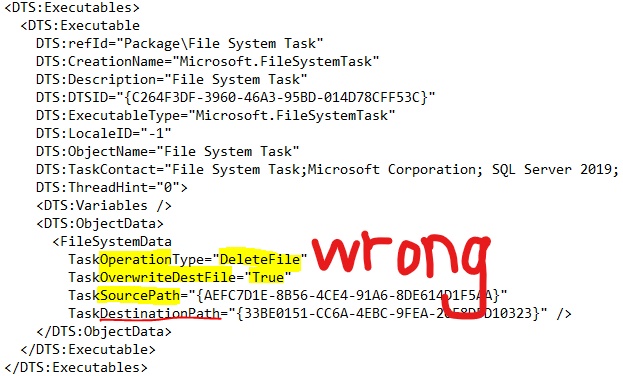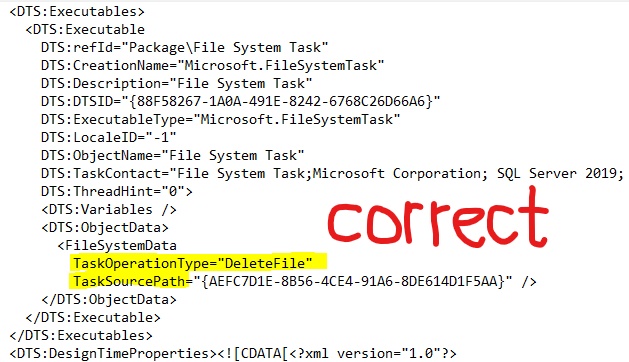HI,
I noticed this problem with VS 2017 and was able to replicate it in VS 2019 Community. These are the steps to recreate this bug.
1) create a File System Task with a Copy operation
2) define the input and output connection managers
3) run the job in the foreground or with a dtexec
4) Change the File System Task to a "Delete" operation
5) Delete the output File Connection Manager
6) if you care about it, make a backup of your input file
7) run the job again and you will get error message below, but the job will perform the delete operation
VS 2017 returned a non zero return code for this sequence which job monitoring systems will alarm for, VS 2019 returns a zero return code, which is an improvement. But it's still saying error and failure in the log file for VS 2019 Community. It's looking for the output connection manager from the copy even though the operation has been changed to delete, which requires only one Connection Manager. I was able to fix this by manually removing the "4C5232... " line in the xml from Package.dtsx. So I think this is a bug, it shouldn't go looking for a defunct output Connection Manager on a delete operation. With VS 2017 it also runs all the job tasks even though it gives a failure return code in the log file.
SSIS package "C:\Users\xxxxxx\source\repos\ssis\testBug\testBug\Package.dtsx" starting.
Error: 0xC001000E at Package: The connection "{4C5232D2-B750-432D-BB56-4012BD524033}" is not found. This error is thrown by Connections collection when the specific connection element is not found.
Error: 0xC001000E at Package: The connection "{4C5232D2-B750-432D-BB56-4012BD524033}" is not found. This error is thrown by Connections collection when the specific connection element is not found.
Warning: 0x80019002 at Package: SSIS Warning Code DTS_W_MAXIMUMERRORCOUNTREACHED. The Execution method succeeded, but the number of errors raised (4) reached the maximum allowed (1); resulting in failure. This occurs when the number of errors reaches the number specified in MaximumErrorCount. Change the MaximumErrorCount or fix the errors.
SSIS package "C:\Users\xxxxxxx\source\repos\ssis\testBug\testBug\Package.dtsx" finished: Failure.
The program '[8868] DtsDebugHost.exe: DTS' has exited with code 0 (0x0).