My problem is resolved, the problem was my wsus is standalone server, standalone server have only hostname,
certificate is issued for FQDN, so in system settings where computer name workgroup/domain can be set, there is button "More" and here I added DNS suffix, after that. my WSUS with SSL is working.
Cannot configure WSUS using wildcard cert
Hi,
I'm trying to configure WSUS on server 2019 to use my intranet wildcard certificate, wsus have a name like:
wsus.ad.company.com, my certificate is from public issuer and this is wildcard cert *.ad.company.com.
I have imported this certy into local certificate store in wsus server, also imported root CA to the trusted root certificate, and did all necessary settings and bindings in IIS.
A the end I did Wsusutil configuressl .ad.company.com it give me output:
https://.ad.company.com:8531
Now when I close WSUS console, and try to connect to server again using SSL and server name wsus.ad.company.com I get an error:
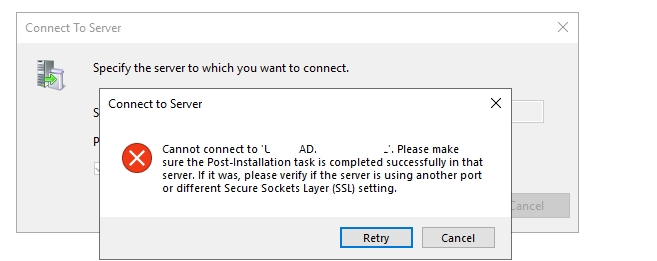
-
Tutek 716 Reputation points
2021-04-10T18:39:40.857+00:00
1 additional answer
Sort by: Most helpful
-
Tutek 716 Reputation points
2021-04-10T12:23:52.75+00:00 Event Viewer error: The API Remoting Web Service is not working. 12012