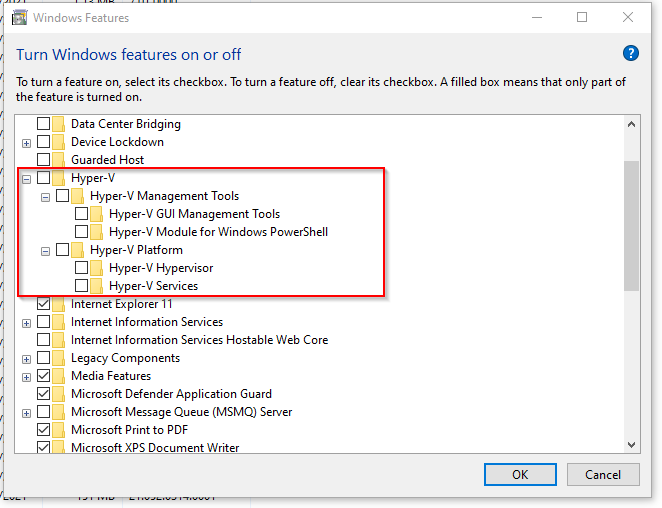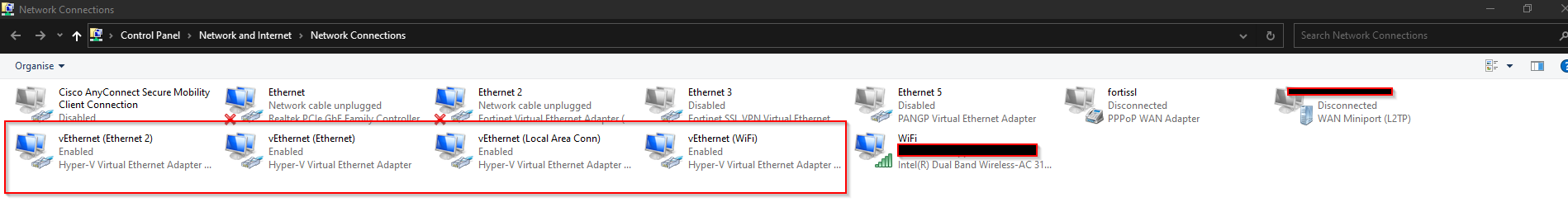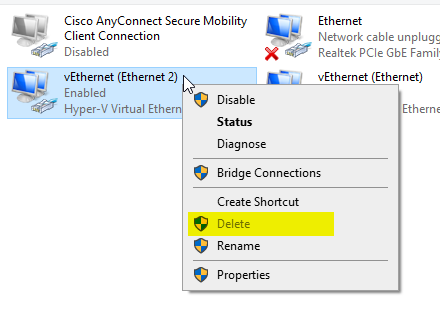Hi,
Let's check whether HV host service is still running in windows service manager.
I have tested in my lab, before removing Hyper-V:
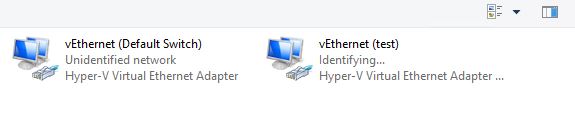
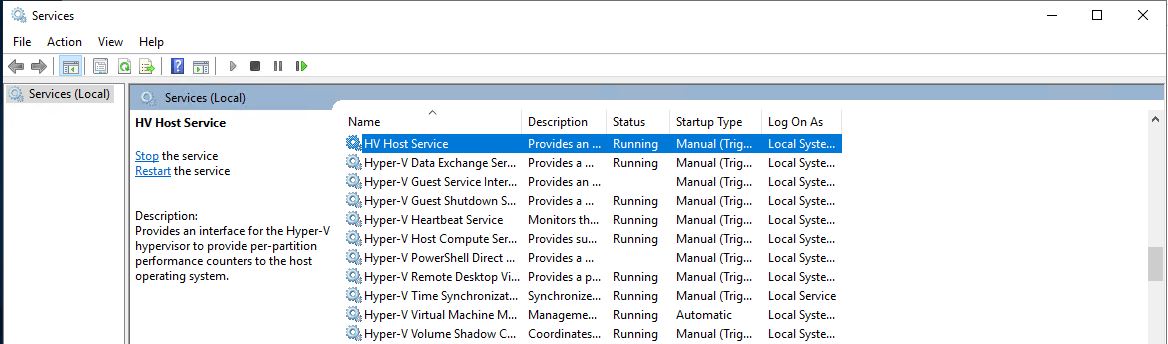
After removing Hyper-V, Hyper-V Virtual Ethernet Adapters were all gone:
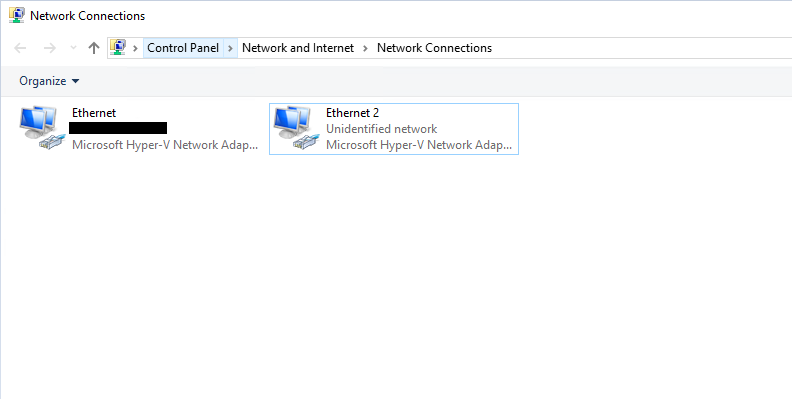
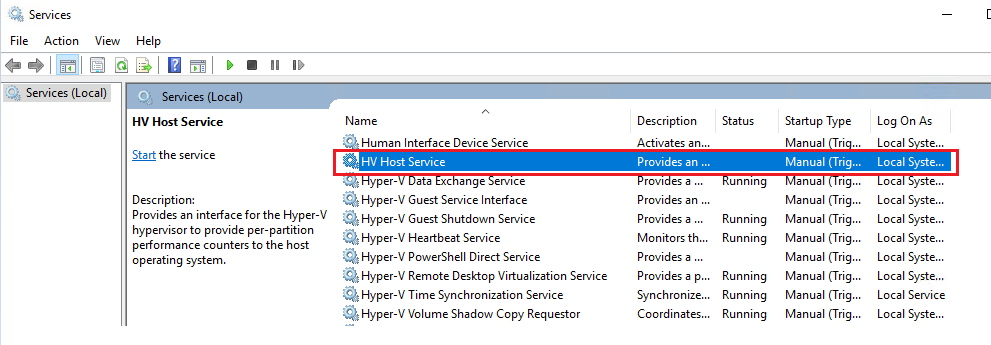
If HV host service is running, please disable it and check again.
Best Regards,
Candy
--------------------------------------------------------------
If the Answer is helpful, please click "Accept Answer" and upvote it.
Note: Please follow the steps in our documentation to enable e-mail notifications if you want to receive the related email notification for this thread.