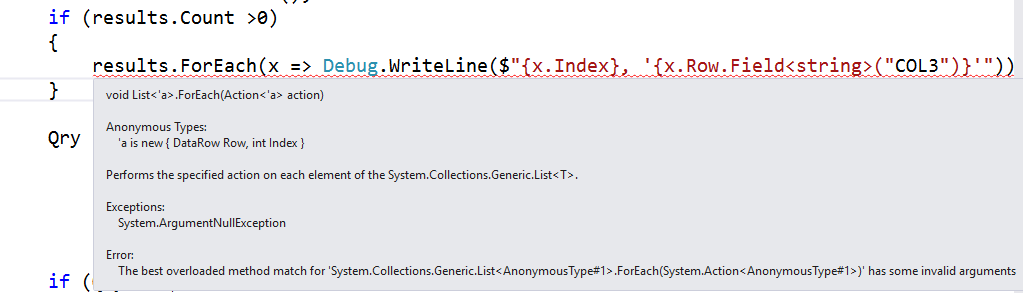This will find any row where COL3 has a space and report the row index. This solution only satisfies what you wrote in the title.
var results = Dt
.AsEnumerable()
.Select((row, index) => new {Row = row, Index = index})
.Where(item => item.Row.Field<string>("COL3")
.Contains(" "))
.ToList();
if (results.Count >0)
{
results.ForEach(x => Debug.WriteLine($"{x.Index}, '{x.Row.Field<string>("COL3")}'"));
}