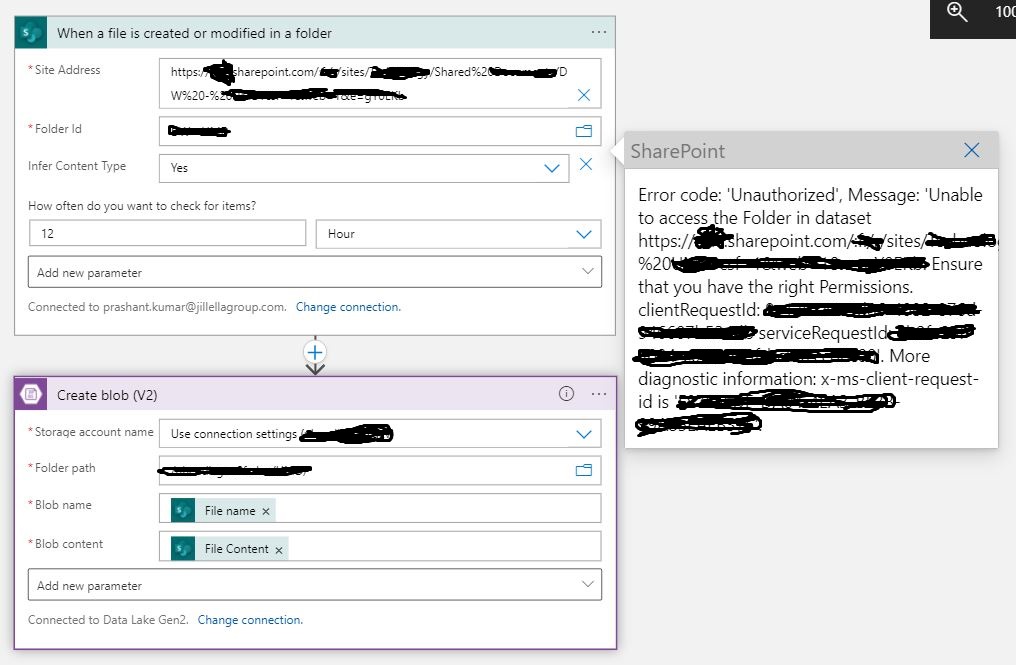As per the error message, it looks like the authentication is getting failed from the Sharepoint end. as the user does not have the required permission.
Can you check with your team whether the user has access to the root SharePoint site or the folder that you are trying to access? If not, can you provide the root access to the user and reconfigure it again and see if it helps you.
Unable to connect to Sharepoint via Logicapps
Hi
When trying to access a clients data from a link they gave from sharepoint logicapps says: Error code: 'Unauthorized', Message: 'Unable to access the Folder in dataset
On the same user from where I'm trying to access the data I have access to everything except in Logic apps, can someone with a bit more knowledge on subject maybe assist?
-
 MayankBargali-MSFT 68,396 Reputation points
MayankBargali-MSFT 68,396 Reputation points2021-04-14T06:51:58.967+00:00
3 additional answers
Sort by: Most helpful
-
Prashant Kumar 6 Reputation points
2021-08-04T11:05:06.69+00:00 My requirement is quite simple.
I have to check folder Test at SharePoint web portal (say https://wxyz.sharepoint.com/sites/abc/def/test). Whenever one or more files are created/modified in this folder, they should be copied to Blob storage.I created below trigger and action to achieve this (see attached pic).
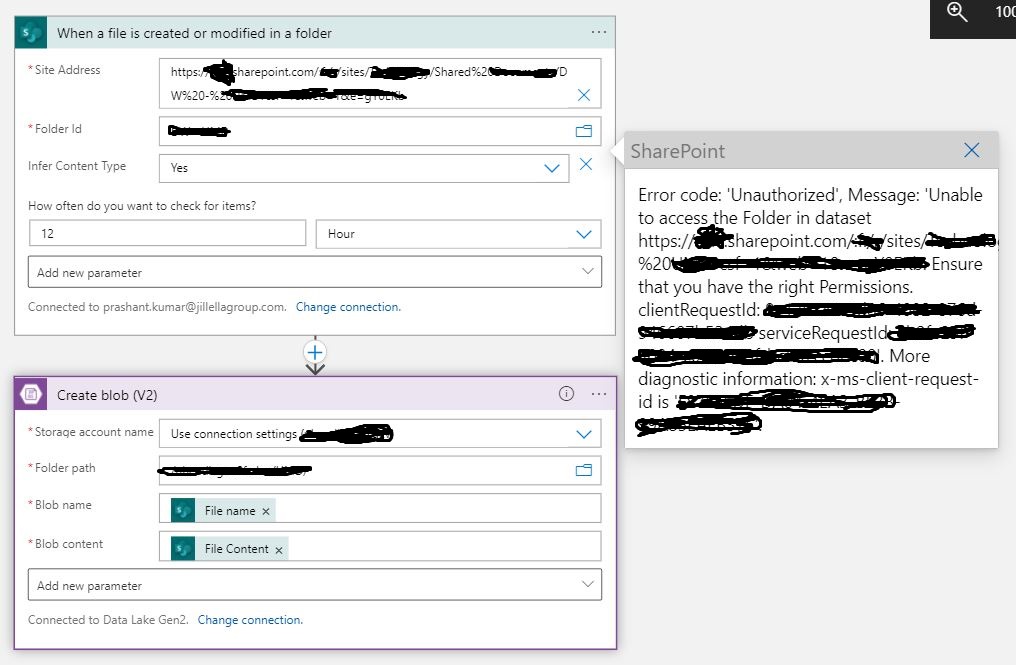
I have read and write access on SharePoint test folder (https://wxyz.sharepoint.com/sites/abc/def/test).
But when I run this, I get error with code Unauthorized. Error is same as highlighted in attached pic. -
Mauricio Marzol 1 Reputation point
2022-05-09T15:27:03.97+00:00 Hi guys,
Did you solve this issue? Can you please share your solution?
I'm facing exactly the same problem.Thnak you,
Mauricio -
Diana Sanchez 1 Reputation point
2022-05-25T01:44:43.313+00:00 Hi guys,
Did you solve this issue?
I'm facing exactly the same problem.Thank you,
Diana