Hi,
Before going further, please help collect the following information:
1, When did you enable the AD Recycle Bin?
2, The issue was happening whenever you access the Deleted Objects in Active Directory Administrative Center, or just for one time?
3, Did all the DC have the same issue?
4, Please confirm the following value on your DCs.
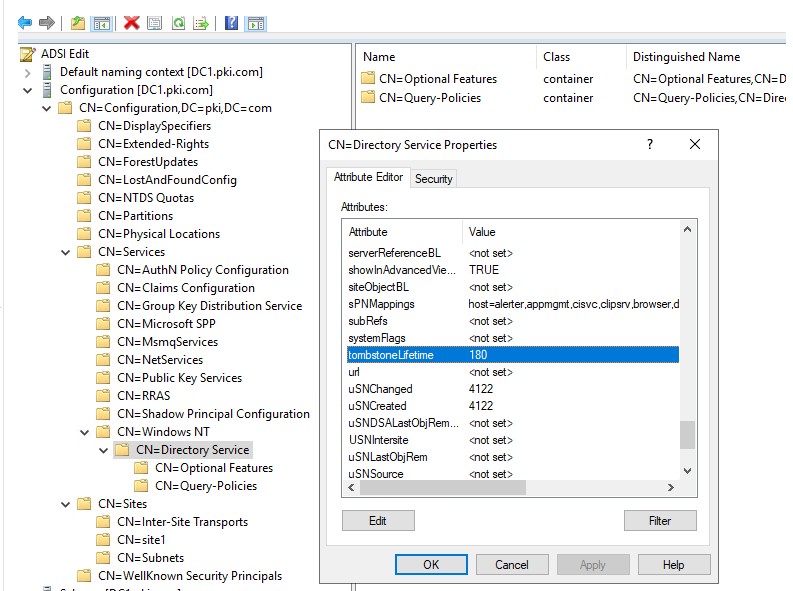
Best Regards,