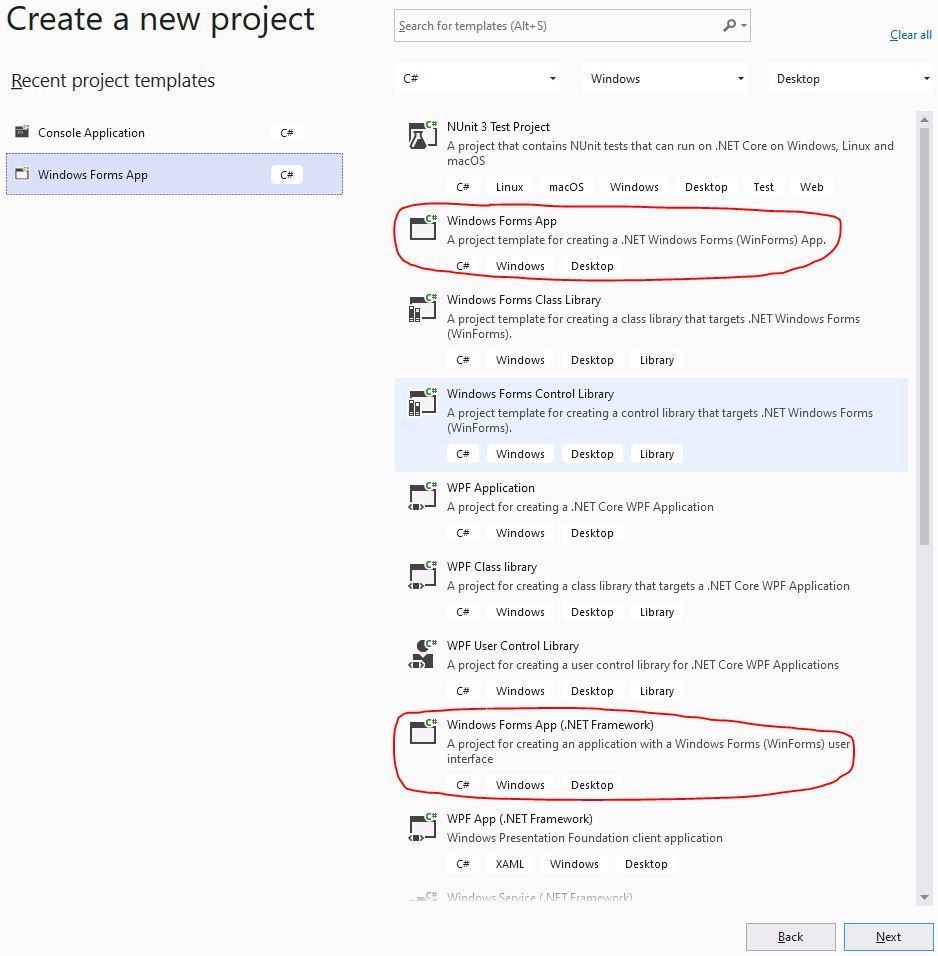Which template are you using exactly - there are multiple winforms templates? If you're targeting .NET Core/5 then yes there will be lots of extra DLLs because the runtime is very small so all additional dependencies are included in the app. This helps prevent breaking changes when the runtime is updated at the cost of more space.
However if you're building a .NET Framework application then nothing has changed. The monolithic runtime is already installed somewhere and your app just needs its own code. Of course if an update to the .NET Framework happens to break your app there is not much you can do about it as the runtime is shared and you have no control over the runtime installed on a client machine but your app is smaller.
This is the standard tradeoff that all languages/platforms have. Note that if you are building a .NET Core/5 app and you don't want any dependencies on external code then you can use a self contained deployment which packages everything into one. This makes it easier to deploy but the binary will be bigger and it is not cross-platform IIRC. The docs provide some guidance here.