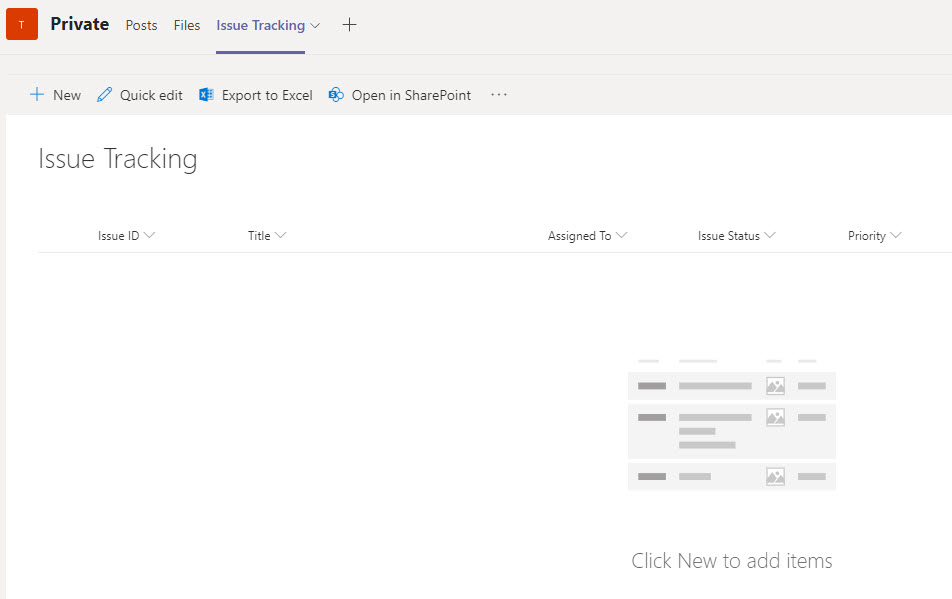Hi @JohnDoe-3825,
You can also this with Teams.
I made a guide for you how to add it Teams.
Follow the next guide.
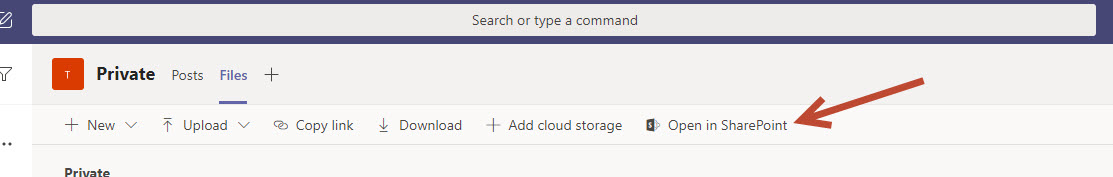
Open in SharePoint.
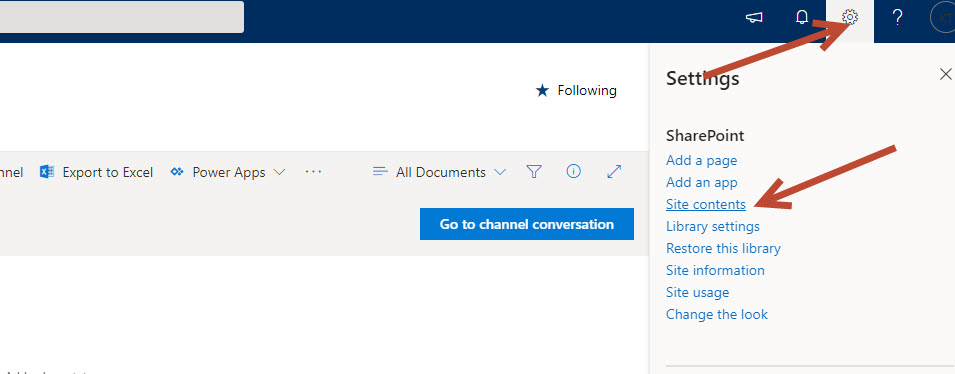
Settings --> Site contents
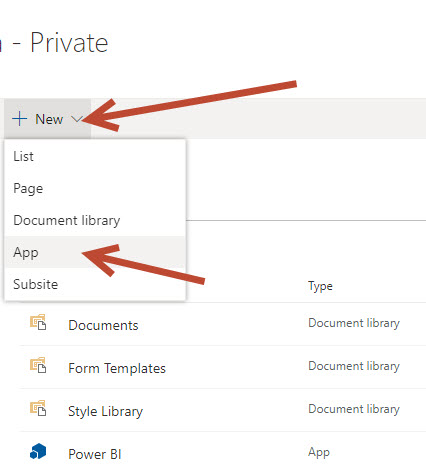
New --> App
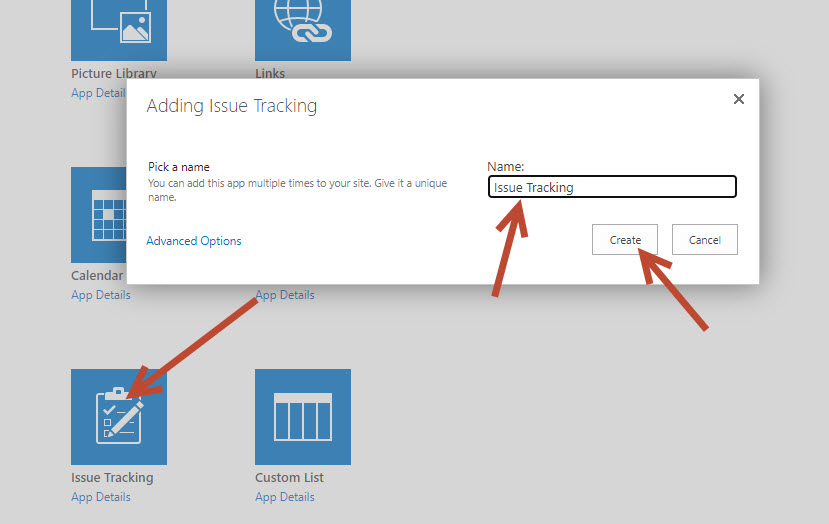
Select Issue Tracking and give a name and select Create.
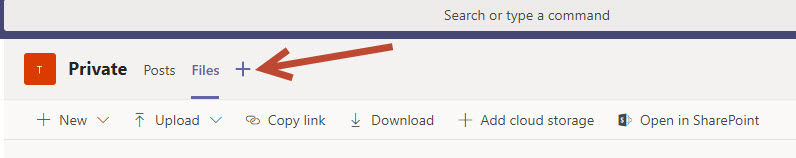
Add a new tab in Teams.
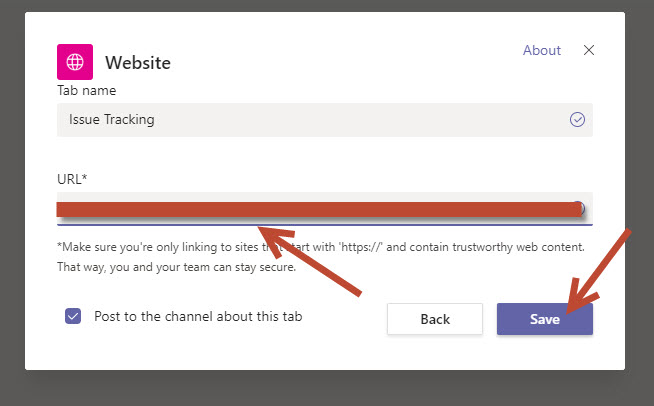
Select Website and give a name of the tab. Paste the list's url.