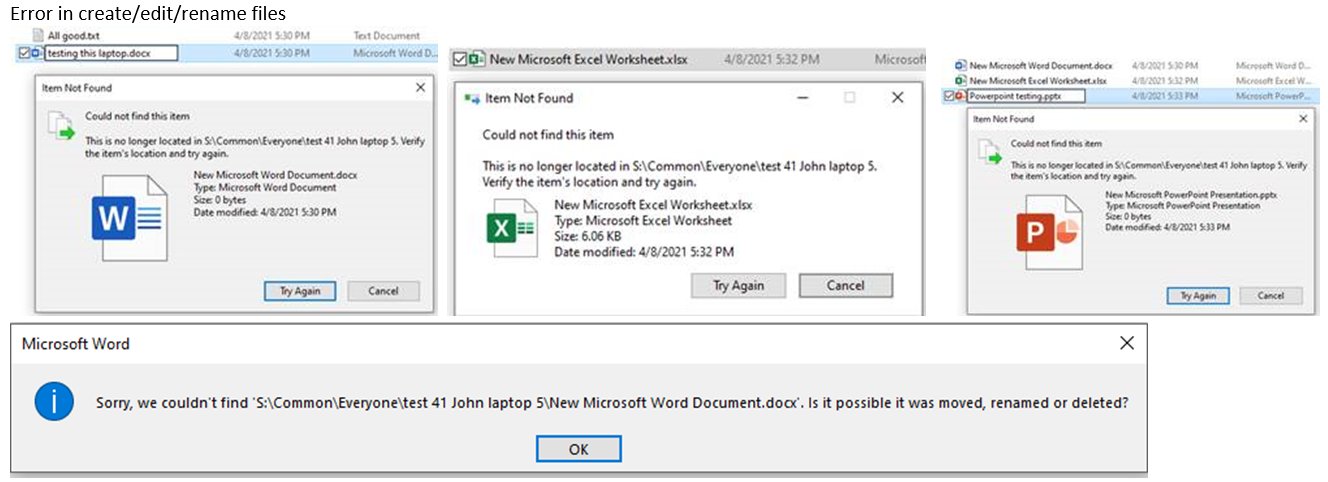Hi,
Thanks for posting in Q&A platform.
Based on provided information, my understanding is there is a shared folder on Windows server 2016, Windows client can access to the shared folder, but cannot open/edit/rename specific files successfully. Please correct me if my understanding is wrong.
Before we go further, I would like confirm the following information with you:
A. Please help to confirm that the user has both NTFS permissions and share permissions to read, write and modify the shared folder.
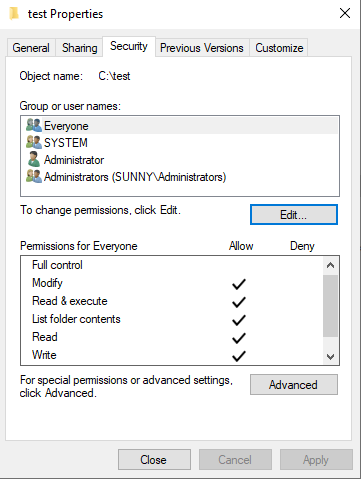
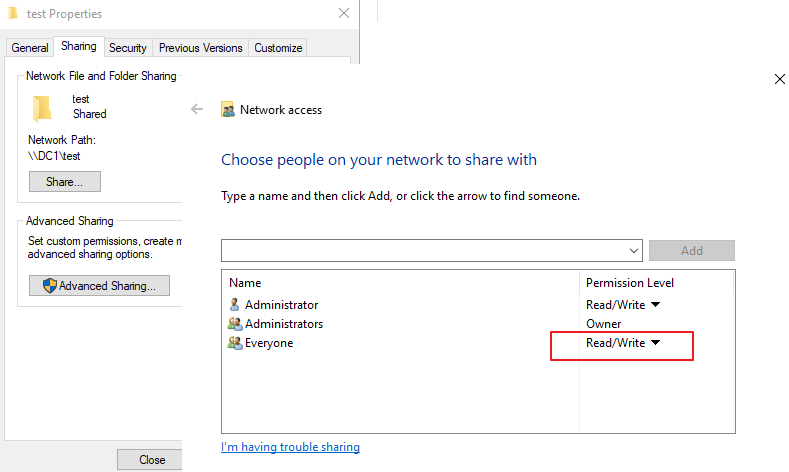
B. If the users permission has been granted, may I know whether the issue only occurred when opening Office 365 documents or also occurred when opening other type files. What about opening a txt file?
Best Regards,
Sunny
----------
If the Answer is helpful, please click "Accept Answer" and upvote it.
Note: Please follow the steps in our documentation to enable e-mail notifications if you want to receive the related email notification for this thread.