What about .LOCAL? AWS is too expensive. Will I need my VM?
Does my Windows Server 2019 VM have to be Open to use Active Directory?
Hi, I want to use an AWS Domain for Active Directory. At Home. I have a Windows Server 2022 Virtual Machine. Setup as Domain Controller. DNS 127.0.0.1. I have a Windows 10 Host connected to the Domain. Using the Guest's IPv4 and IPv6. For DNS. I connected fine. After restarting. My Windows 10 Host won't connect to the Internet. I ran the Troubleshooter and got an error about DNS.
"Your computer is trying to use a DNS server that is incorrect or doesn’t exist."
When I start the Windows Server 2022 VM, it connects fine. So my question is, do I have to have the DC VM open to connect to the Internet? I have 2 other PCs and a Laptop I want to connect. To the Domain. Will those need the VM? I'm guessing I can change DNS to have everything connected with the Server 2022 VM off. Obviously "incorrect or doesn't exist" is when my VM is turned off. So ho can I use my Domain for Active Directory? I don't want a Host Server 2019. I want to keep Windows 10. Please reply. Thanks!
4 answers
Sort by: Most helpful
-
-
 Dave Patrick 426.1K Reputation points MVP
Dave Patrick 426.1K Reputation points MVP2021-04-19T12:43:47.037+00:00 Insiders versions are not supported here on QnA. I'd try asking for help over here in dedicated forums.
https://techcommunity.microsoft.com/t5/windows-server-insiders/bd-p/WindowsServerInsiders--please don't forget to Accept as answer if the reply is helpful--
-
 Candy Luo 12,656 Reputation points Microsoft Vendor
Candy Luo 12,656 Reputation points Microsoft Vendor2021-04-20T01:57:01.49+00:00 Hi,
Based on my understanding, you set up a Windows Server 2022 Virtual Machine as DC. If you turn off DC then domain-joined client cannot connect to the Internet because of a DNS issue. Is that right? Please feel free to let me know if I have any misunderstanding.
If DC (Server 2022 VM)is off, domain joined computers cannot contact DC/DNS server, then DNS resolution will fail. This is a normal behavior. For DNS issue, you can change to another worked DNS server.
Does my Windows Server 2019 VM have to be Open to use Active Directory?
Yes, you need to make sure DC (Server 2022 VM) is active, otherwise, there will be some problem with AD related function.
If your Server 2022 VM is running on your windows 10 host, then in Hyper-V, you can just choose Always start this virtual machine automatically when the physical computer starts. As picture below:
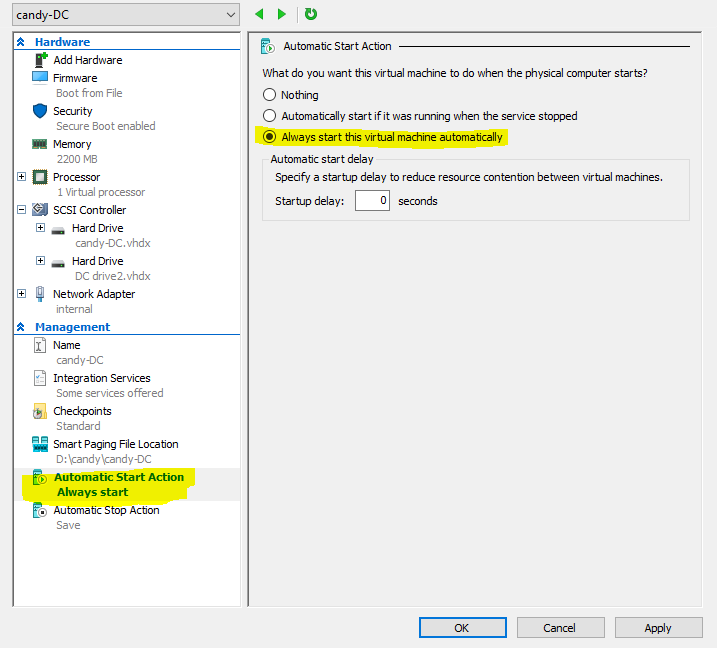
Best Regards,
Candy--------------------------------------------------------------
If the Answer is helpful, please click "Accept Answer" and upvote it.
Note: Please follow the steps in our documentation to enable e-mail notifications if you want to receive the related email notification for this thread.
-
Nethunter 136 Reputation points
2021-04-21T00:58:40.607+00:00 Hi, thanks for your replies. I will not use a VM for Active Directory. Or any PC for Active Directory. I can't have a PC off and connect. And I'm using VMware. I will try SOHO wireless. Thanks again
