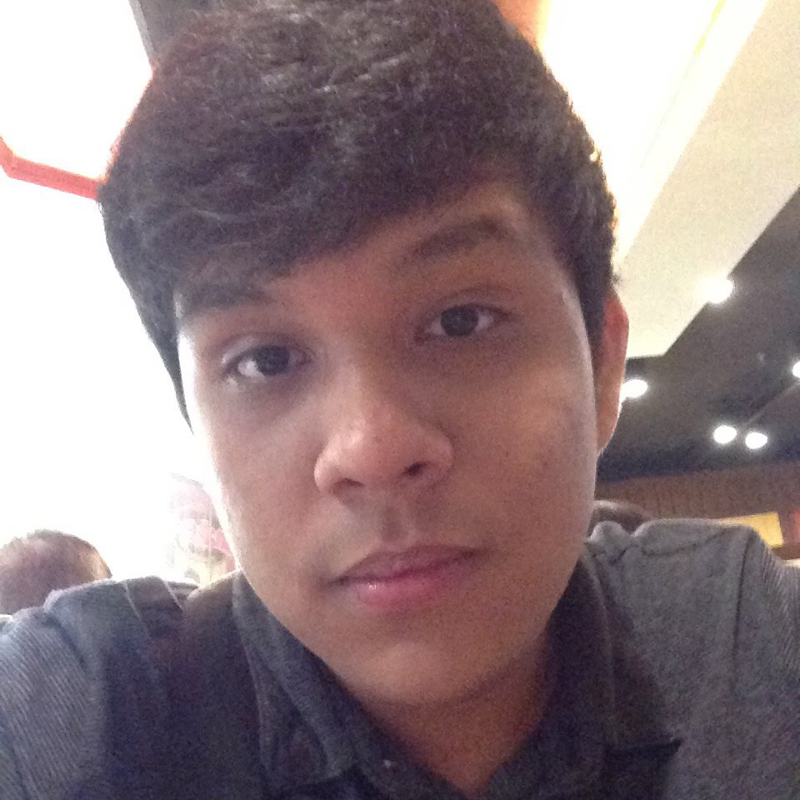Hi Ross,
The first question are: what is the OS of your app service?
The topic you found in https://stackoverflow.com/questions/35035504/how-to-install-composer-on-app-service has a good solution.
You need to connect to your app service, in SSH if its Linux or in PowerShell if windows (use KUDU, it's more simple).
Composer is a binary who works with PHP. Your app service need to be configure for PHP.
After that, you can:
- download forLinux the installer php file, for windows the composer.bat (you can download it on the machine OR copy the file with FTP)
- Execute the file (php installer on Linux / composer.bat on windows)
The process was described here: https://getcomposer.org/doc/00-intro.md#manual-installation
Hope it helps!