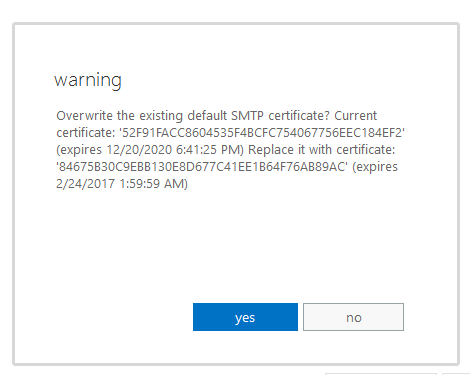Hi,
Exchange is currently not supported in the Q&A forums, the supported products are listed over here https://learn.microsoft.com/en-us/answers/products (more to be added later on).
You can ask the experts in the dedicated Exchange forum over here:
https://social.technet.microsoft.com/Forums/en-us/home?category=exchangeserver
(Please don't forget to accept helpful replies as answer)
Best regards,
Leon