If you can't reinstall it I'd suggest starting a case here with product support.
https://support.serviceshub.microsoft.com/supportforbusiness
--please don't forget to Accept as answer if the reply is helpful--
This browser is no longer supported.
Upgrade to Microsoft Edge to take advantage of the latest features, security updates, and technical support.
My server is using Windows server 2019 Datacenter and I cannot apply Windows Update. I tried to use the command as below to restore the image
Dism /Online /Cleanup-Image /RestoreHealth /Source:wim:E:\sources\Install.wim:1 /limitaccess
But I got the error message as below:
0x800f081f
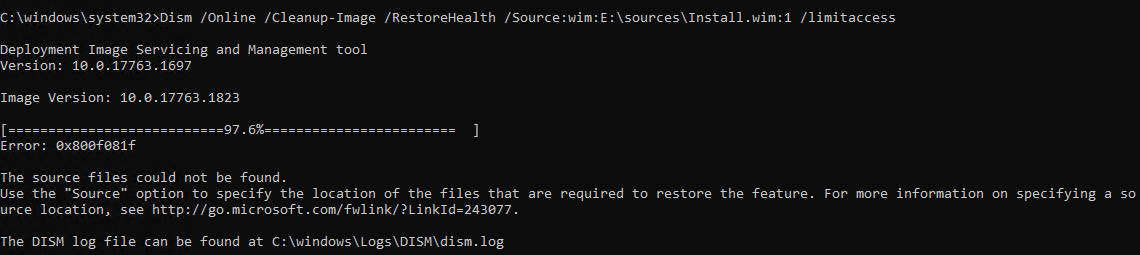
I tried to mount Windows 2019 server ISO and run this command again but still have this error message.
I checked the dism.log and find the error as below:
2021-04-22 11:26:46, Error DISM DISM Package Manager: PID=2692 TID=2056 Failed finalizing changes. - CDISMPackageManager::Internal_Finalize(hr:0x800f081f)
2021-04-22 11:26:46, Error DISM DISM Package Manager: PID=2692 TID=2056 The source files could not be found; their location must be specified using the /source option to restore the feature. - GetCbsErrorMsg
2021-04-22 11:26:46, Error DISM DISM Package Manager: PID=2692 TID=2056 Failed processing package changes with session option CbsSessionOptionRepairStoreCorruption - CDISMPackageManager::RestoreHealth(hr:0x800f081f)
2021-04-22 11:26:46, Error DISM DISM Package Manager: PID=2692 TID=2056 The source files could not be found; their location must be specified using the /source option to restore the feature. - GetCbsErrorMsg
2021-04-22 11:26:46, Error DISM DISM Package Manager: PID=2692 TID=2056 Failed to restore the image health. - CPackageManagerCLIHandler::ProcessCmdLine_CleanupImage(hr:0x800f081f)
2021-04-22 11:26:46, Error DISM DISM Package Manager: PID=2692 TID=2056 Failed while processing command cleanup-image. - CPackageManagerCLIHandler::ExecuteCmdLine(hr:0x800f081f)
I would like to know any solution to fix this issue?
Thanks a lot.

If you can't reinstall it I'd suggest starting a case here with product support.
https://support.serviceshub.microsoft.com/supportforbusiness
--please don't forget to Accept as answer if the reply is helpful--

Some things to try;
--please don't forget to Accept as answer if the reply is helpful--
Hi Patrick,
Thank you your reply. But I will have issue and the process is stop in 89.3% now.
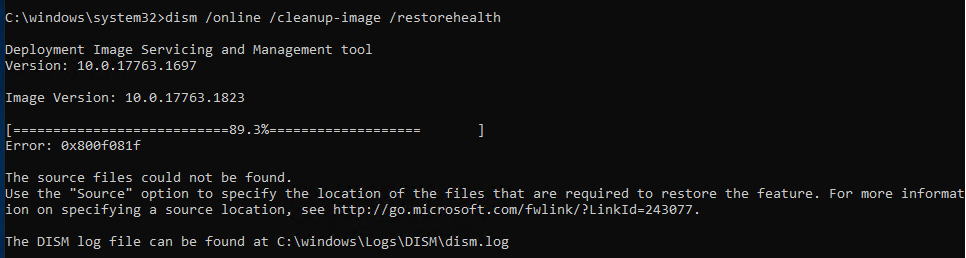
Do I need to upload the details log here?
Thanks.
dism /online /cleanup-image /restorehealth source files could not be found, I have the same problem on WIndows 11.