Hi @Niranjan T Pattana Shetty ,
Now, I know that once the mail is manually moved to the PST file it will no longer be available in Inbox. All I want to understand is how the server copy of the mailbox will be updated post move? Like whether these mails will be moved to recoverable items on the server-copy or it's gone forever??
Based on my test, the mails moved to the PST file will be moved to the recoveralbe items folder. See the gif below:
user1's mailbox is configured in Outlook using cached mode, "test" is a PST file opened within Outlook. I manually moved an incoming message from user1's Inbox to the folder TEST1 in the PST file, then I checked the Recover Deleted Items, as we can see, the mail I just moved was there:
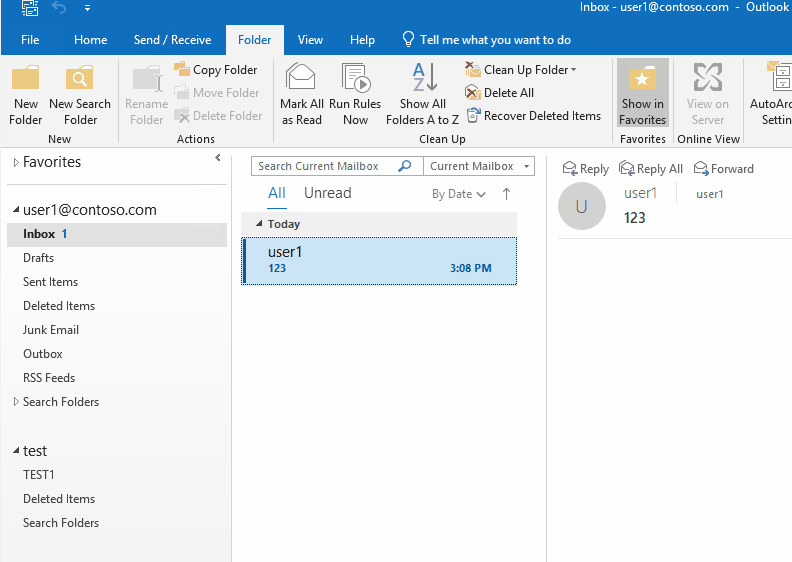
In addition, considering that the Recover Deleted Items feature in Outlook corresponds to the Deletions subfolder within the Recoverable Items folder of the mailbox(see this official document), so I opened up the Deletions subfolder using the MFCMAPI tool and tested with anther incoming message(subject "abc"), the process is a bit more intuitive:
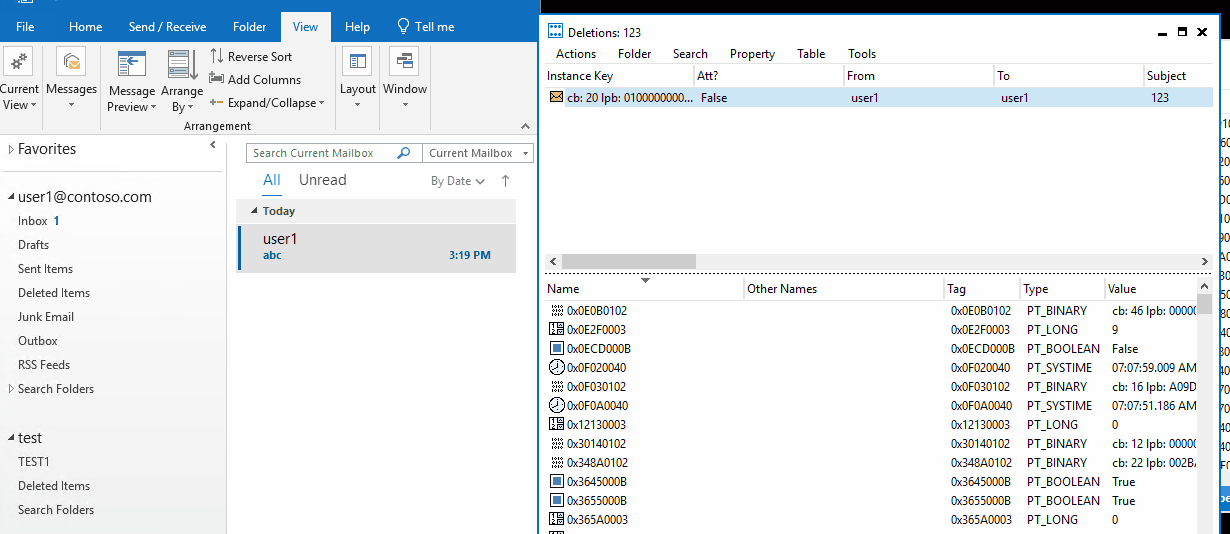
If an Answer is helpful, please click "Accept Answer" and upvote it.
Note: Please follow the steps in our documentation to enable e-mail notifications if you want to receive the related email notification for this thread.