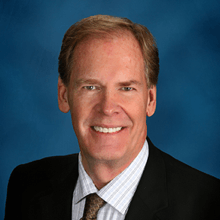So... it's only taken me 4 months... but I've cracked it.
Simple registry change to fix
Browse to HKLM\System\CurrentControlSet\Control\Power
Then change the LidNotifyReliable from 1 to 0
Enjoy!
Windows Hello using an external camera - 21H1
Hi,
Don't know if this has been reported, but I'm using an external windows hello camera (built into a philips 499p monitor) on a Surface laptop 3 (has a built in windows hello camera)
Running 21H1 (19043.928). When the laptop screen is open Windows hello works perfectly through the external camera.
However, when the laptop lid is closed (set to do nothing in power settings) I cannot log in using the camera, clicking the hello icon at the login screen does nothing (no error messages)
Also with the lid closed, if I log in (using PIN etc) and go into Windows Hello settings, I can improve recognition which means the camera works with the lid closed, but will not allow logging in
Hope that makes sense, can anyone help?
Many thanks
Alan
-
Alan Alden 241 Reputation points
2021-08-05T15:37:07.447+00:00
14 additional answers
Sort by: Most helpful
-
Alan Alden 241 Reputation points
2021-04-26T10:13:19.897+00:00 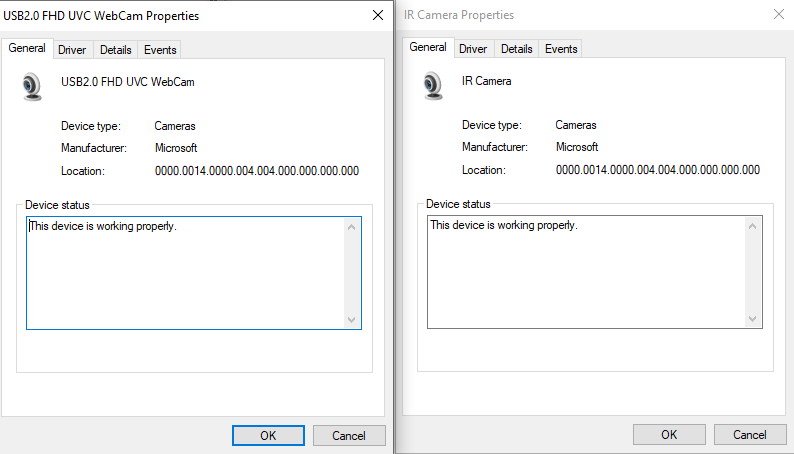
Hi,
Thanks for the response, unfortunately I do not get this option in properties within device manager
Many thanks
Alan
-
Bálint Dúzs 6 Reputation points
2021-05-28T13:03:37.123+00:00 I have the exact same issue with my surface laptop 3 and Lenovo 500 IR camera. I have waited for 21H1 which has this new feature to support external camera for Windows Hello, but after install this build, nothing changed.
It works when I open the lid, not when it closed.
So what is this new feature exactly if not this to use external camera for windows hello? -
Scott Regitz 6 Reputation points
2021-06-03T16:40:15.433+00:00 When 21H1 was first installed (about 2 weeks ago) this new feature worked great. Every time, without fail. SB2 lid closed and my external LogiTech Brio unlocked my PC. It lasted for about 1 week and then stopped working. It reverted back to what it did before 21H1 (only works with the lid open)
My camera continues to work perfectly for TEAMS and ZOOM.
This is NOT what Microsoft advertised in this release.
-
Greg Butler 11 Reputation points
2021-06-07T15:17:30.89+00:00 I own a Surface Book 3 and am having the same issue, I can only use my Logitech Brio with Windows Hello if my laptop is open. I'm not sure if this is an example of a complete misunderstanding of a use case, or a glaring oversight of Surface users. I'm not walking around with a Logitech Brio and a USB cable using an external IR camera at the coffee shop with my laptop open. If I need to use an external camera it's almost certainly because I'm docked at home, and if I'm docked, the laptop is closed!!!
C'mon Microsoft. You made an "update" that is completely useless for every single docked Surface owner. The Surface Book is a premium product and I certainly paid a PREMIUM price for it. Please fix this and do it properly, NOW!