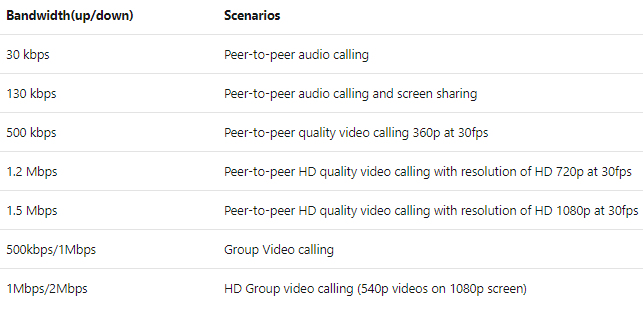Hey LindaJohnson-3599,
I would recommend 2 things that are not technical related if you have solid hardware on your endpoints already.
1) get with your Microsoft account team and ask them to put you in touch with other customers that have deployed Teams for the purpose of Telehealth. They can get you in contact with another custom and collaborate on how they got it setup and any technical configuration changes they needed to make
2) get with your TAM (technical account manager) with your premier support contract if you have one, if not then use some of your software assurance premier incident credits > all to ask for an O365 Network performance assessment engagement. This is an incredibly detailed assessment of your path to O365 and back from a maximum of 6 laptops (that you can put anywhere in your network). These laptops will run synthetic transactions with an account you stand up and license for the duration of the engagement. After a couple weeks of running the laptops you will work with the PFE (premier field engineer) to upload the data from each computer > then go through a very detailed analysis. They look at EVERYTHING down to the packet level. We are awaiting our analysis as I type.
Hope this helps!
Jason