Hello @Juan Salvador Magán Valero , Could you please give it a try on Postman app. Lets see if you are able to get an access token over Postman and do a Get call to TSI to fetch Environments.
Step 1: Get Token from resource '**https://api.timeseries.azure.com/**'
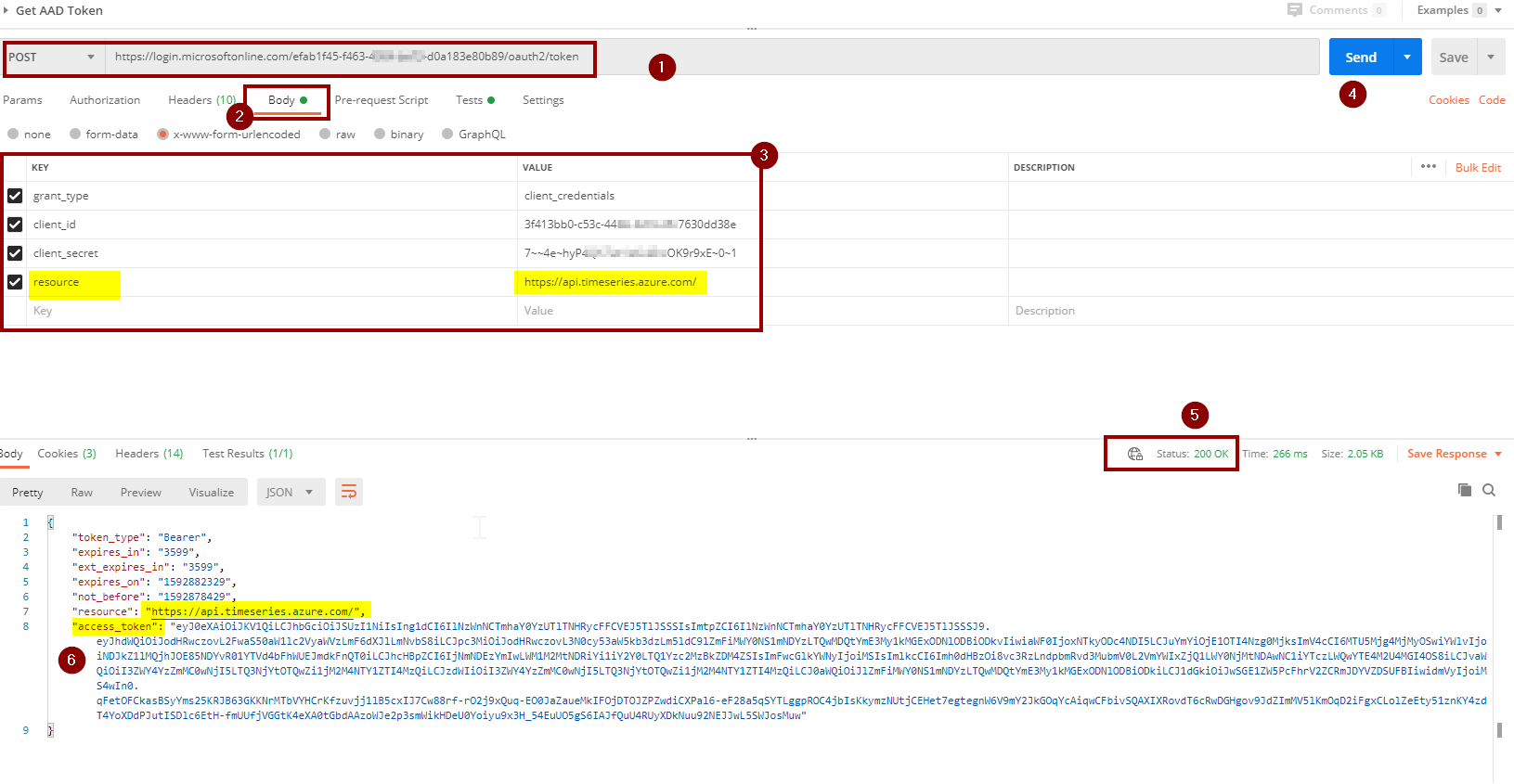
Step 2: Send a Get call to TSI to fetch all available environments [Right now there are no environment, in the next step you will see the access permission to environments.]
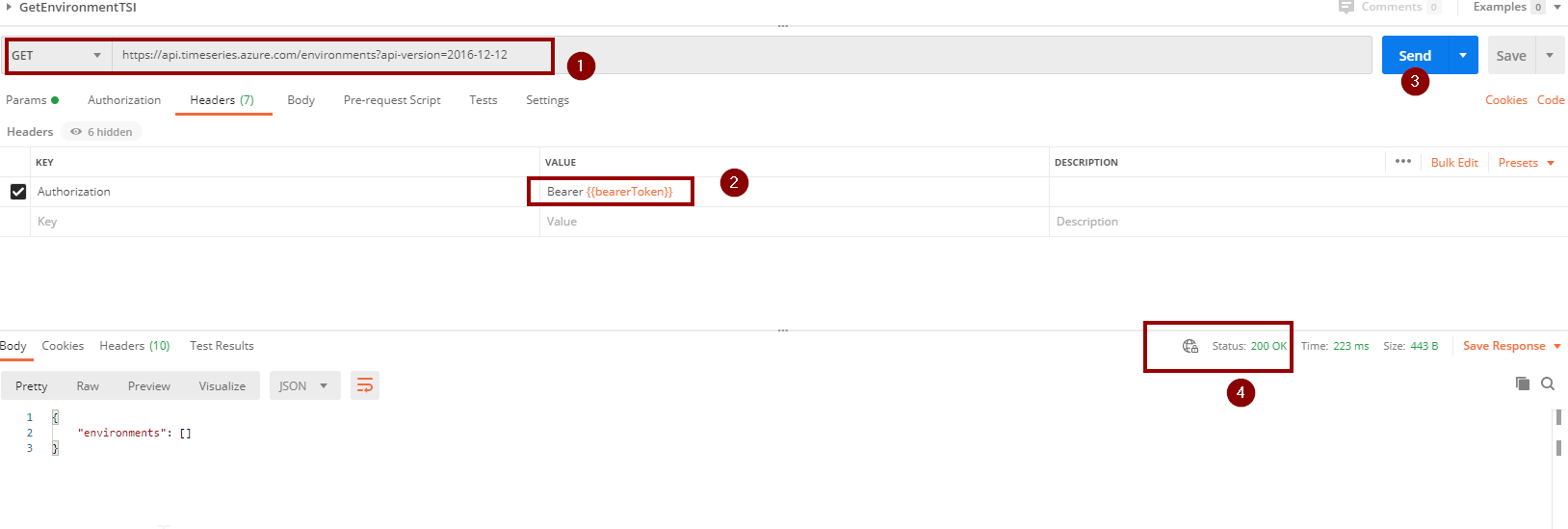
Step 3: Give permission to the environments. (add the AAD registered app as contributor/reader)
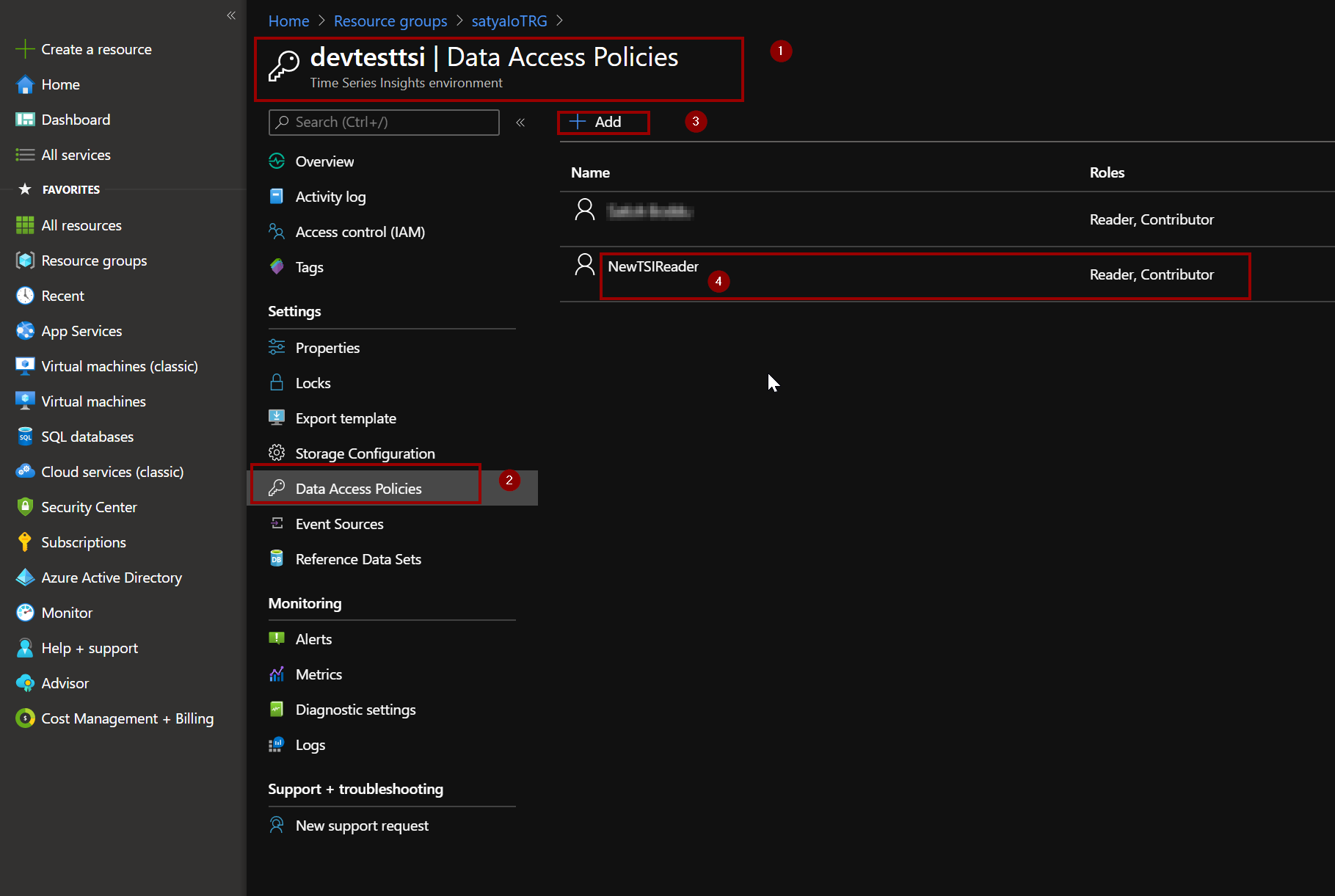
Step 4: Do the Get Call again, You will see the environments visible now.
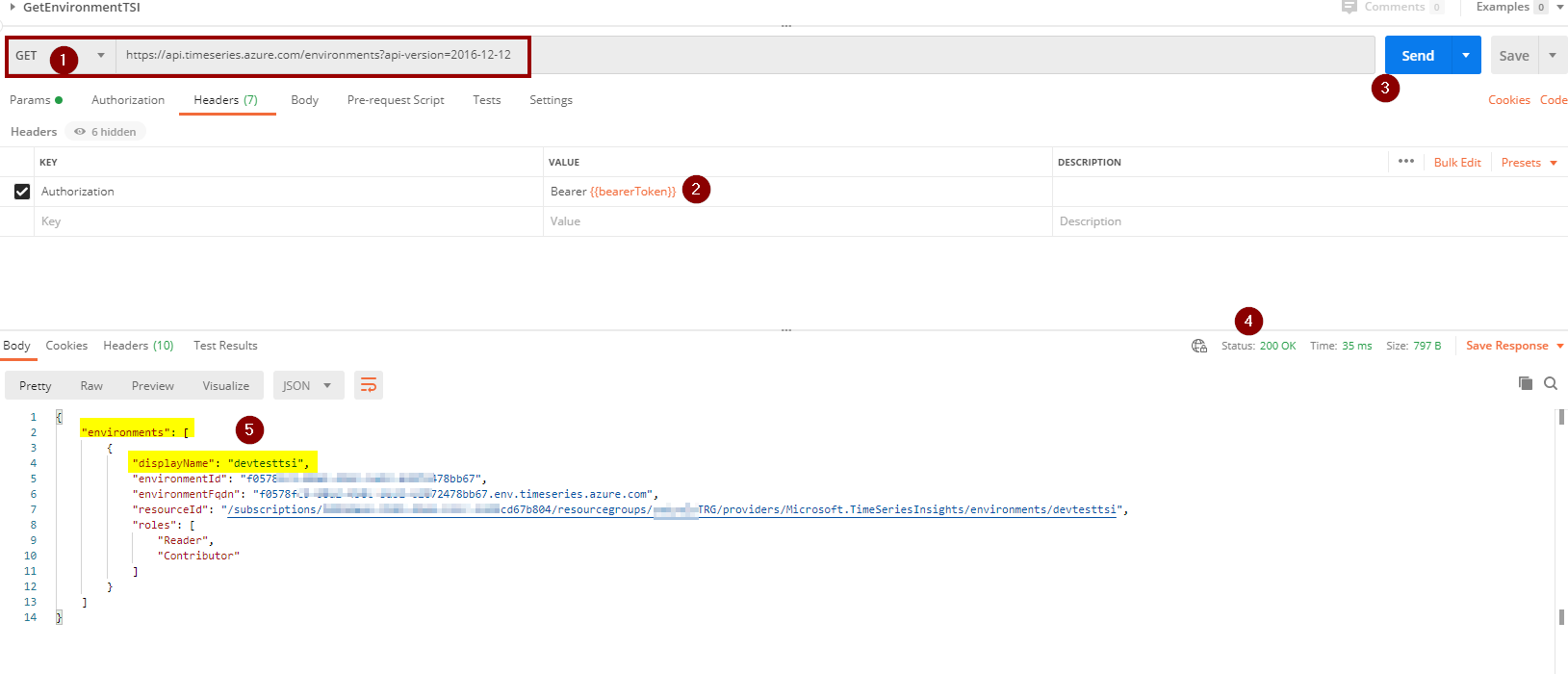
Issue Repro: Here is are the steps to repro the issue which you have mentioned: Regarding error":{"code":"AuthenticationFailed".
Get access token from incorrect resource
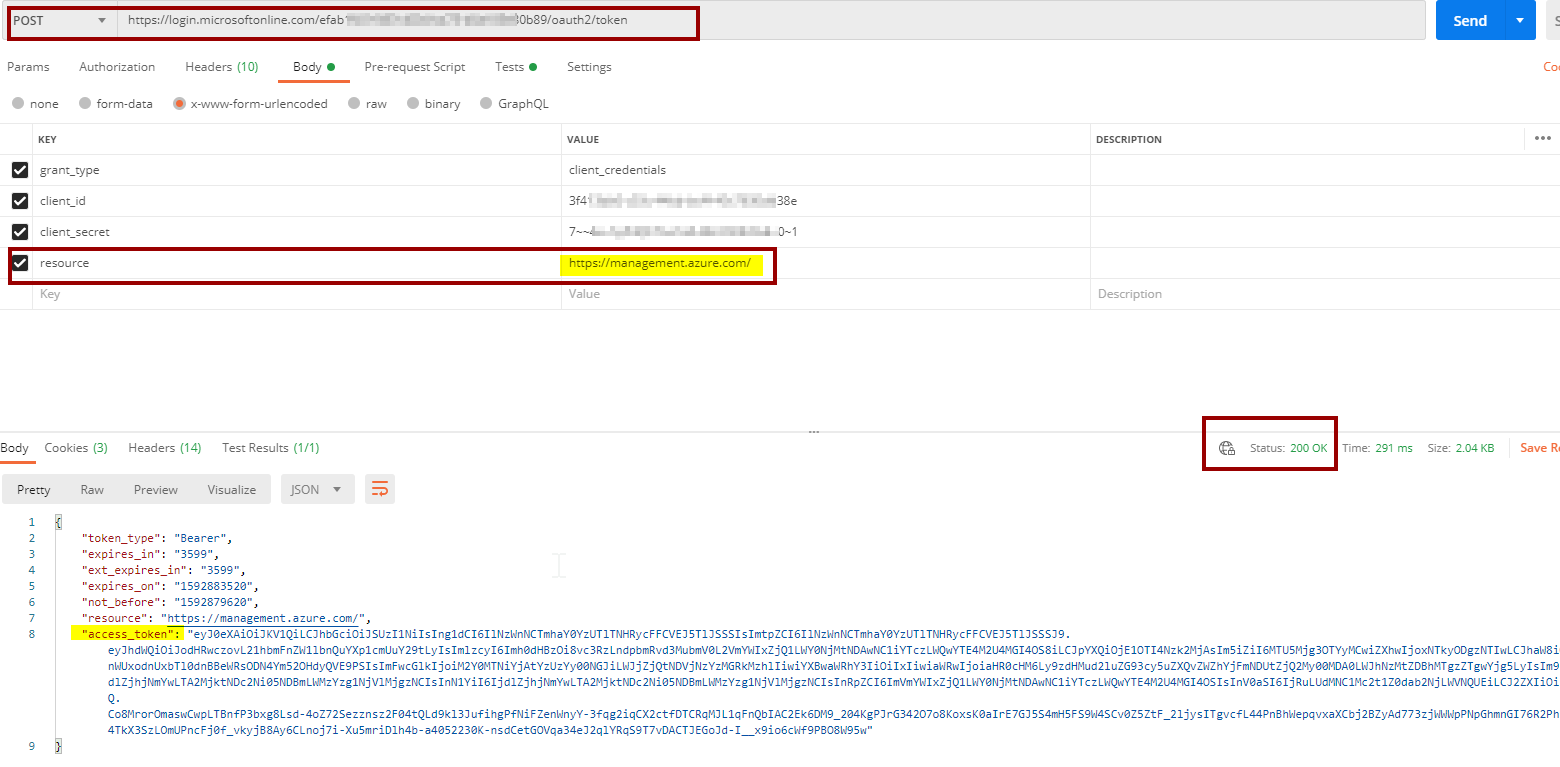
Step 2: Do the Get call with the access token obtained from incorrect resource as shown in above step 1.
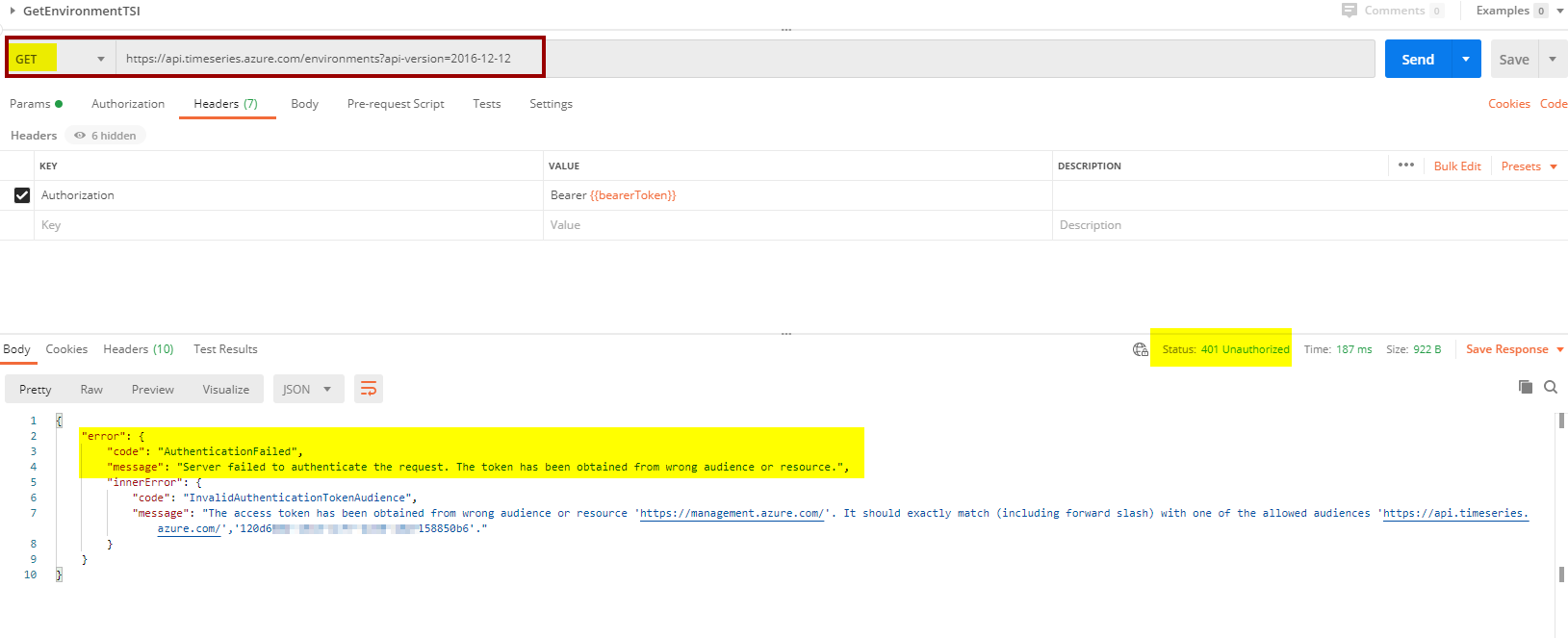
So please verify the procedure how you have acquired the access token and use the same.
For more info on Azure TSI REST API reference document please see : Azure Time Series Insights REST APIs
Please let us know if you need further help in this matter.