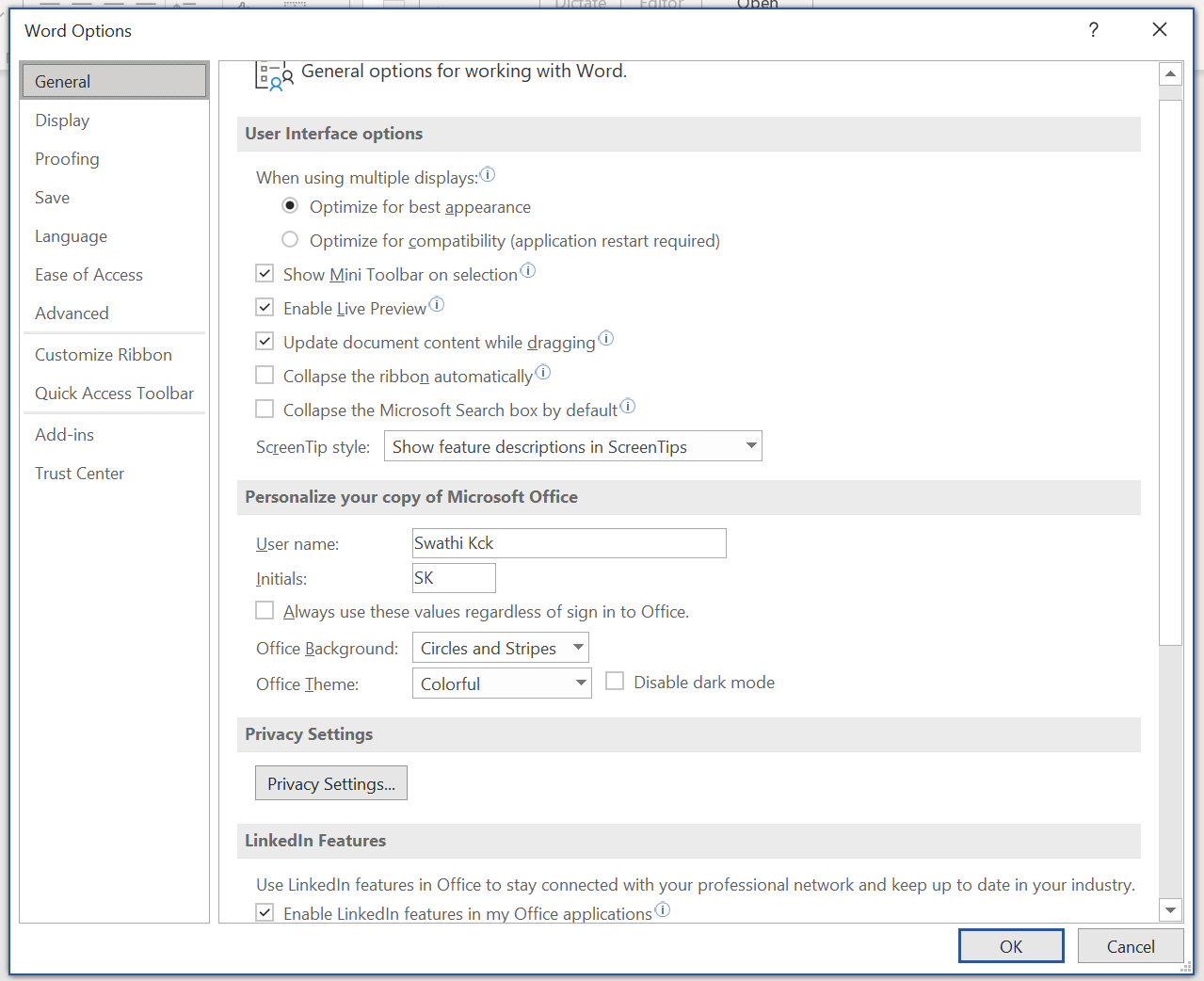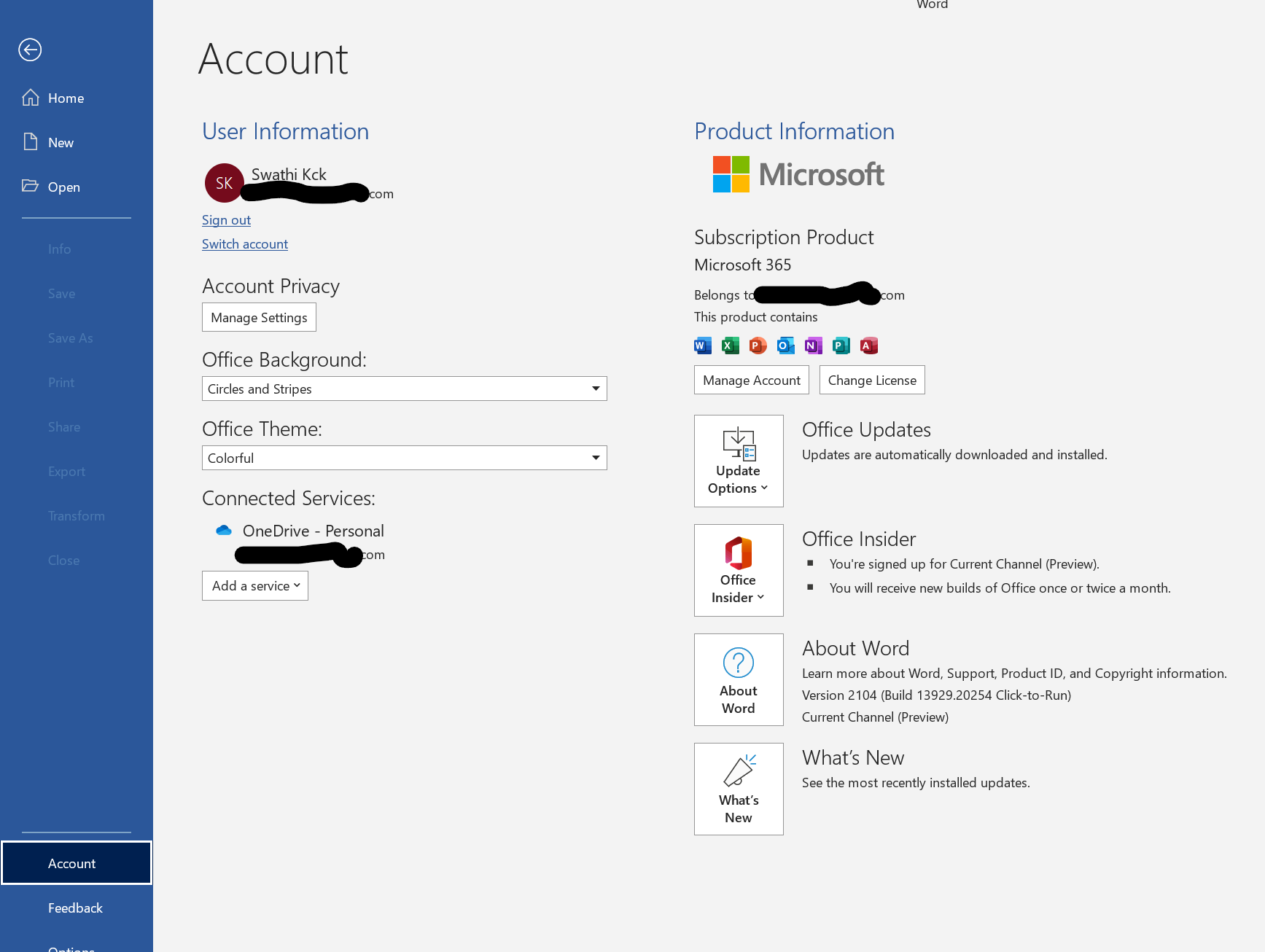Hi @Swathi Kck
As far as I know, the option to enable Office Intelligent Services has been removed from File>Options>General in the newer version of Microsoft 365 subscription.
If you would like to enable cloud-enhanced features of Office Intelligent Services like Editor, Translator and etc, the administrator in your organization should not disable these features via group policy.
More group policy of privacy controls, please refer to "Use policy settings to manage privacy controls for Microsoft 365 Apps for enterprise".
If an Answer is helpful, please click "Accept Answer" and upvote it.
Note: Please follow the steps in our documentation to enable e-mail notifications if you want to receive the related email notification for this thread.