ugh what I meant to say:
Can I increase the Priority of my Default Email Address policy from lowest (Priority)to let's one or two and then create another policy with the lower priority.
This browser is no longer supported.
Upgrade to Microsoft Edge to take advantage of the latest features, security updates, and technical support.
Hello,
Is it possible to change the Priority of an email address policy before creating another policy?
We have a default policy that's applying to everyone except a some users who don't have email address policy enabled on their mailboxes.
I'm trying to see if it's possible to increate the priority of the default policy to let's one from lowest and then create another policy that would be lower in priority.
Thanks,
ugh what I meant to say:
Can I increase the Priority of my Default Email Address policy from lowest (Priority)to let's one or two and then create another policy with the lower priority.
Hi @Safs-3080 ,
1.According to the Microsoft’ official atricle, we could not change the priorty of the default email addresss policy.
Please refer to: Default email address policy
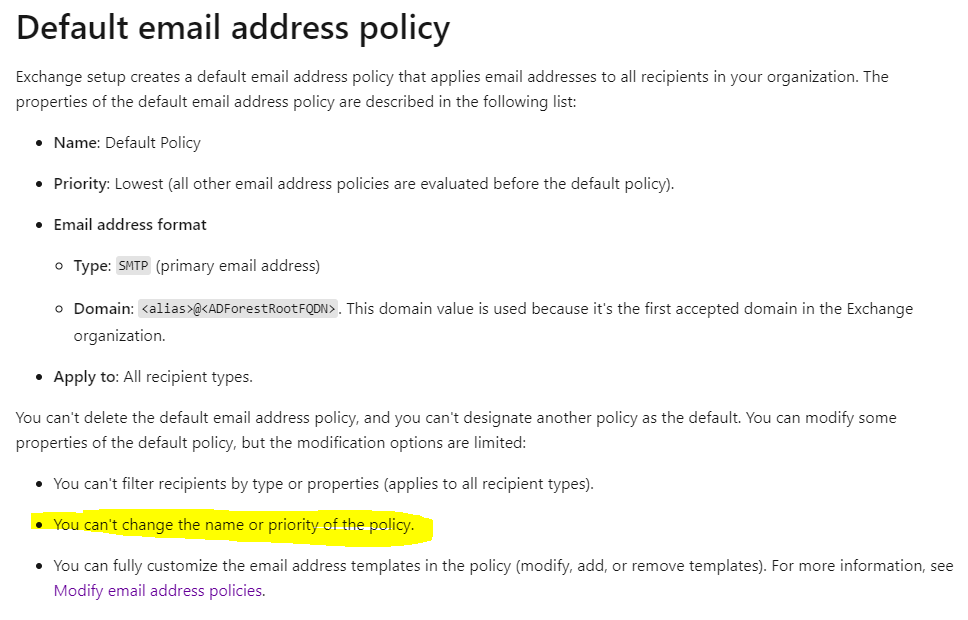
2.What is the purpose of modifying default email addresss policy?
If you want to create a new email address policy and apply it to some specific user mailboxes, we can add the rules of the email address policy to implement it. Such as you could add a custom attribute1 for user mailbox and set it in email address policy, then you could click the “Preview recipients the policy applies to” to view who appied this policy.
For more information you could refer to: Procedures for email address policies in Exchange Server
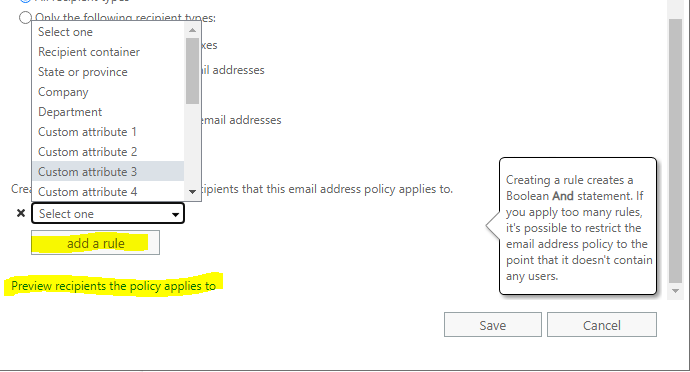
If the response is helpful, please click "Accept Answer" and upvote it.
Note: Please follow the steps in our documentation to enable e-mail notifications if you want to receive the related email notification for this thread.