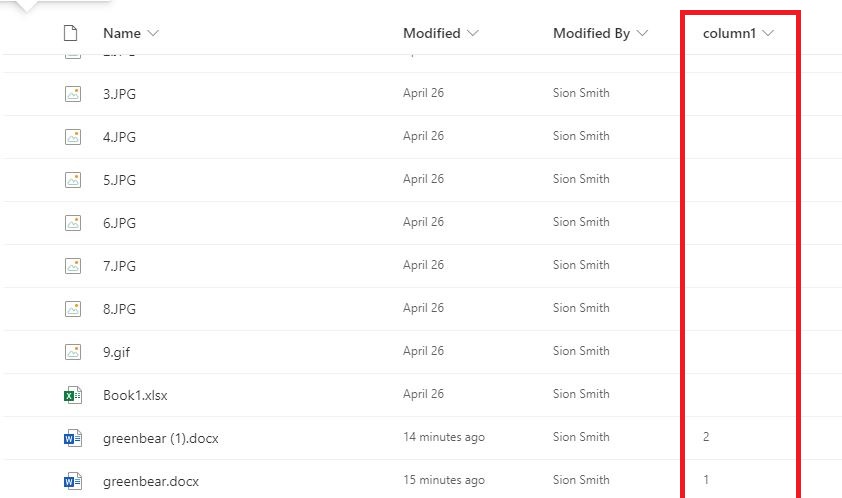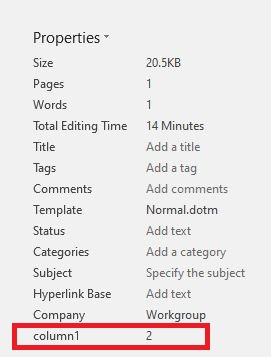96083-ms-support-request-02.pdf
This is an ongoing problem. I'm not backing down on the need to do something that is supposed to be part of the DNA of MS Word.
I'm uploading my most recent feedback from Microsoft here.
The point is that Microsoft is choosing to deprecate features that could possibly make it difficult to upsell a client to Office 365 in my opinion. They have therefore chosen to break features without any notification and without referencing any roadmap so that they can say that "that features is only supported within the Office365 ecosystem".
That is a rubbish response. The lack of response from Microsoft in this regard is truly disgusting and I will be posting this on hellopeter as well if the answer is still unsatisfactory by the end of this week.