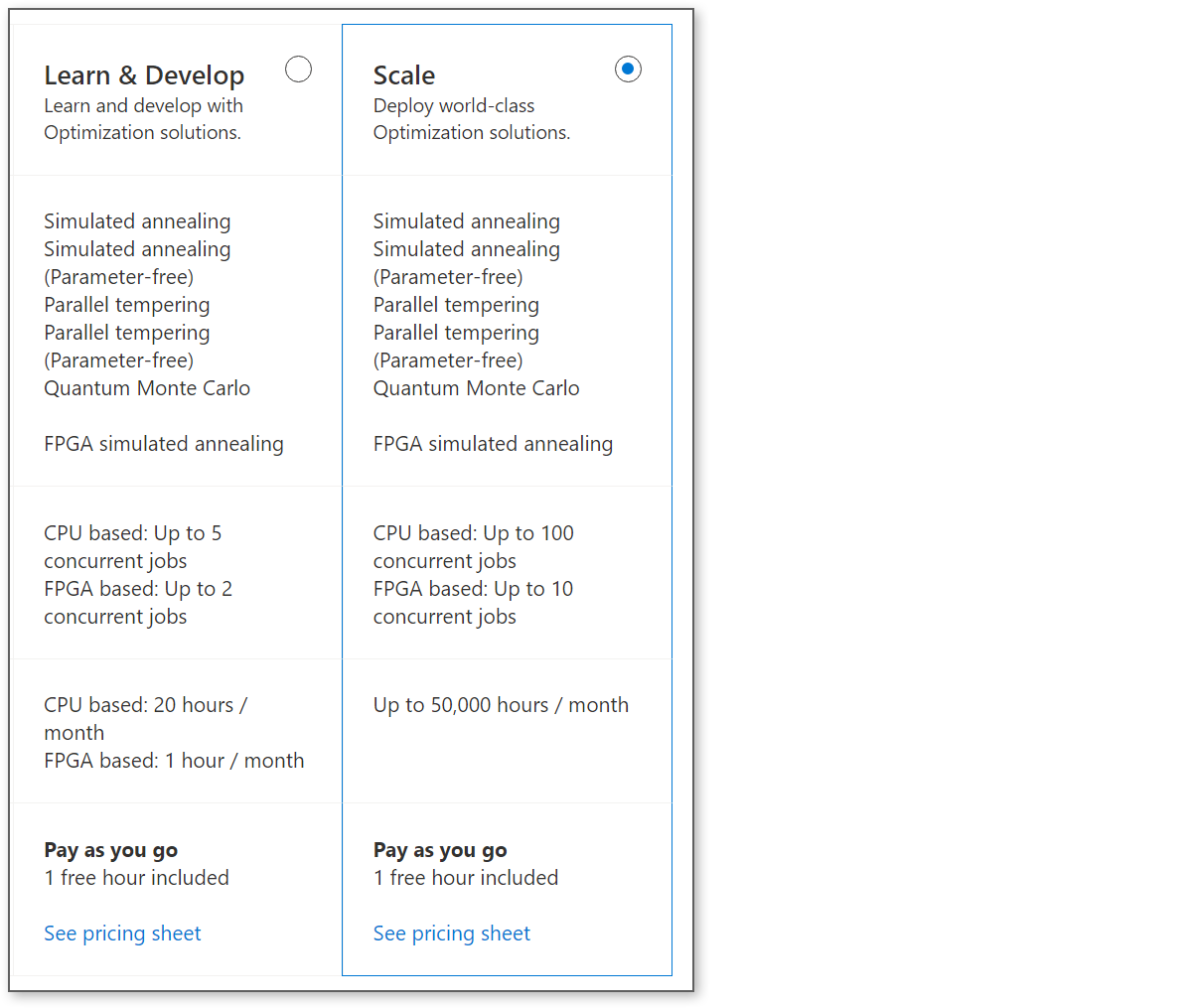Thank you for reaching out!
Is there a way to continue to use CPU solvers when my FPGA hardware quota has been exceeded?
Hitting the quota limit on FPGA should not block usage of CPU solvers. I'm going to follow up to get some information from you so that we can investigate this further.
Edit: Microsoft update - "The issue has been identified and we are working to roll-out a fix in the coming week. Thanks for reporting the issue!"
Can I get my FPGA quota extended so I can continue to evaluate these solvers?
You can select "Scale" from Microsoft QIO which will include the same 1 free hour but extend the quota to 50,000 hours. "Scale" remains as pay as you go with no minimum commitment.
The pricing sheet has up to date pricing:
https://aka.ms/aq/pricing