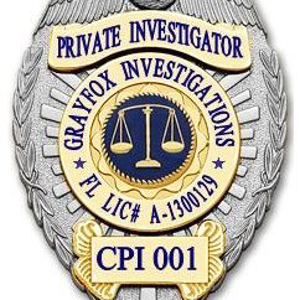Checkout this link from Reddit...
https://www.reddit.com/r/Office365/comments/na5nns/outlook_message_body/
The short answer is to open CMD as Administrator and run this:
"C:\Program Files\Common Files\microsoft shared\ClickToRun\OfficeC2RClient.exe" /update user updatetoversion=16.0.13901.20462
That will kick off an Office update that will require you to close Outlook if it's open so it can be updated. It should reopen once completed and the messages will appear again.
I've already run this on a couple of clients today and it fixed them.