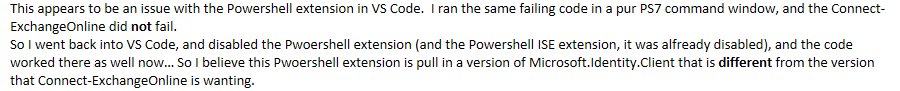Hi,
Does updating to the latest version solve the problem? The current version is 1.5.42-nightly.
https://www.powershellgallery.com/packages/PnP.PowerShell
If the problem is not solved you can report it over here
https://github.com/pnp/powershell/issues
As the module works with Windows PowerShell, you may also try loading the PnP.Powershell module using the Windows PowerShell Compatibility feature.
Import-Module -Name PnP.Powershell -UseWindowsPowerShell
Best Regards,
Ian Xue
============================================
If the Answer is helpful, please click "Accept Answer" and upvote it.
Note: Please follow the steps in our documentation to enable e-mail notifications if you want to receive the related email notification for this thread.