Hi All,
I have a Windows Deployment scenario at a school, runing since 2017. Redeploys nearly 100 PC weekly, so it worked cool till nowadays. The Server is a Hyper-V VM, a DC+DNS+DHCP+WDS combo with 24GB RAM limit. All the deployments are running with UEFIx64 mode.
We received 30pcs Dell Latitude 5510 new notebook. When I plug the 30 notebook into LAN and stat a PXE boot to deploy Win10, the notebooks are stacked at the firs TFTP load phase (after selecting PXE boot, but before selecting bootimage) and the Server starting to eat all of possible RAM. After 100% (yes, all the 24GB) the server will be down. at the TaskManager I don't see, who takes the memory. It seems, it is only allocated, but not really used.
If I disconnect the notebooks before the server freezes, the used memory amount will be reduced to any 85% and on the TaskManager the used memory of the WDSServer starting to increase. It seems, the huge memory is allocated to it, but not used. after disconnecting the notebooks, the allocated memory will be used (a deployment of other 20 desktopPC running parallel).
So the server can deploy 100 different PC with only 5GB RAM, but can't deploy more than 10 Latitude notebook with 24GB RAM.
What the hell is it, and what can I do with it?

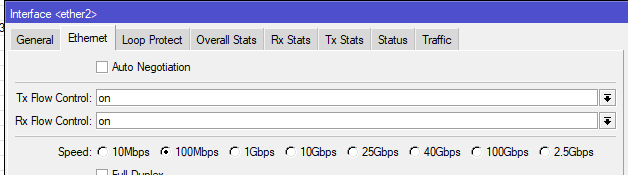 I got it working with changing the port speed of the device to half-duplex 100Mbit.
I got it working with changing the port speed of the device to half-duplex 100Mbit.