Hello @CAG Kraut ,
1.There is no Mode 4 as a profile type. You've set as Mode 3.
2.What you try to do is not possible with FSLogix. Even with concurrent access, at the time when multiple sessions are active, the concurrent writes will land in VHD diff-disks, one for each active session. They will be merged with the initial profile after logout.
3.For multiple desktop sessions, the workaround would be to use OneDrive and sychronize the Downloads folder via OneDrive to have it accessible in multiple sessions. Another option would be, to redirect the Downloads folder to a network share and store the data there.
Please "Accept as Answer" if it helped so it can help others in community looking for help on similar topics. Thanks for your cooperation!
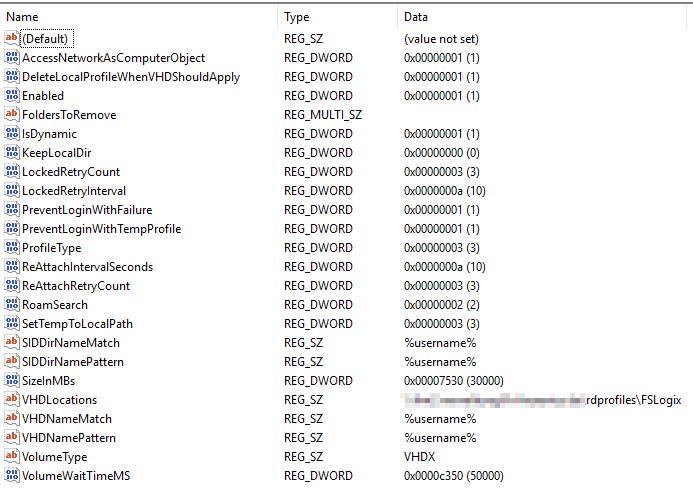 ]
]