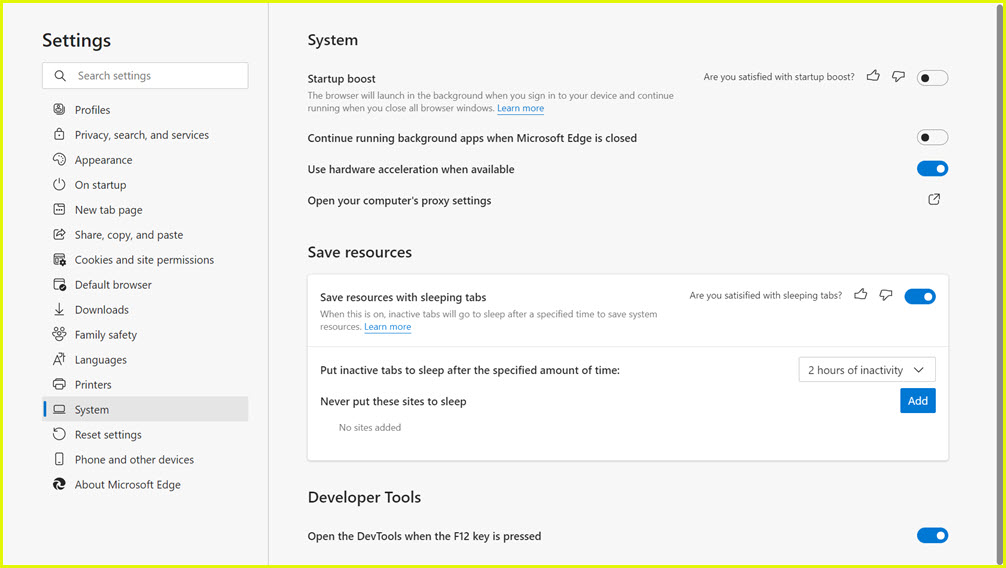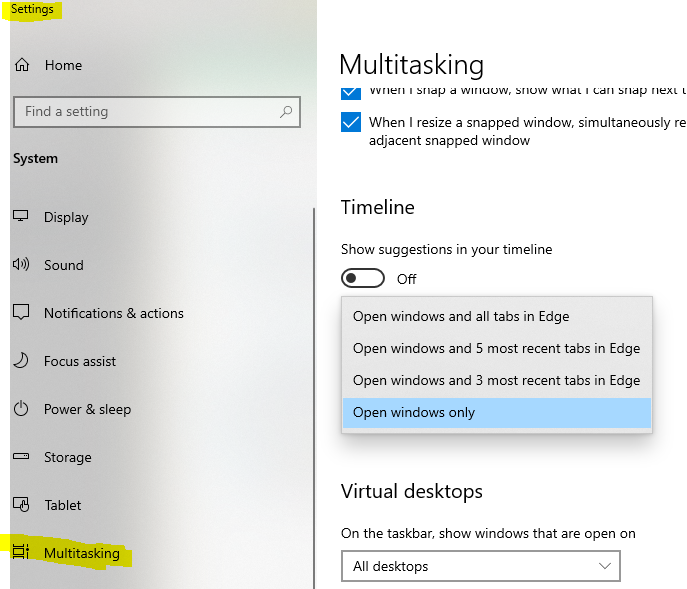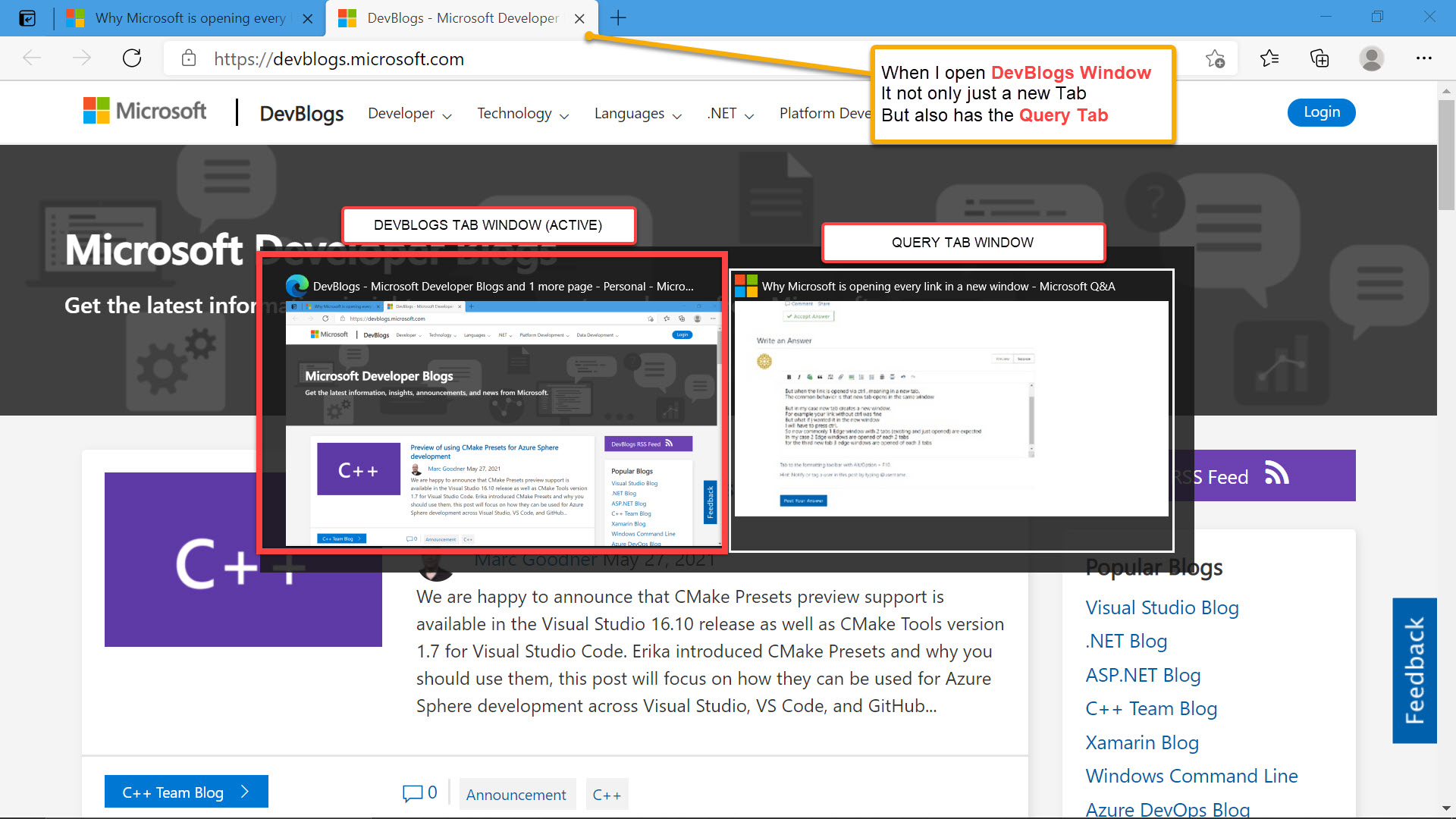I don't quite follow what you mean by every link but whether clicking a link opens a new tab/window or uses the existing window is determined by the site, not the browser. If you look at the underlying HTML on the anchor <a> element there is a target attribute. If it is set to _blank then all browsers will open a new tab/window. If it is not set then the browser should default to replacing the existing window. As an example, if you go here then each link should open in the same window. If it doesn't then look at the underlying HTML.
If you have an example site that is demoing this problem then please provide the URL so we can see the behavior. I don't see this issue myself so I wonder if there is a bizarre setting somewhere that is causing it. Note that all browsers should behave the same so if you are having an issue in Edge then try a different browser and report if you see a difference in behavior. This would lead toward a settings issue.