Okay I figured it out. I can host the executable inside the UWP package, don't need to use Desktop Bridge. Just need to add this to the package.appxmanifest of UWP package:
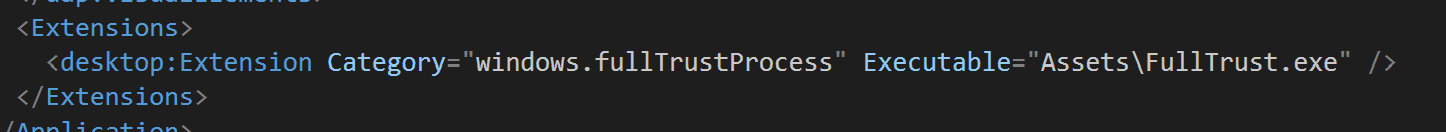
Add the runFullTrust capability as well, now put the FullTrust.exe in the Assets folder, include in the project and set to always copy to output folder in properties.