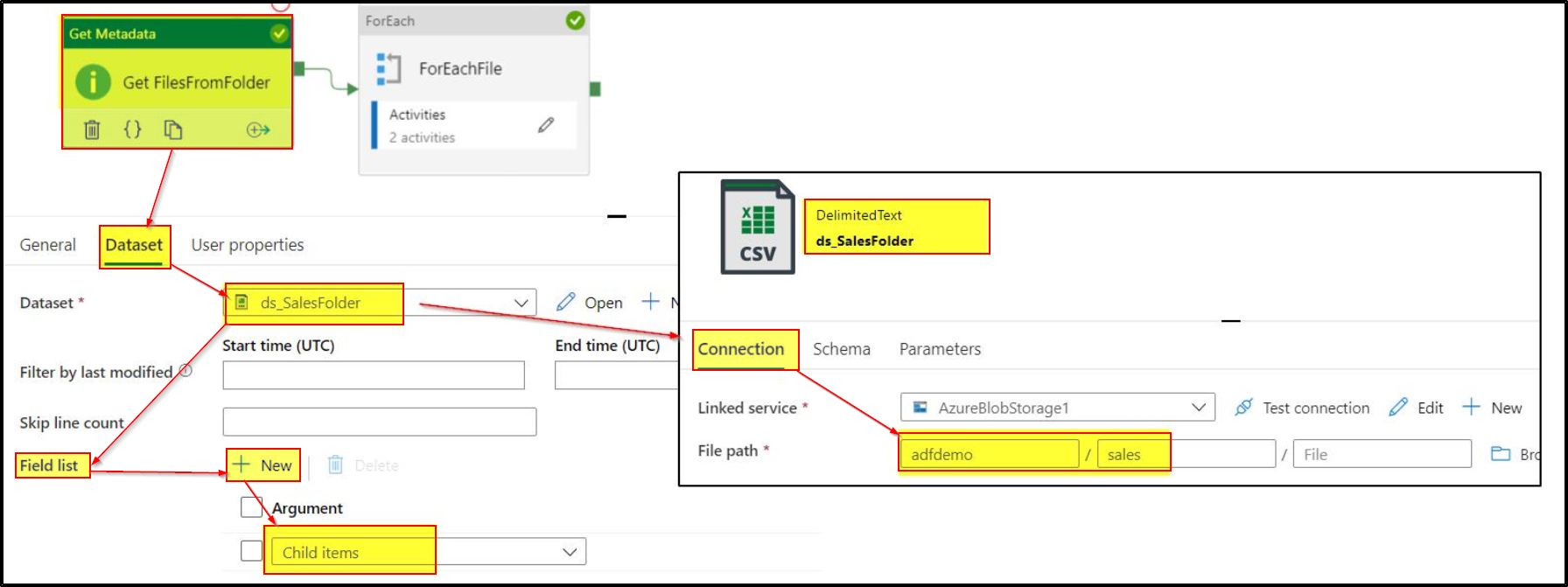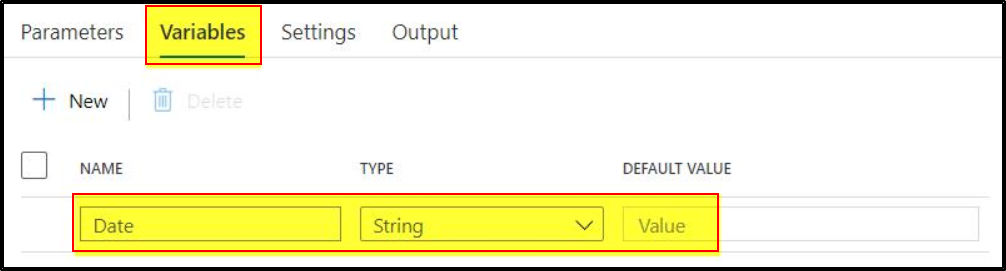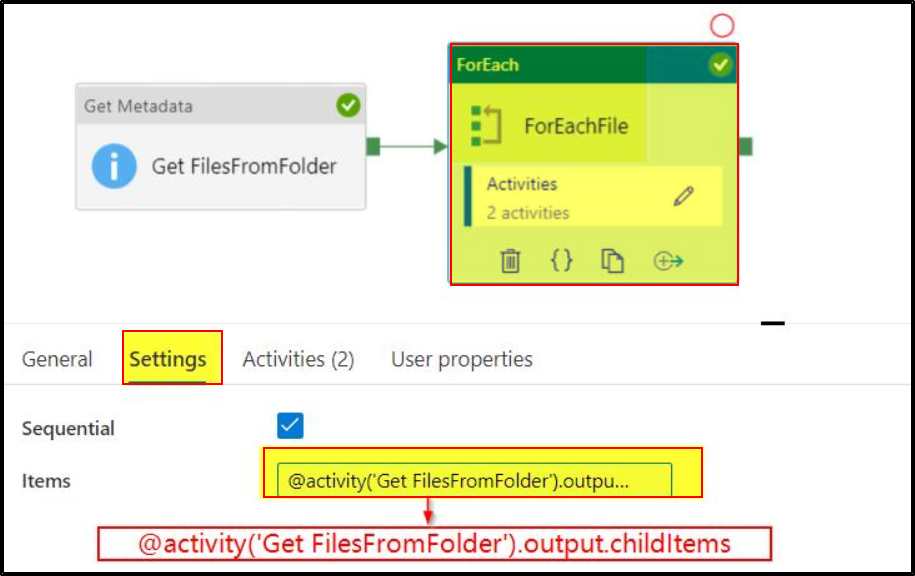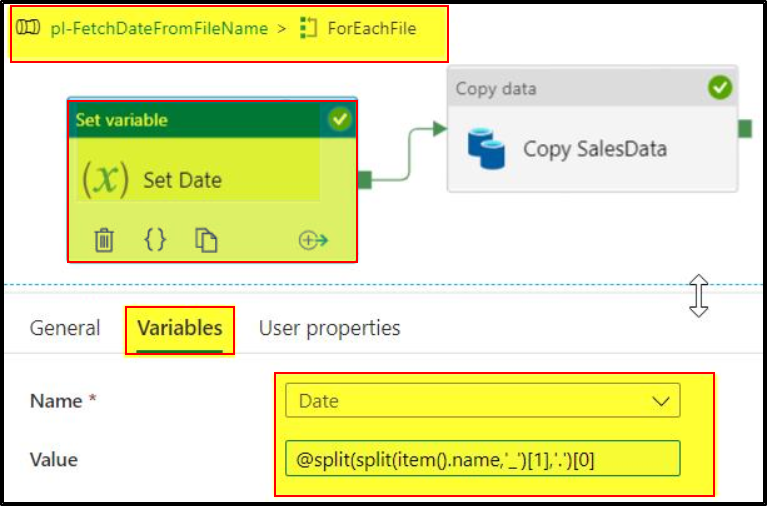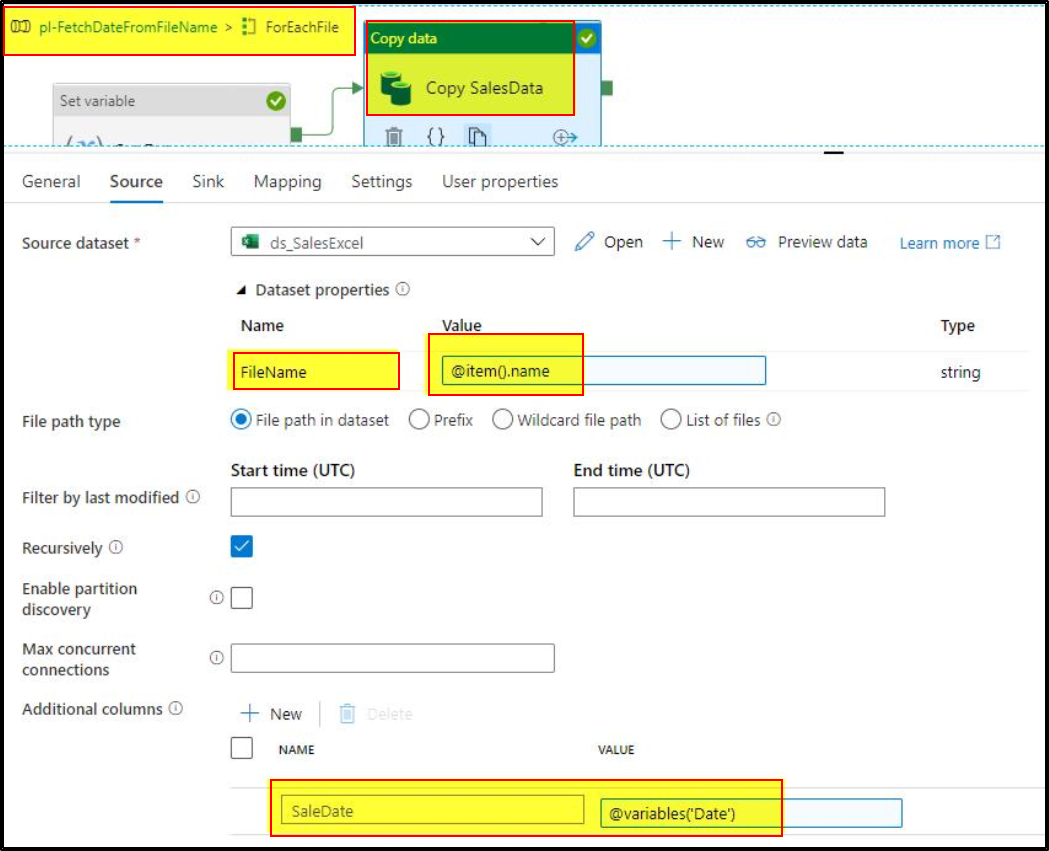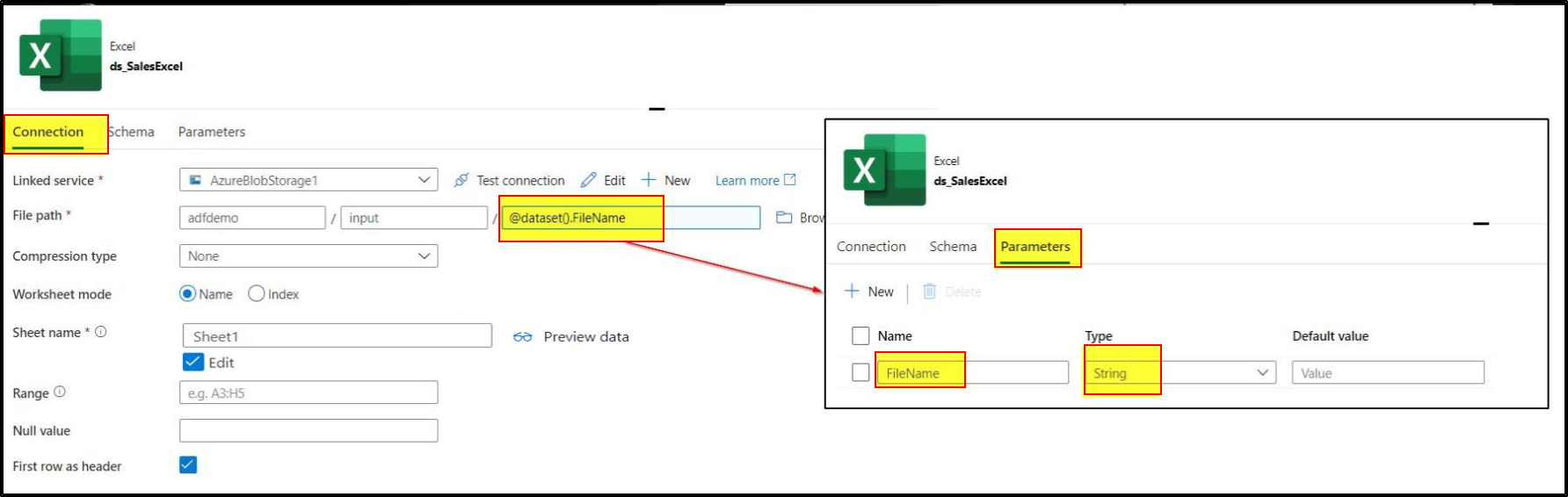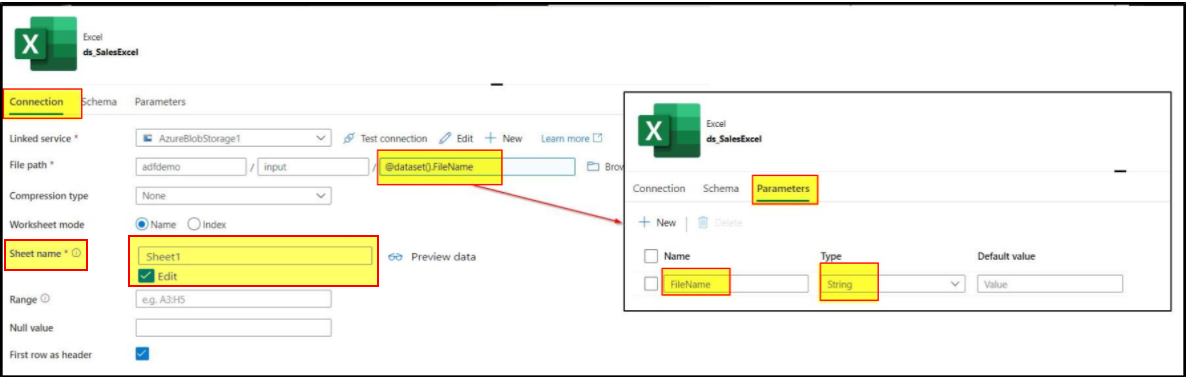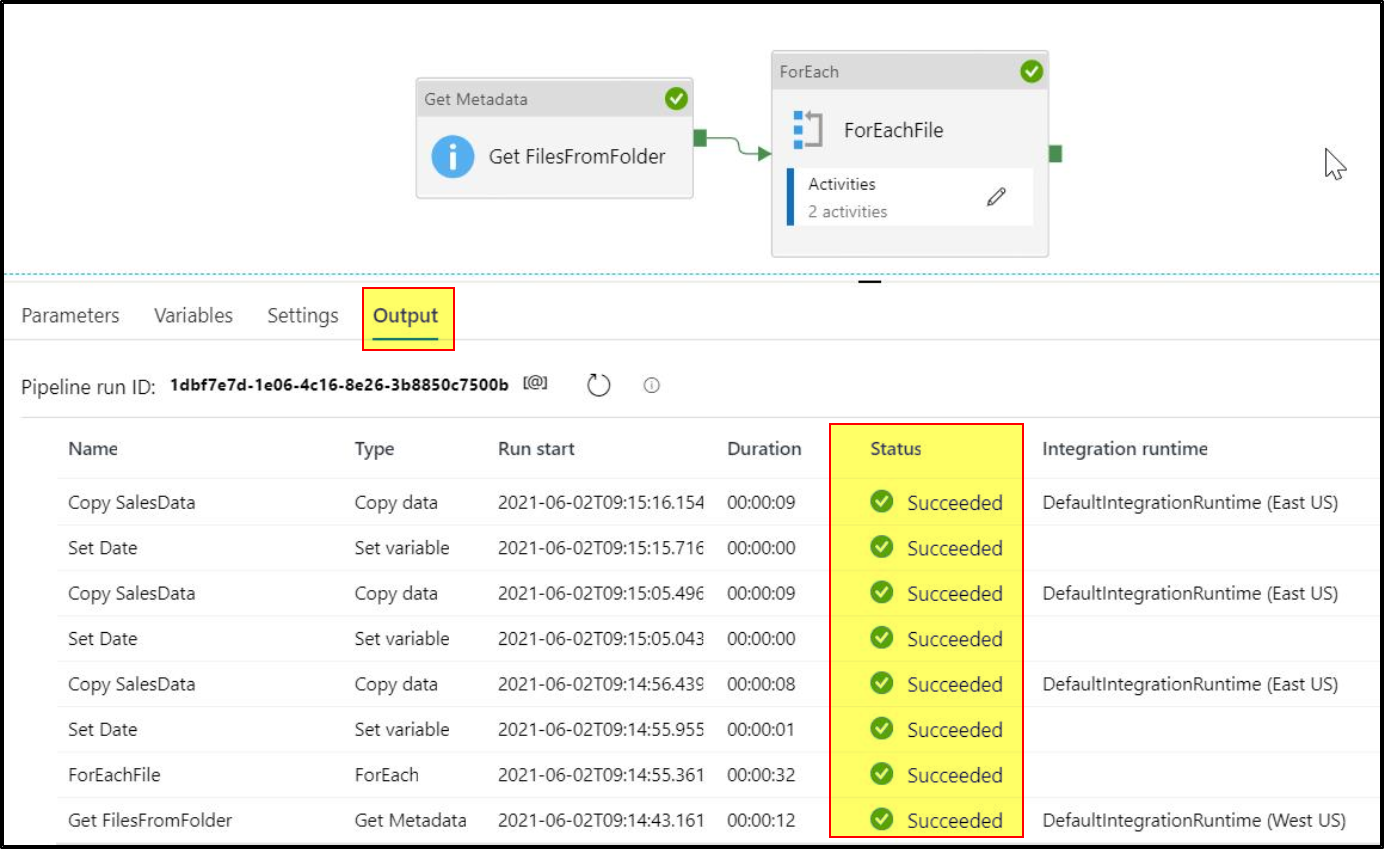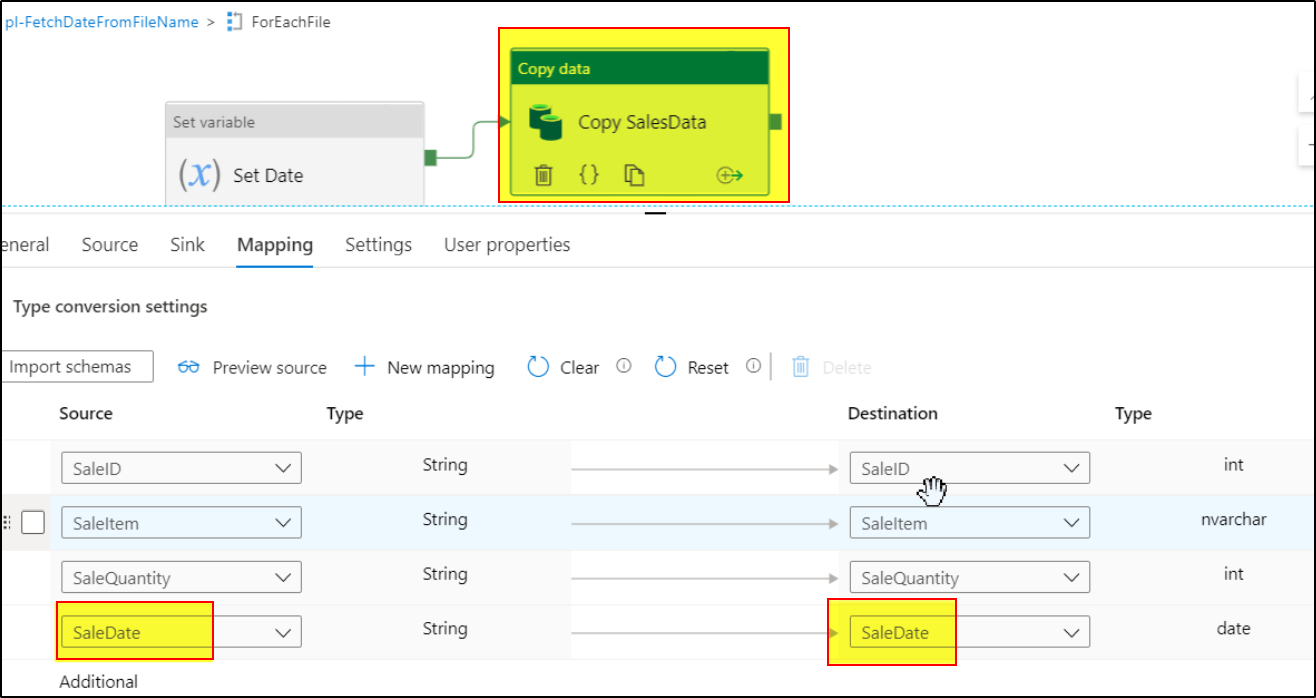Hello anonymous user,
Thanks for the question and using MS Q&A platform.
You may follow the below steps to extract Date from FileName in Copy Activity (ADF):
Step1: Use Get Metadata Activity to fetch Item name(file name) from dataset.
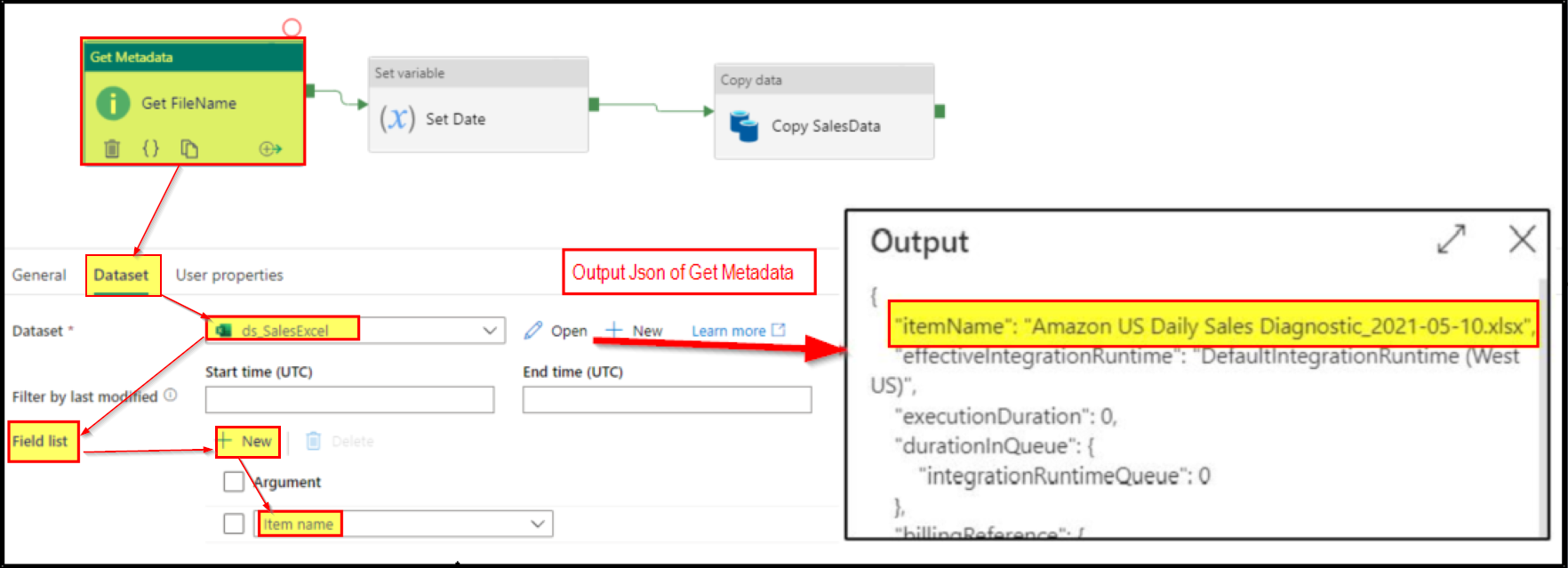
Step2: Create a variable to hold Date value from file name.
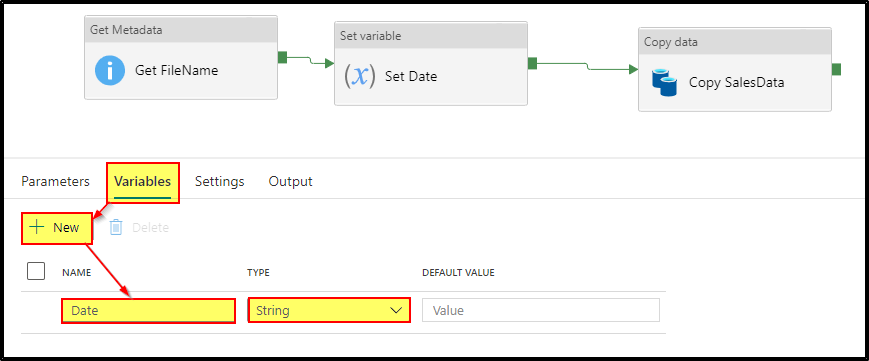
Step3: Use Set variable activity to set value for your variable (@split(split(activity('Get FileName').output.itemName,'_')1,'.')[0]).
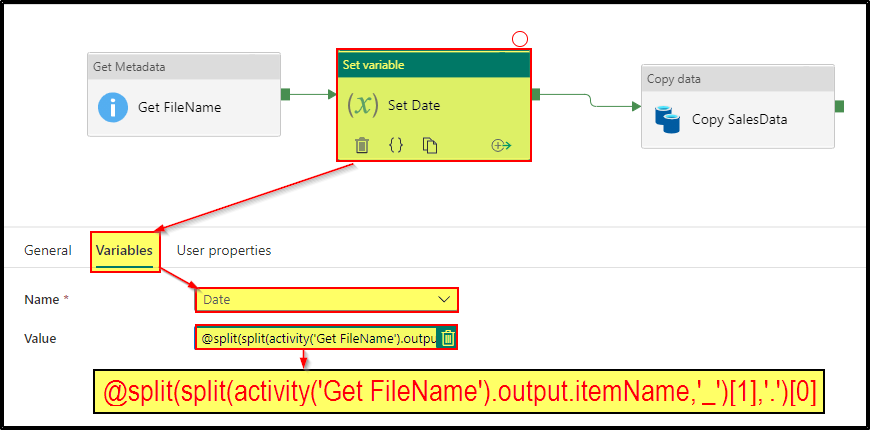
Step4: In Copy activity add additional column to add another column for this date on top of your source data.
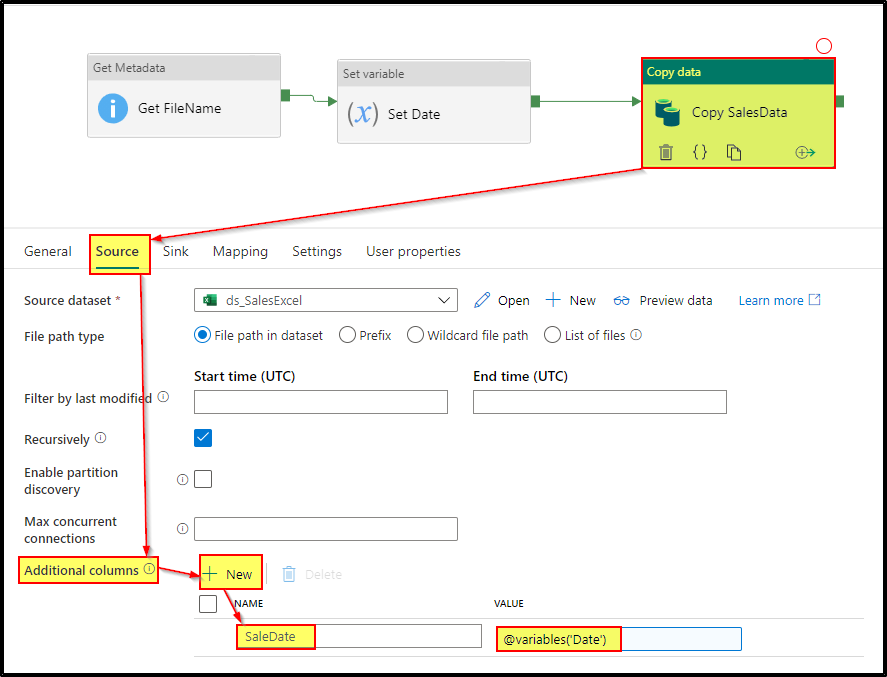
Hope this helps. Do let us know if you any further queries.
---------------------------------------------------------------------------
Please "Accept the answer" if the information helped you. This will help us and others in the community as well.