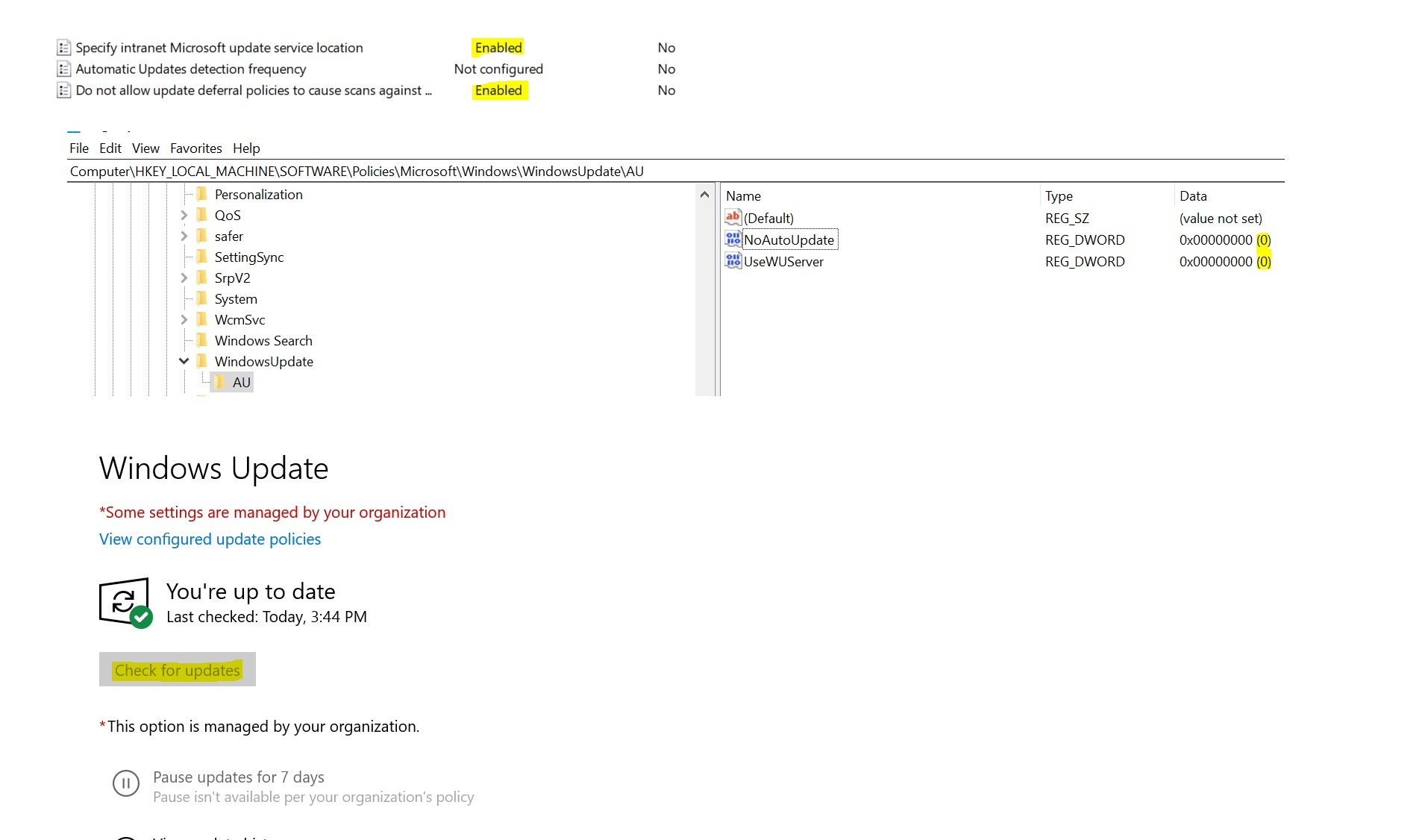The simplest way, go to the following website, click Update now and download Windows Update Assistant, follow the guide to achieve upgrade.
https://www.microsoft.com/en-us/software-download/windows10
I checked your group polices configurations, Specify intranet Microsoft update service location is ok, it is used for WSUS.
But, why you enabled policy Do not allow update deferral policies to cause scans against Windows Update? That is the important one for keeping updates locked down to WSUS, the "deferral policies" setting is what prevents it from running against Windows Update Proper.
If you want to upgrade 21H1 smoothly, make sure all policies in Windows update are Not Configured. If you must enabling someone, make the following policies Not Configured.
Do not allow update deferral policies to cause scans against Windows Update
Do not connect to any Windows Update Internet locations
Defer Windows update\Select when Feature Updates are received
Defer Windows Updates\Select when Quality Updates are received
-------------------------------------------------------------------------------------
If the Answer is helpful, please click "Accept Answer" and upvote it.
Information posted in the given link is hosted by a third party. Microsoft does not guarantee the accuracy and effectiveness of information.
Note: Please follow the steps in our documentation to enable e-mail notifications if you want to receive the related email notification for this thread.