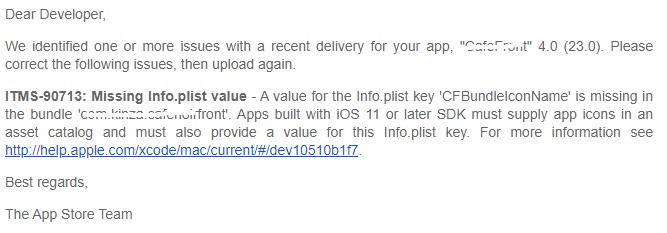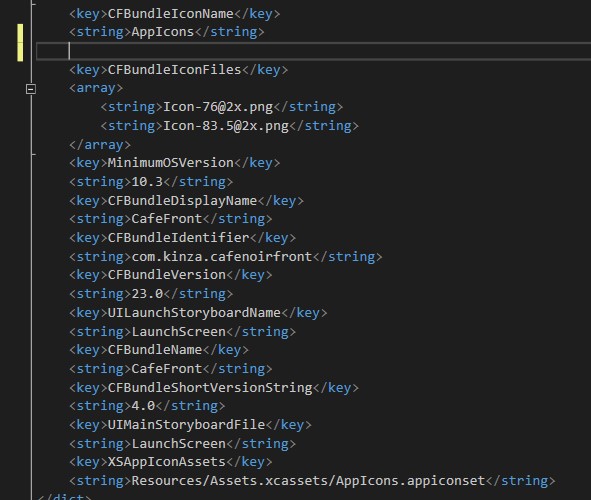Hi DilanWickramarathna-2189,
Welcome to our Microsoft Q&A platform!
You can try the following steps to handle it.
1.Deleted the existing "Assets" folder under Asset Catalogs
2.Add new AppIcon to Assets and fill all images placeholders.
3.Open info.plist, select "Visual Assets" and set App Icons source to "AppIcon".
About this issue, there is a discussion here you can refer to.
Regards,
Kyle
If the response is helpful, please click "Accept Answer" and upvote it.
Note: Please follow the steps in our documentation to enable e-mail notifications if you want to receive the related email notification for this thread.