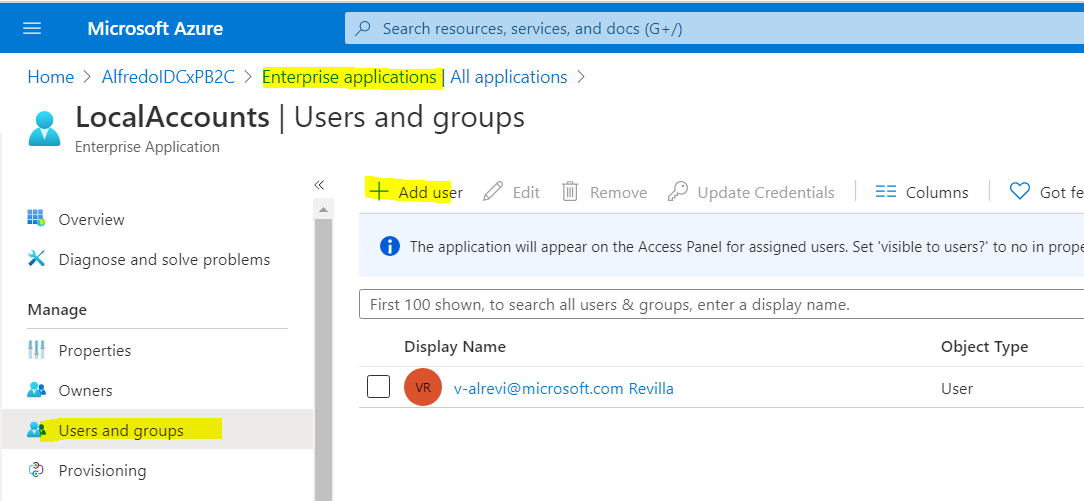I have several websites that are registered as applications in my B2C tenant.
When a user creates a new account and logs into one of my websites I want an association to be made between that users account and the application (site) they logged into. User accounts are created for my sites when the user logs in using OIDC.
See also this document. In my tenant the "Add assignment" option does not exist. Also, I want this assignment to be created at the time the user account is created.
How do I do this?
Note that I am not asking how to contact a SCIM endpoint. I use Azure for user and group management.