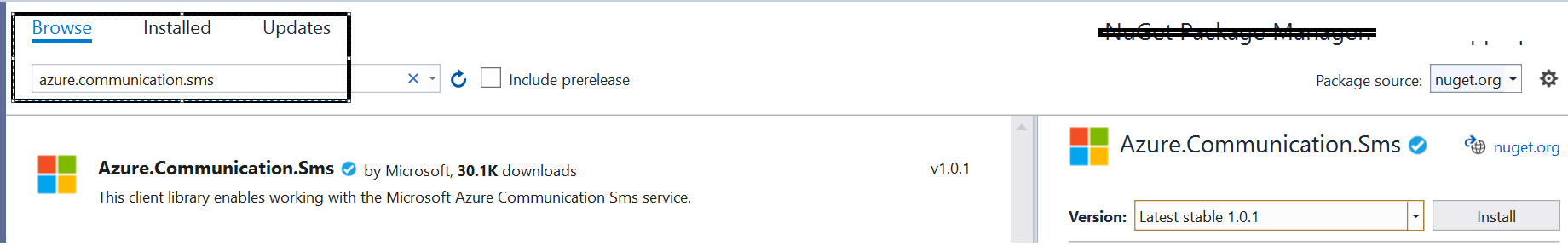To benefit the community. Posting our offline discussion.
The underlying issue was resolved by upgrading to .NET Framework 4.6.1.
Cause: SMS SDK is written in C# thus it does not support Visual Basic.
Also, sending SMS message was not supported by the phone number that was initially used.
Resolution: Wrote SMS send function in C# and added it to Visual Basic project as a module.
Also, a toll-free number that can send & receive SMS message. was purchased.
Yes, ACS doesn’t support visual basic directly, so the recommend option is to just using REST APIs.
https://learn.microsoft.com/azure/communication-services/concepts/sdk-options
For a reference, use the API call sample.
Kindly be assured, your feedback has been cascaded to our product engineering team.