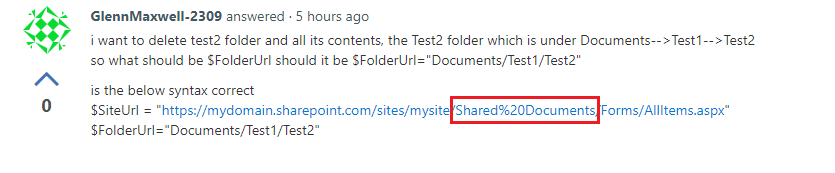Hi @Glenn Maxwell ,
Whether other users occur this issue? Whether this issue occurs in other browsers? Any error message appearing after user deleted the folder?
Please make sure files are checked out by other users.
Whether there are retention policies in this document library? You might have to either disable or exclude the respective hold policy that's causing the issue. And please check whether your site have exceeded its storage limit.
As a workaround, you could use PowerShell codes to delete folders:
PowerShell codes:
Import-Module Microsoft.Online.SharePoint.Powershell -DisableNameChecking
#Variables for Processing
$SiteUrl = "https://your team site url"
$FolderURL="Shared Documents/your folder name"
Try {
#Get Credentials to connect
$Cred = Get-Credential
$Credentials = New-Object Microsoft.SharePoint.Client.SharePointOnlineCredentials($Cred.Username, $Cred.Password)
#Setup the context
$Ctx = New-Object Microsoft.SharePoint.Client.ClientContext($SiteUrl)
$Ctx.Credentials = $Credentials
$Web = $Ctx.Web
#Get the folder object from given URL
$Folder=$web.GetFolderByServerRelativeUrl($FolderURL)
#sharepoint online powershell delete folder in document library
$Folder.DeleteObject()
$Ctx.ExecuteQuery()
Write-host "Folder deleted Successfully!" -ForegroundColor Green
}
Catch {
write-host -f Red "Error deleting Folder!" $_.Exception.Message
}
For Reference:
https://learn.microsoft.com/en-us/sharepoint/troubleshoot/administration/unable-to-delete-files
If an Answer is helpful, please click "Accept Answer" and upvote it.
Note: Please follow the steps in our documentation to enable e-mail notifications if you want to receive the related email notification for this thread.