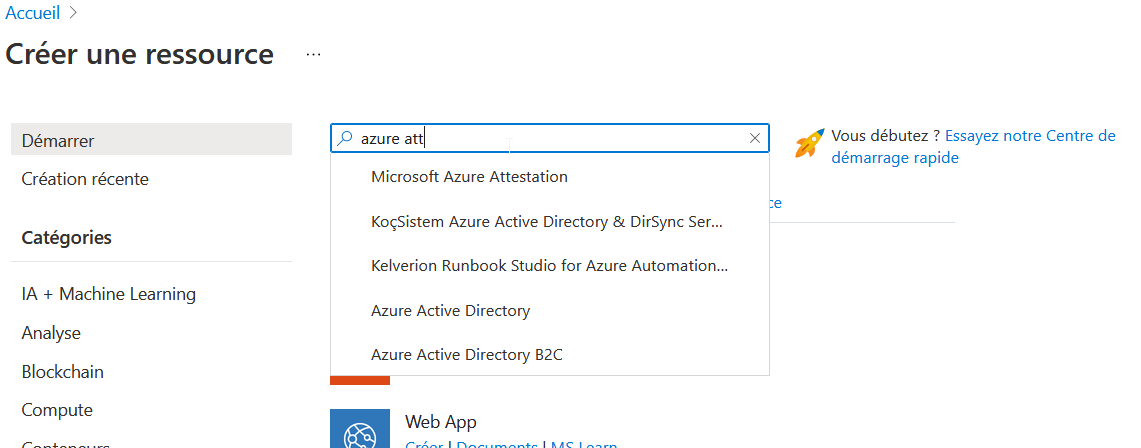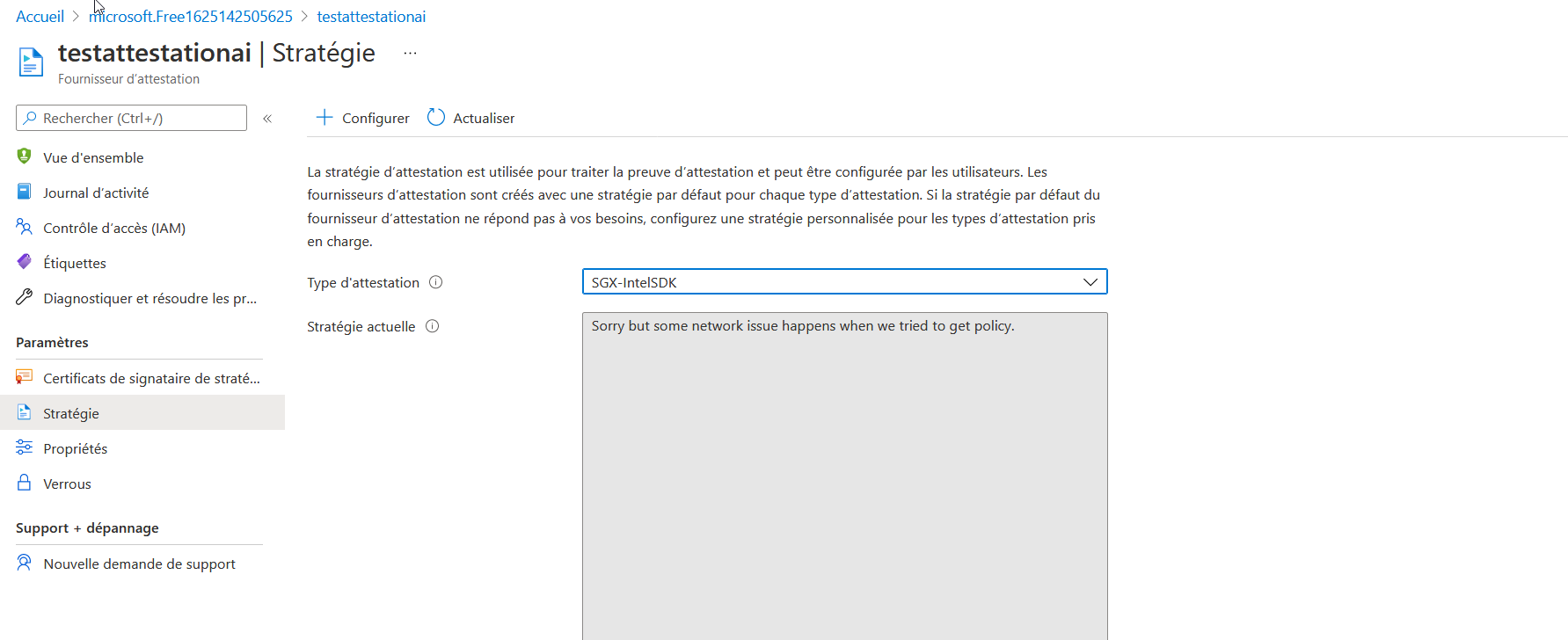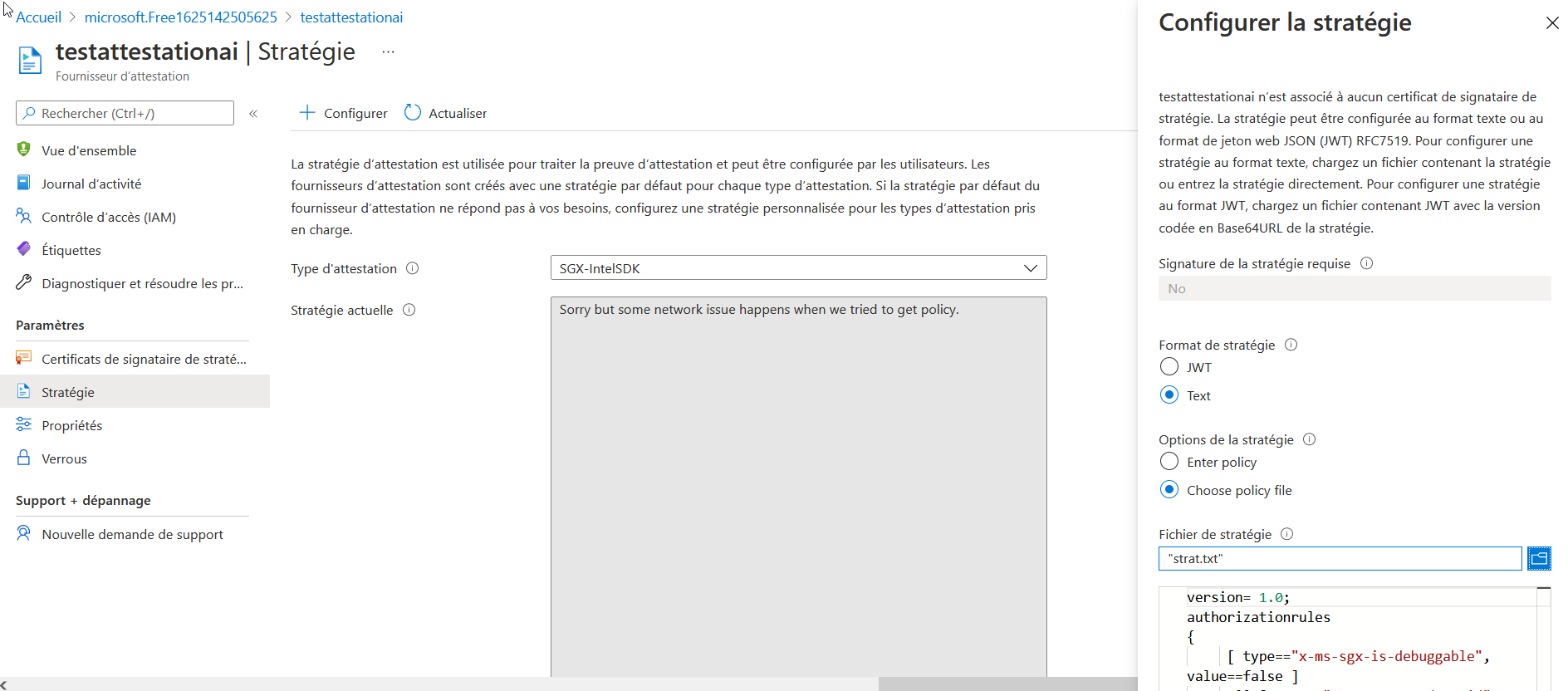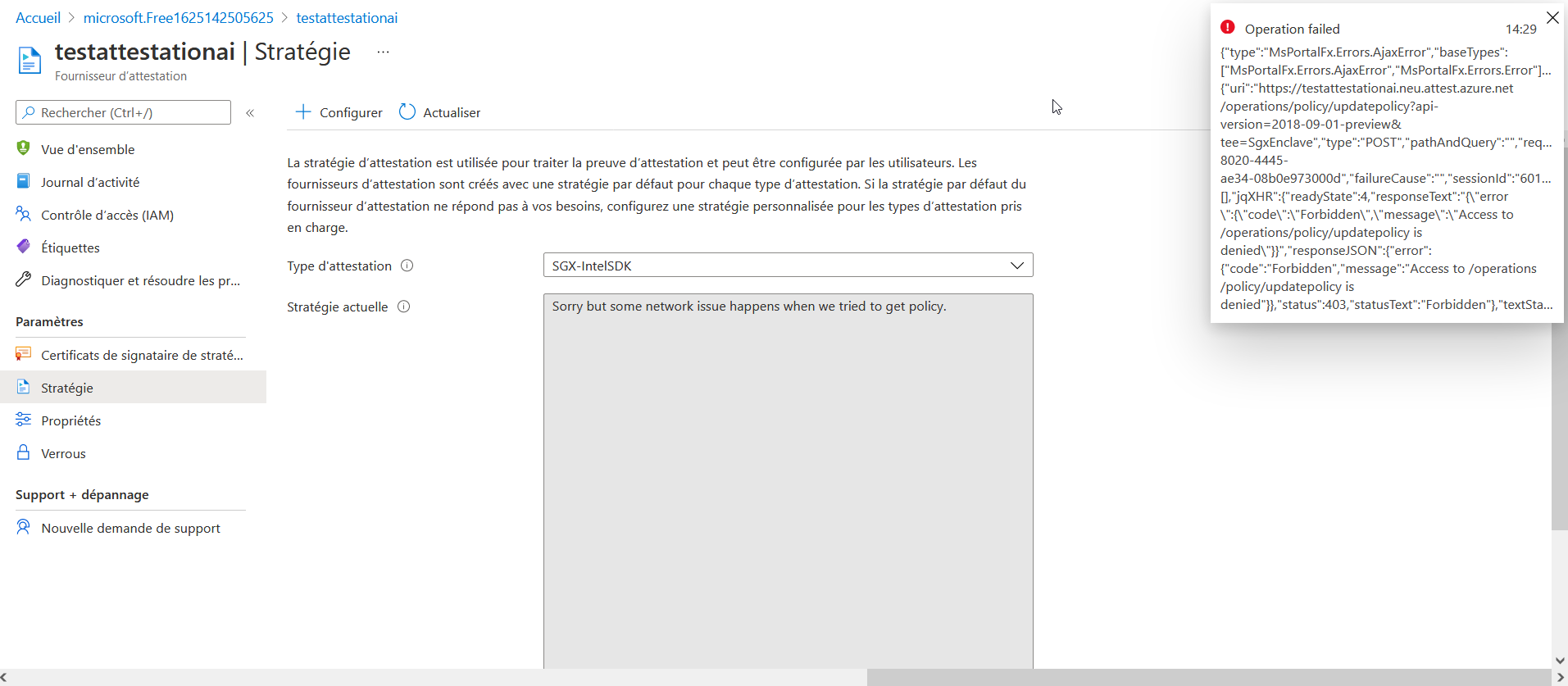Hi @Jimmy KING ,
Products team was able to reproduce this issue and unfortunately this appears a known issue using certification selection process on Azure portal with the latest chromium based browsers (aka chrome, Edge, Opera etc.) which supports both certificate AUTH as well as non certificate.
They will be working to provide a fix for the same but this is going to take some time and they already have that in their plans.
However, they have suggested 2 possible workarounds:
- User must cancel cert selection and in this case all should be fine. This question will be displayed only once (and not displayed again until all browser window will be closed).
- User may user Firefox Browser that have more correct behavior in this specific case.
Please let me know in case you hit any other issue. Sorry for your inconvenience.
Thanks
Saurabh