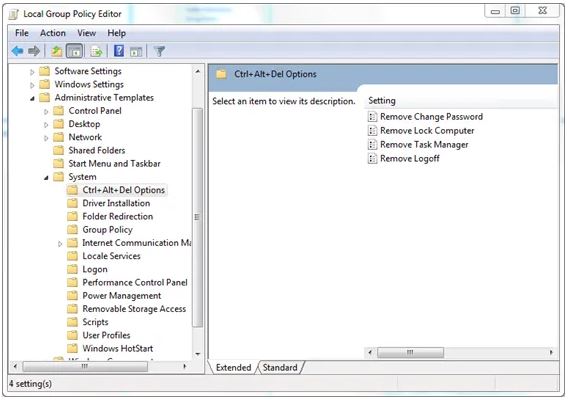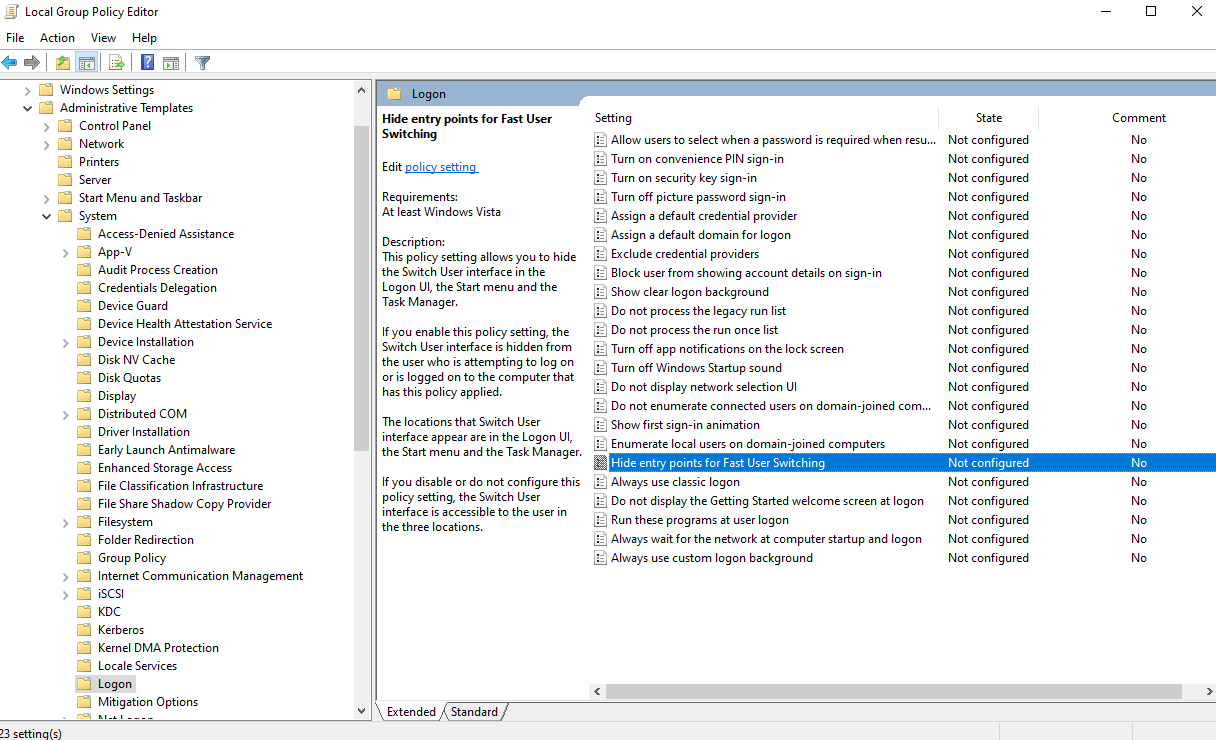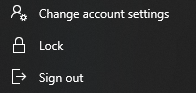Hi
@Emily Dullum
I found a method might work, before do that please backup your registry as follows
https://support.microsoft.com/en-us/topic/how-to-back-up-and-restore-the-registry-in-windows-855140ad-e318-2a13-2829-d428a2ab0692
Disable Ctrl-Alt-Del:
1 Save the following text into a text file named disable_Ctrl_Alt_Del.reg:
Windows Registry Editor Version 5.00
[HKEY_LOCAL_MACHINE\SYSTEM\CurrentControlSet\Control\Keyboard Layout]
"Scancode Map"=hex:00,00,00,00,00,00,00,00,03,00,00,00,4d,e0,1d,e0,4b,e0,1d,00,\
00,00,00,00
2 Double click either of them to disable
3 Shutdown and restart
Acutally it blocks all hotkeys using ctrl/alt/del. like ctrl+c/ ctrl+v , currently my pc is unable to execute these collocations. let alone ctrl+alt+del
Hope this can help you
If your need further help, be free reply to me at your convenience.
==============================================================================
If the Answer is helpful, please click "Accept Answer" and upvote it