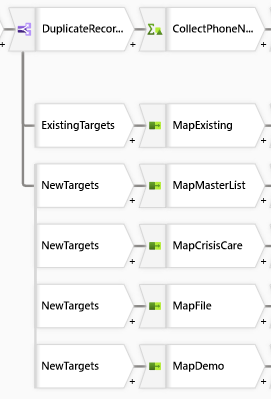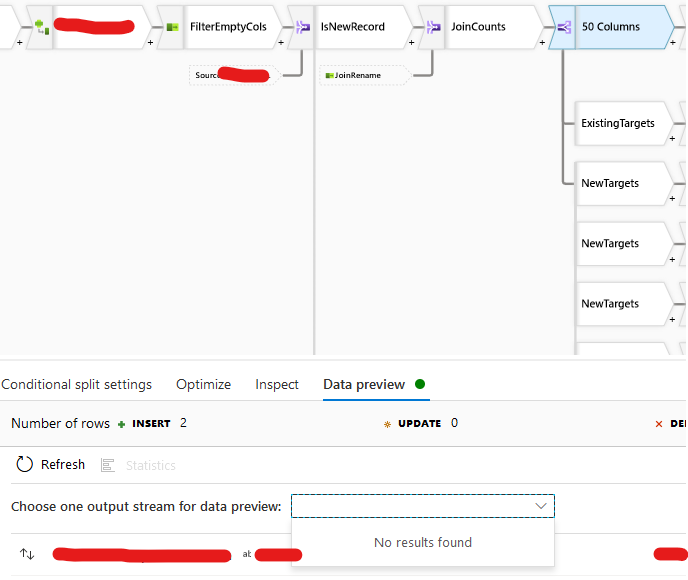Hi @Jeff vG ,
Thank you for posting your query in Microsoft Q&A. Yes, it looks like an intermittent issue.
If you face any such strange intermittent issue while data previewing. Please try to modify source transformation name(for example, source1 to source2 something like that) and then try data preview again. That will help to overcome.
Hope this will help.
--------------------------------
- Please
accept an answerif correct. Original posters help the community find answers faster by identifying the correct answer. Here is how. - Want a reminder to come back and check responses? Here is how to subscribe to a notification.