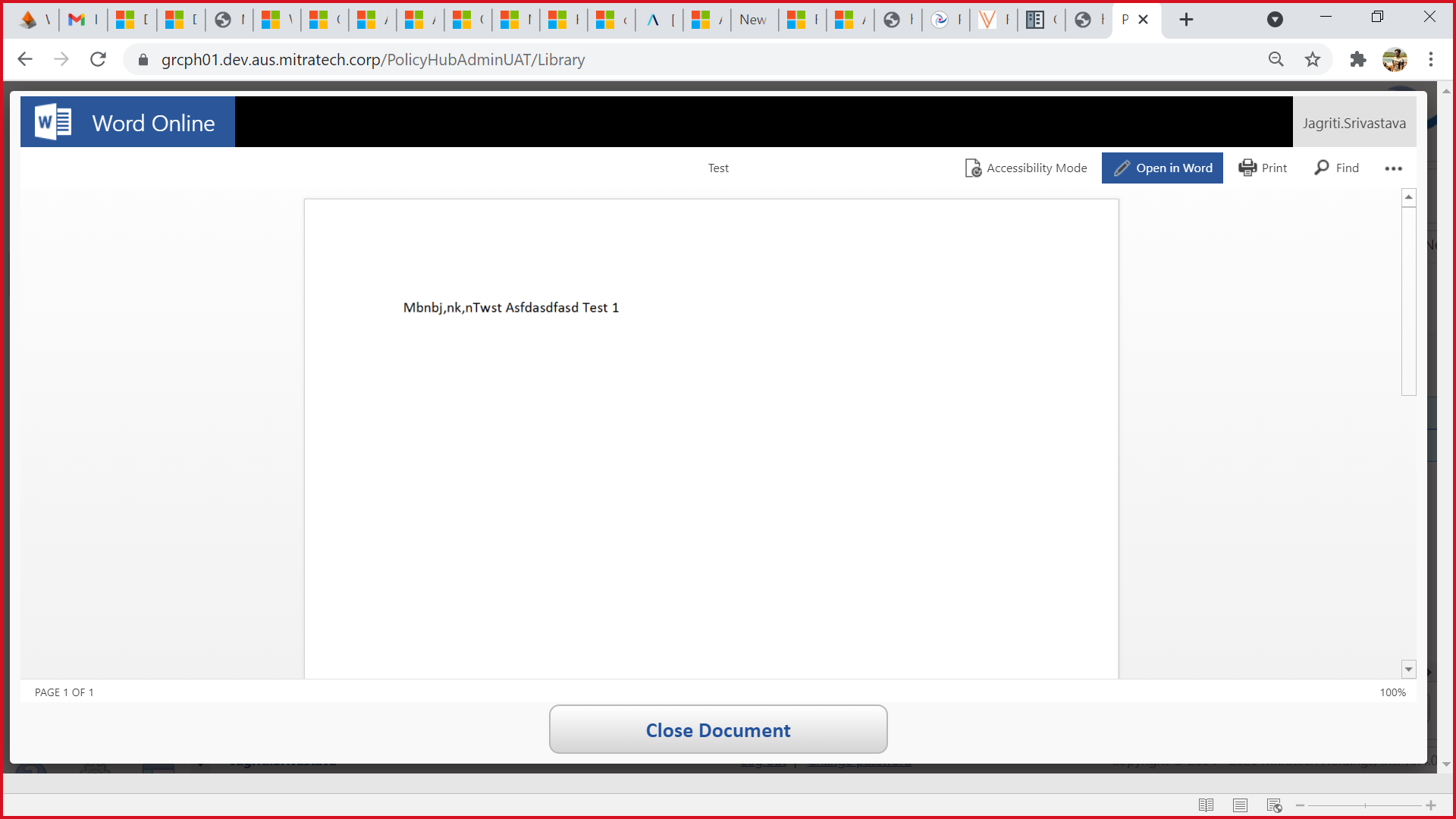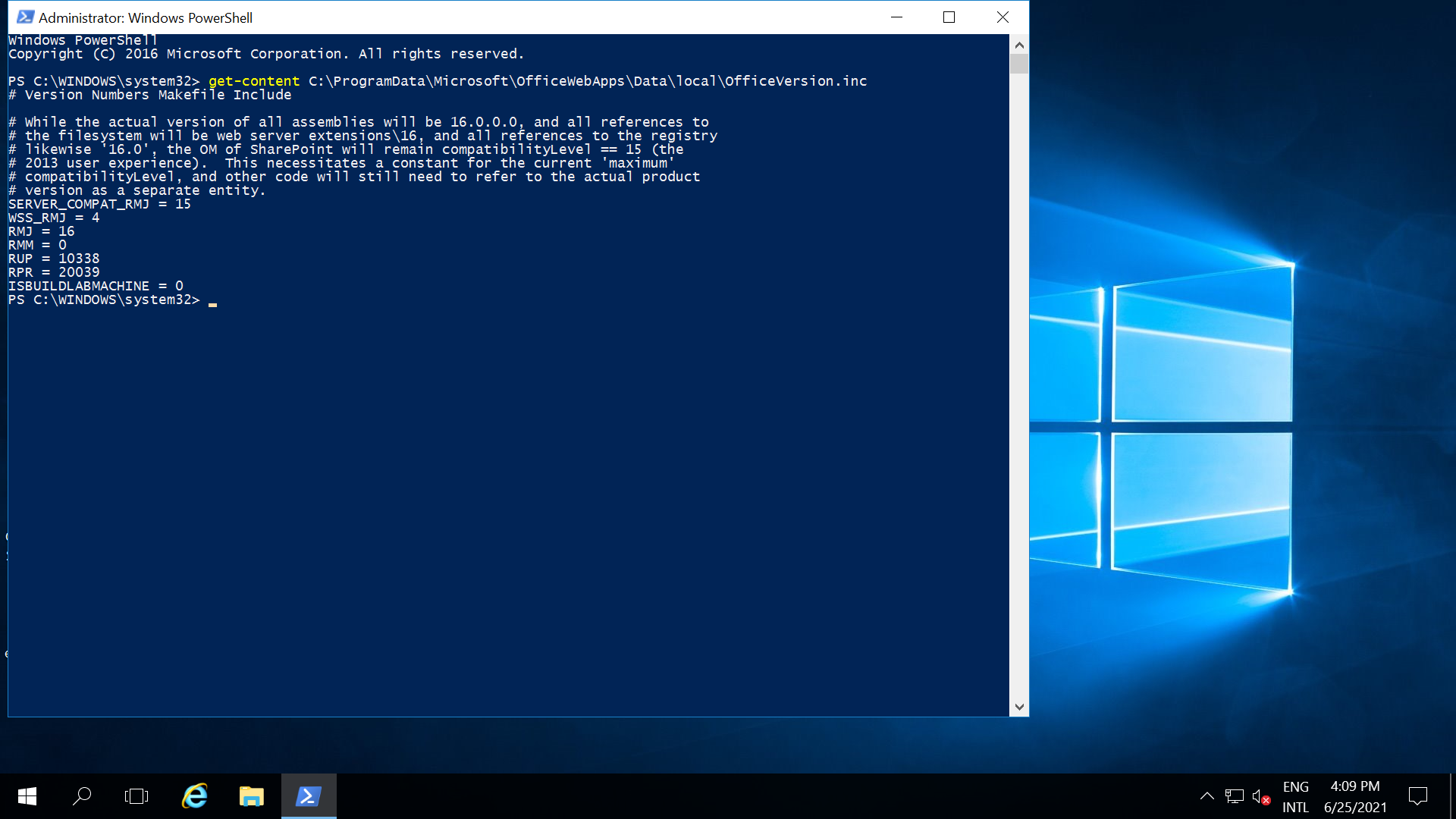@Ajitesh Singh ,
Welcome to Q&A forum!
According to the link address in the first screenshot you provided, it seems that the document opened not in normal mode in Word Online.
And I have the following information need to confirm with you.
- How did you open this Test document?
- Where is the document stored? Is it the OneDrive shared library or another location?
Due to we do not have an OOS test environment, the following tests are performed on windows 10. Thanks for your understanding!
- If I open a file shared by other users from OneDrive, the Word Online page opened will be similar to yours.
- When I open a self-created file or created a new file from OneDrive , both could use Track Changes function.
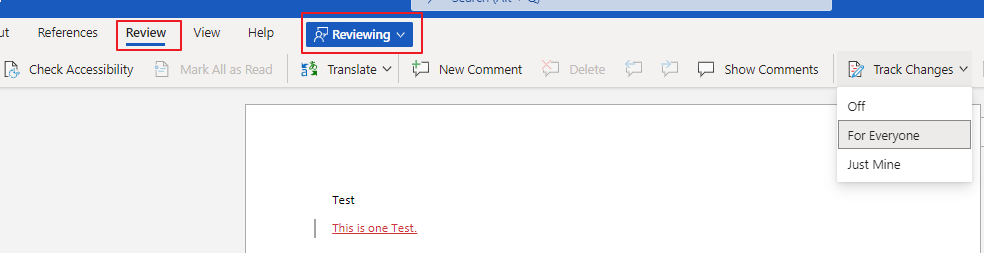
Please sign in Office for Web directly with your account and then create a new document to check this issue.
Besides, here is an offcial article Can I use Track Changes in Word for the web?, you may have a look.
Any misunderstandings and updates, please let me know.
If an Answer is helpful, please click "Accept Answer" and upvote it.
Note: Please follow the steps in our documentation to enable e-mail notifications if you want to receive the related email notification for this thread.