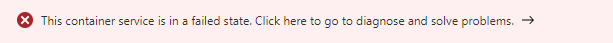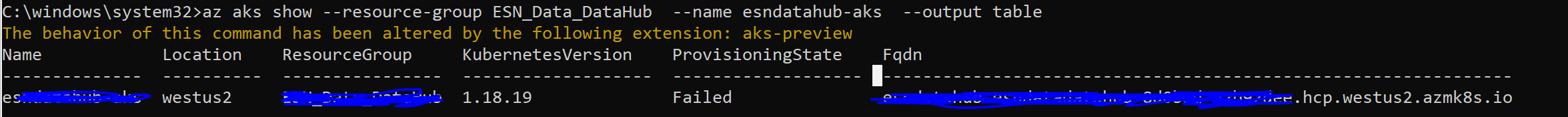@Arash Niknafs Thank you for your query!!!
Your AKS is not upgraded yet since if it was updates the result would be something as below same is mentioned here
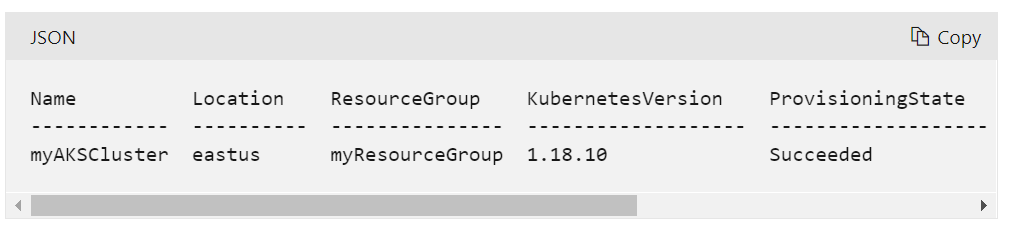
Until the cluster is out of failed state, upgrade and scale operations won't succeed.
As mentioned here below steps might help:
Common root issues and resolutions include:
- Scaling with insufficient compute (CRP) quota. To resolve, first scale your cluster back to a stable goal state within quota. Then follow these steps to request a compute quota increase before trying to scale up again beyond initial quota limits.
- Scaling a cluster with advanced networking and insufficient subnet (networking) resources. To resolve, first scale your cluster back to a stable goal state within quota. Then follow these steps to request a resource quota increase before trying to scale up again beyond initial quota limits.
Once the underlying cause for upgrade failure is resolved, your cluster should be in a succeeded state. Once a succeeded state is verified, retry the original operation.
Also you can ensure that any PodDisruptionBudgets (PDBs) is allowed for at least 1 pod replica to be moved at a time otherwise the drain/evict operation will fail. If the drain operation fails, the upgrade operation will fail by design to ensure that the applications are not disrupted. Please correct what caused the operation to stop (incorrect PDBs, lack of quota, and so on) and re-try the operation
Also, you can check activity logs of the AKS cluster. There will be a failed upgrade. The error message might help us to determine the correct reason as well if above is not the case.
Hope it helps!!!
Please "Accept as Answer" if it helped so it can help others in community looking for help on similar topics.