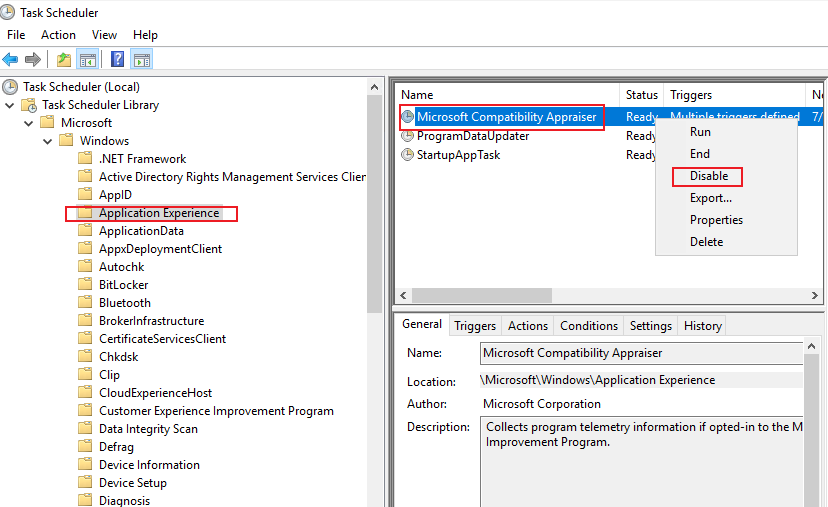Hi,
Welcome to Q&A platform.
The Windows Compatibility Telemetry is a service in Windows Server 2019 which contains technical data on how the device and its related software is working. It periodically sends the data to Microsoft for future improvement of the system and to enhance the user experience. We would suggest you do not disable this service. If you really want to disable it, please try the following detailed steps to see if it was helpful:
Click Start, type Task Scheduler, and then press Enter.
On the TaskScheduler window, go to this path: Task Scheduler Library\Microsoft\Windows\Application Experience.
On the Application Experience folder, look for Microsoft Compatibility Appraiser.
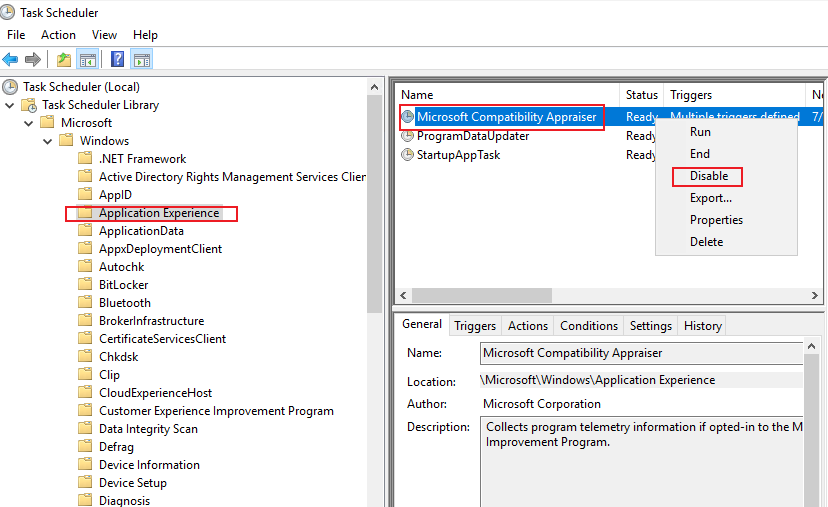
Right-click on it, select Disable, and then confirm to complete the process.
Next, please run the following command in an elevated command prompt:
sc delete DiagTrack
sc delete dmwappushservice
echo “” >
C:\ProgramData\Microsoft\Diagnosis\ETLLogs\AutoLogger\AutoLogger-Diagtrack-Listener.etl
reg add HKLM\SOFTWARE\Policies\Microsoft\Windows\DataCollection /v AllowTelemetry /t REG_DWORD /d 0 /f
Best Regards,
Sunny
----------
If the Answer is helpful, please click "Accept Answer" and upvote it.
Note: Please follow the steps in our documentation to enable e-mail notifications if you want to receive the related email notification for this thread.