This is an epic disaster. We have customers that use our models via Excel that are in the "Semi-Annual Enterprise Channel" that fail. These are multi-billion dollar companies so it's not exactly easy to get them go through their IT departments to get this resolved. How can you roll out these changes prior to all Office update channels having the change?!? Rollback now!!
AADSTS50011: Error occured when some users want to access Azure Analysis Service via Excel
Hello,
I got the report from user that want to access Azure Analysis Service via Excel that an error has occured. From what I've read it has something to do with Azure Active Directory, but I can't find the solution yet (many of the documentations suggested to put the url on 'App Registration', however I can't find the application).
This is the detail of the error when some users wants to access AAS via Excel:
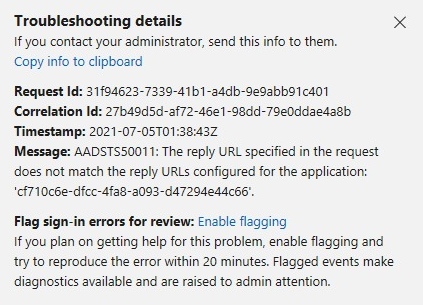
(Edit: I got additional information from the user, that there is an Office365 issue for some users (can't login). Is it relevant AADSTS50011's error?)
Any information and assistance, will be much appreciated. Thanks!
15 answers
Sort by: Most helpful
-
-
Ole Thomsen 16 Reputation points
2021-07-05T10:03:03.117+00:00 We have exactly same problem with Azure Analysis Services Client, starting saturday.
Upgrading the libraries did not solve it.
-
Koppenol, Steven 11 Reputation points
2021-07-05T14:26:10.233+00:00 Updating office (2019) did not work for me. After updating office and the client libraries, I looked into the folder mentioned by coenenp-6641 and found that that was still out of date.
Manually copying the entire folder from C:\Program Files\Microsoft Analysis Services\AS OLEDB\140 to C:\Program Files\Microsoft Office\root\vfs\ProgramFilesX64\Microsoft Analysis Services\AS OLEDB\140 solved the issue
-
Valer Simina 16 Reputation points
2021-07-07T11:08:59.76+00:00 Hello,
We have the same issue (same app ID) while trying to deploy models to AZURE Analysis Services Server using Visual Studio. We have updated all OLEDB drivers, without any luck.
This seems to be a widespread issue.
Are there any updates?
-
AJ 16 Reputation points
2021-07-07T15:55:47.31+00:00 Facing the same issue since couple of days. Raised a ticket with Microsoft and this was the reply I got:
We are retiring the old client libs because of TLS 1.2 and insecure redirects. At the end of June 2021, AAD will stop accepting insecure connections.
So here the action plan :
- Update SSMS to 18.9.1.
https://learn.microsoft.com/en-us/sql/ssms/download-sql-server-management-studio-ssms?view=sql-server-ver15 - Update AS Client Libraries to latest and restart local machine.
https://learn.microsoft.com/en-us/analysis-services/client-libraries?view=asallproducts-allversions
Our client libraries were already up-to-date. We have updated SSMS to 18.9.1 now but still the error persists.
- Update SSMS to 18.9.1.