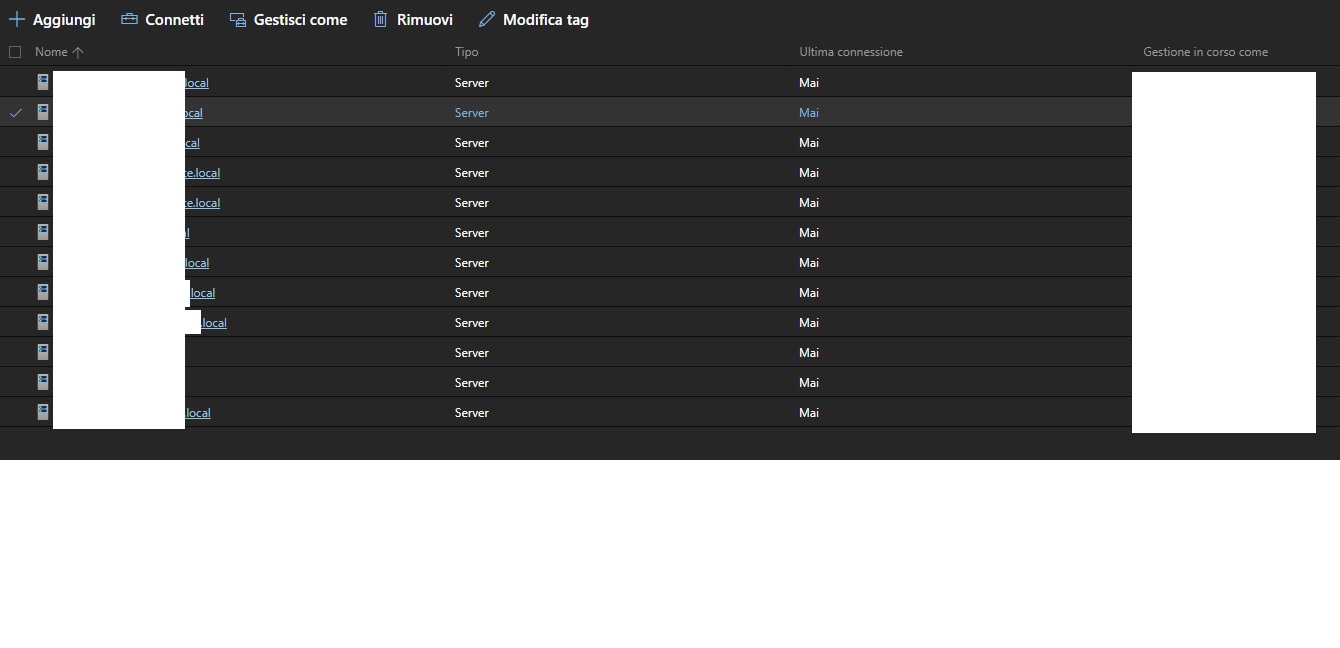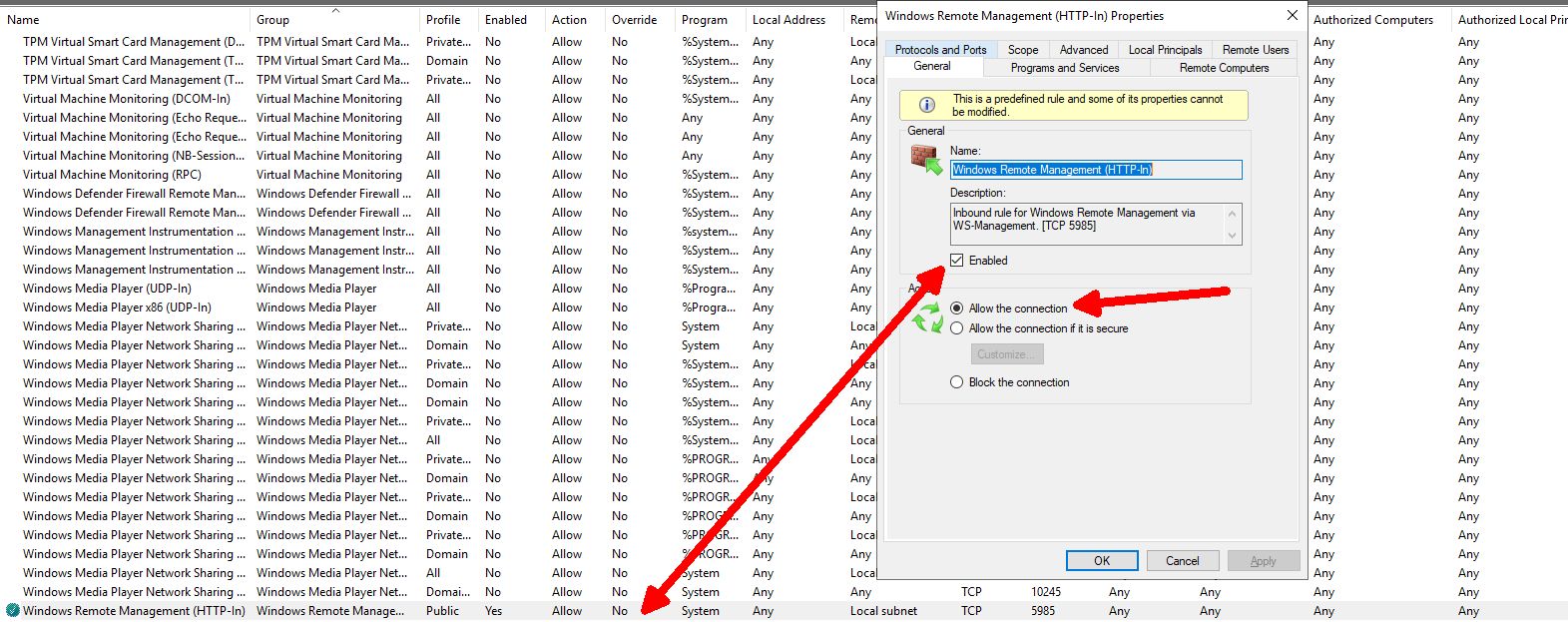Hi,
Was this a common issue when connecting to either server 2019 or windows 10 client?
As per the known issue, it mentioned that: Windows 10 does not have WinRM/PowerShell remoting on by default.
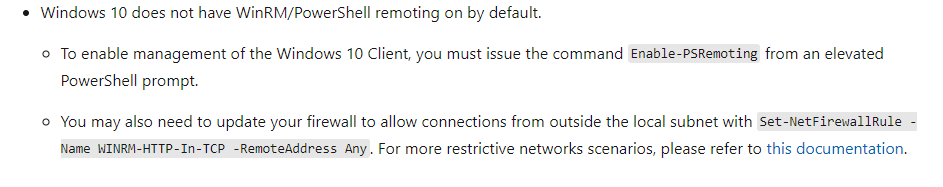
Reference link:
https://learn.microsoft.com/en-us/windows-server/manage/windows-admin-center/support/known-issues#computer-management-solution
1.Please verify if the WinRM service has been enabled for computers running windows 10 operating system. If not run above command and it will make following changes:
- Starts the Windows Remote Management (WinRM) service and sets it for automatic startup
- Creates a listener to accept remote requests on any IP address
- Enables a firewall exception for WS-Management
- Makes some additional under-the-hood changes to support PowerShell remoting sessions and workflows
2.I tried to check the firewall rules and noticed that already there is a rule that allows traffic for the Windows Remote Management service.
Is this firewall rule has been setup in either your windows 10 and other computers or VMs that supposed to be managed via Windows Admin Center?
Hope this helps and please help to accept as Answer if the response is useful.
Thanks,
Jenny