Hi ,
Welcome to our new Microsoft Q&A Platform.
If the DC is running DNS server service, we also need to check name server tab and interfaces tab. Then manually delete the existing unwanted Host A record.
Select the Only the following IP addresses check box. Type the IP addresses that you want the server to listen on. Include only the IP addresses of the interfaces for which you want a host A record registered in DNS.
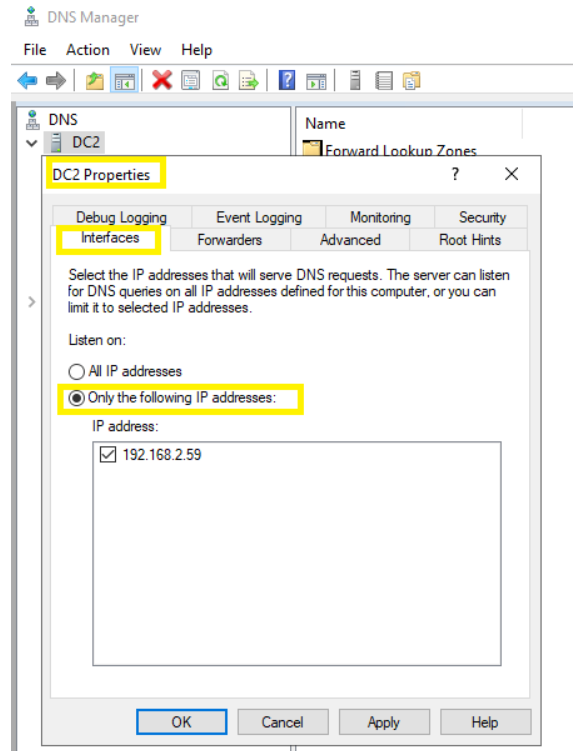
Remove unwanted IP address in the name server tab.
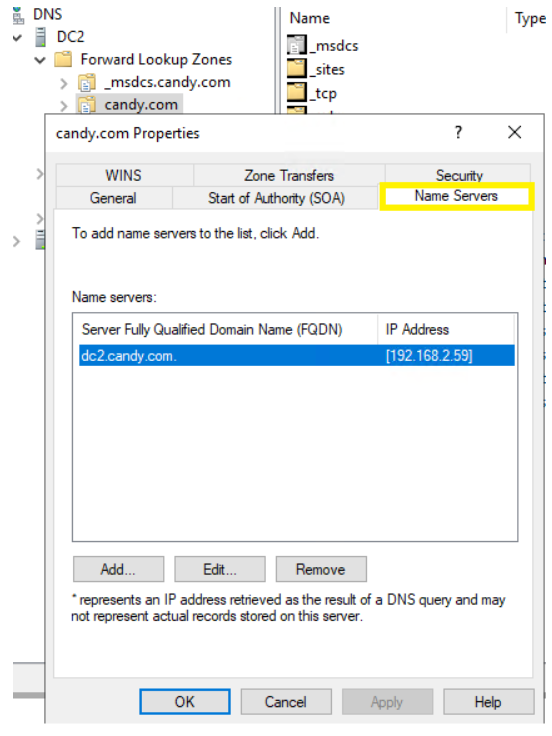
Best regards,
Candy

