
Hello,
Thank you for posting here.
According to your description, you set a GPO to apply 4 shortcuts to desktop for a group, in which user A is. It works well. Then you created another GPO, which only applied to user A, while it does not work.
I did a test in my lab and it works. Below are the steps.
1, Create new OU named OU2, and add the user a.
2, Open the Group Policy Management and right click “OU2” and choose “Create a GPO in this domain, and Link it here”. (In my case, the GPO is named shortcut for user a.). Then open the GPO by edit the policy and go to the following location:
User Configuration -- > Preferences -- > Windows Settings -- > Shortcuts
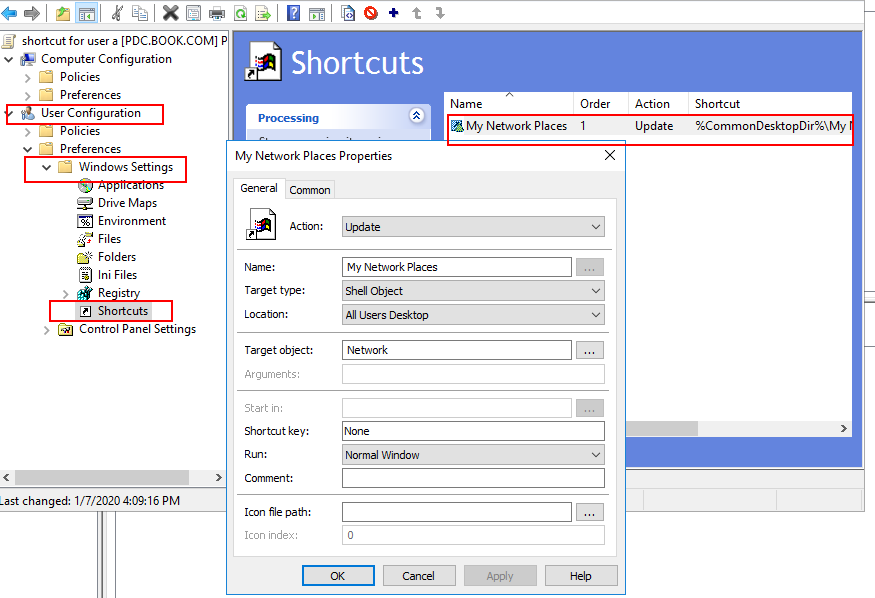
In the ‘New Shortcut Properties’, make the following changes so the values look like below:
1). Action: Update
2). Target type: Shell Object
3). Location: All Users Desktop
4). For Target object, click on the browse option and then chose ‘Network’
5). Name: My Network Places
3, Logon the WIN8 client with user account - Book\a. There is the shortcut of My Network Places on the desktop.
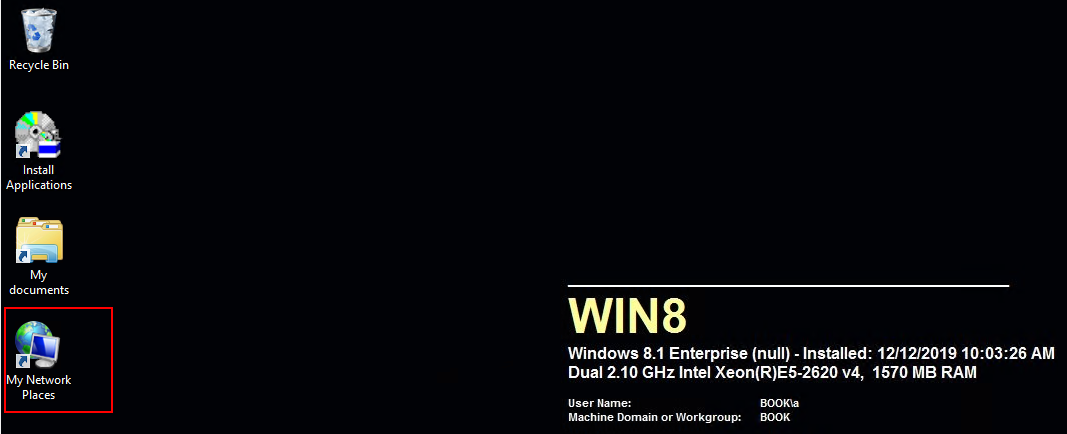
To better understanding our question, please confirm the following information with words description and screenshot:
1.According to “one GP (called shortcut 01) to apply 4 shortcuts to desktop for on group. user A in the group. it works. “, how do we configure the GPO?
(1) I can see the group policy settings under user configuration and computer configuration, do we use user configuration or computer configuration?
User Configuration -- > Preferences -- > Windows Settings -- > Shortcuts
Computer Configuration -- > Preferences -- > Windows Settings -- > Shortcuts
(2) Where do we link this GPO?
(3) If we link the GPO to an OU, what users/computers in this OU?
(4) Do we configure Security Filtering or Item-level Targeting about this GPO? If so, how do we configure them?
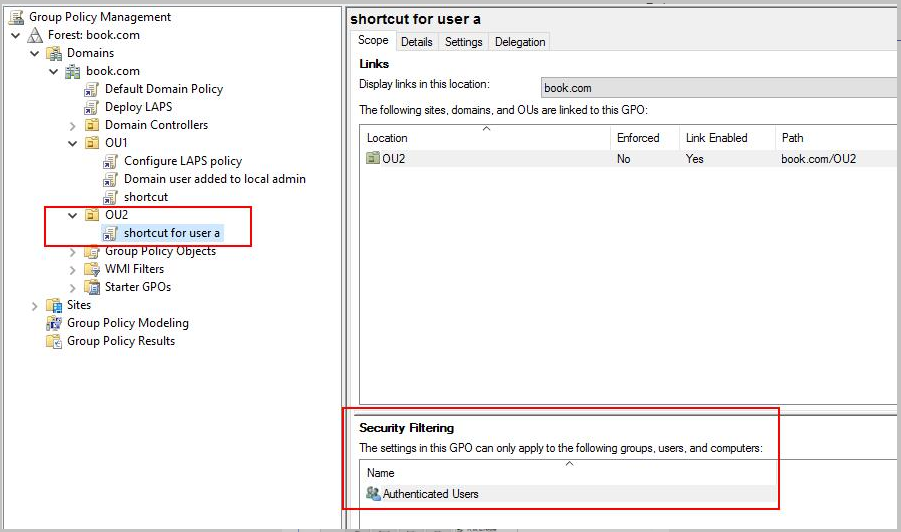
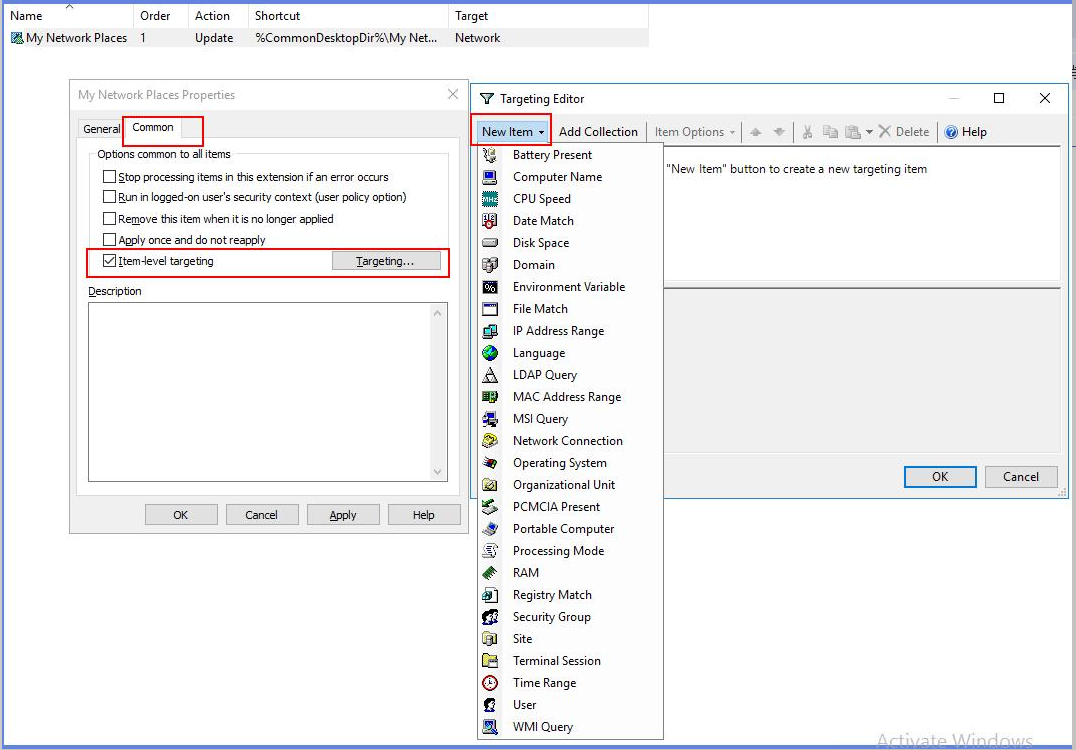
2.According to “I create another GP (shortcut 2) to apply to user A only. (scope only apply to user A)” ,
(1) I can see the group policy settings under user configuration and computer configuration, I understanding we configure user configuration?
User Configuration -- > Preferences -- > Windows Settings -- > Shortcuts
(2) Where do we link this GPO?
(3) If we link the GPO to an OU, what users/computers in this OU?
(4) Do we configure Security Filtering or Item-level Targeting about this GPO? If so, how do we configure them?
3.According “then I found the GP shortcut 2 not works. GP result failure: (Error: 0X80070002).”, where do we see this error message? Do we mean we run the gpresult /h (gpresult /h or gpupdate /force), then we got the error message?